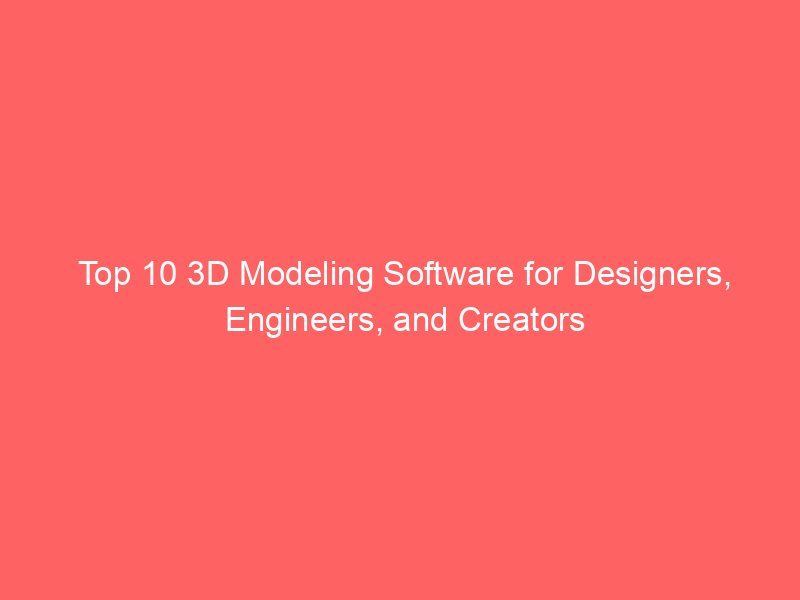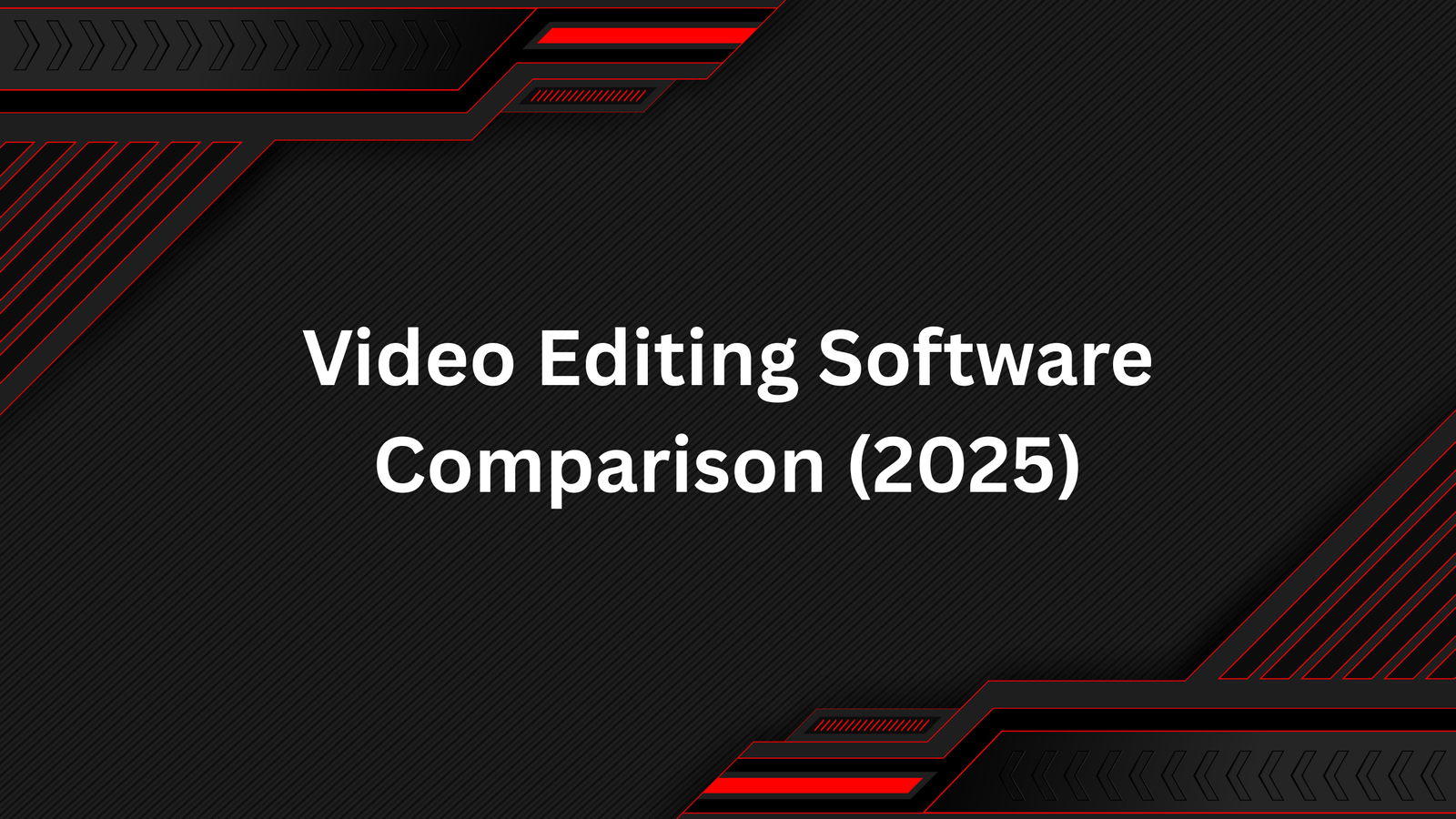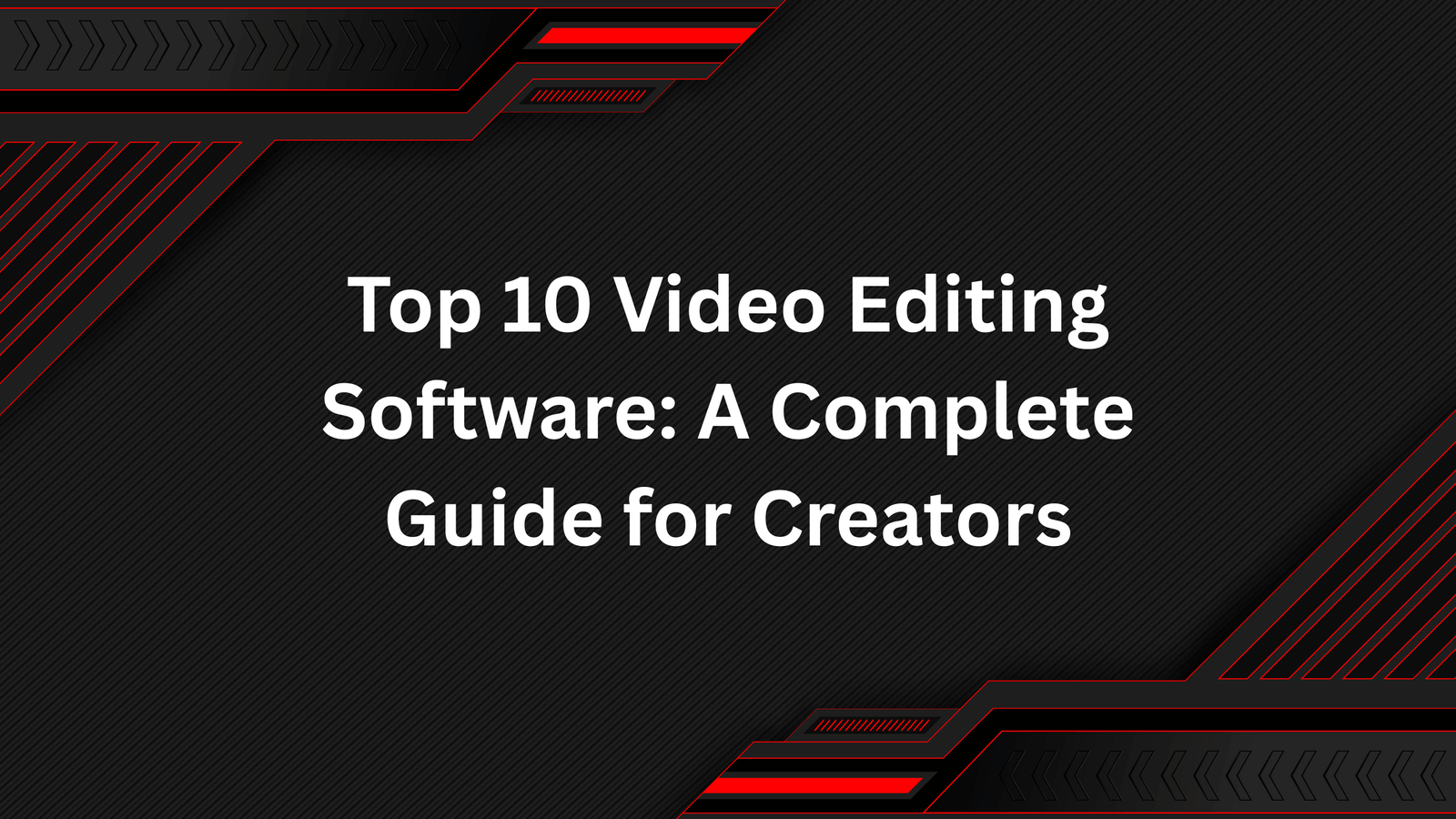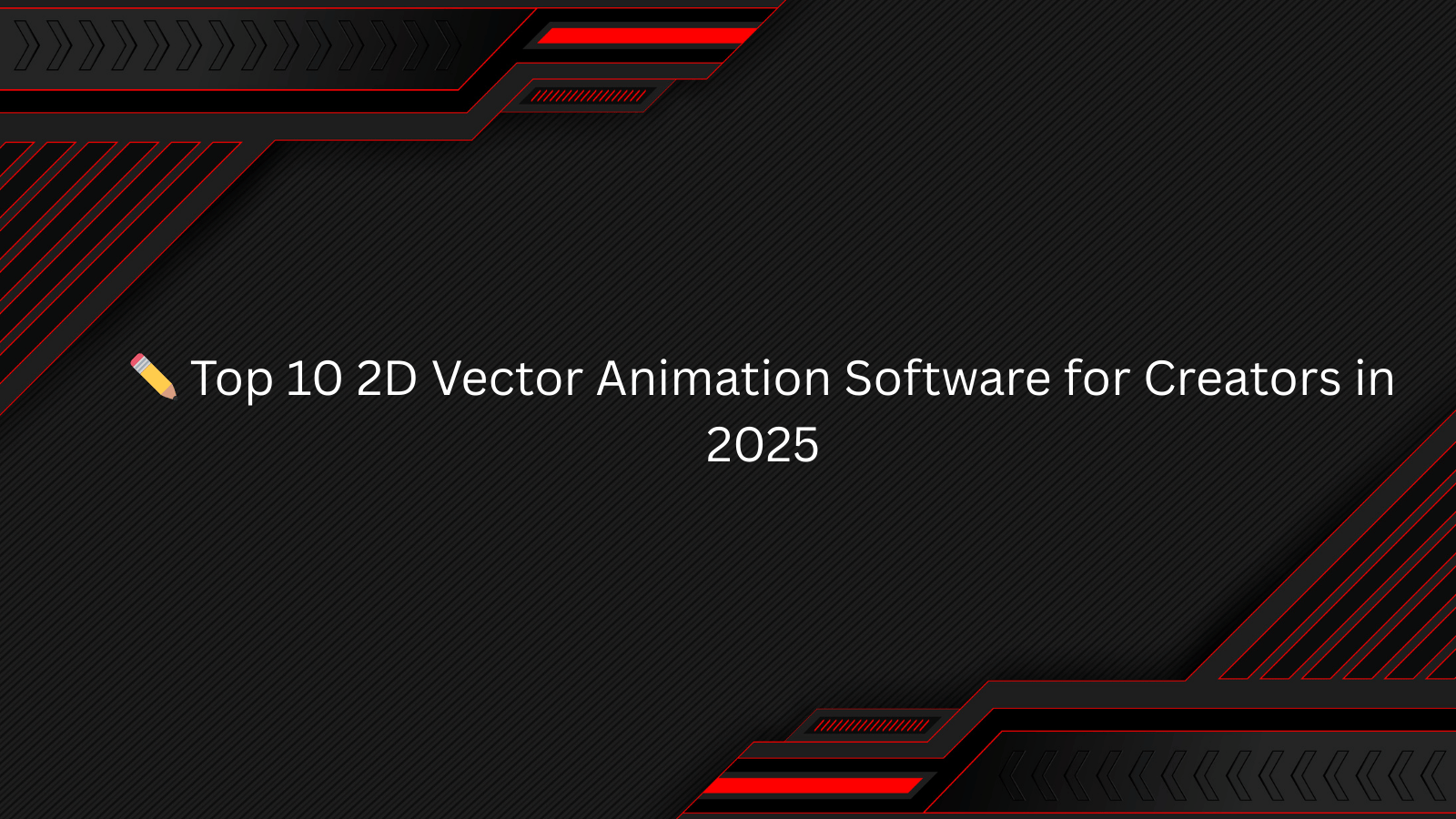3D modeling software has become a cornerstone for industries such as animation, gaming, engineering, product design, and even architecture. These tools allow professionals to craft virtual objects that can be tested, visualized, and brought to life through animation or 3D printing. Whether you’re an architect designing skyscrapers or a game developer sculpting lifelike characters, 3D modeling software is your creative engine.
In this article, we’ll explore the top 10 3D modeling software tools, their standout features, and why they are the go-to choice for professionals and beginners alike.
1. Autodesk Maya
Best for: Animation, film, and game design
Autodesk Maya is an industry leader widely used in Hollywood movies, gaming studios, and animation projects. Known for its powerful 3D modeling, simulation, and rendering capabilities, Maya has set the standard for professional-grade 3D work.
Key Features:
- Advanced character rigging and animation tools
- Arnold renderer for photorealistic rendering
- Motion capture support
- Procedural effects (fire, smoke, fluids, etc.)
Why Choose It?
Maya is a complete package for professionals looking to create high-quality 3D models, animations, and simulations. The learning curve is steep, but the results are unmatched.
2. Blender
Best for: Beginners and professionals on a budget
Blender is the ultimate open-source 3D modeling tool. Despite being free, it rivals premium tools in terms of features and versatility. It’s popular among indie game developers, freelance 3D artists, and hobbyists.
Key Features:
- Free and open-source
- Built-in Cycles and Eevee render engines
- Supports modeling, sculpting, texturing, and animation
- Active community with constant updates
Why Choose It?
Blender offers professional-grade results at zero cost, making it a must-try for anyone entering the 3D design world. Its supportive community and endless tutorials help shorten the learning curve.
3. Autodesk 3ds Max
Best for: Game design and architectural visualization
Autodesk 3ds Max is a favorite among game developers and architects due to its robust modeling and visualization tools. Its ability to create complex designs with precision has made it an industry staple.
Key Features:
- Parametric and polygonal modeling
- Massive plugin ecosystem
- Advanced rendering with Arnold and V-Ray support
- Seamless integration with CAD software
Why Choose It?
3ds Max is perfect for creating hyper-realistic architectural visualizations and game environments. If you need a reliable professional-grade tool for visual storytelling, this is it.
4. ZBrush
Best for: Digital sculpting and character design
ZBrush by Pixologic is the go-to software for artists focused on detailed sculpting and character modeling. It’s often used in movies and games where lifelike characters are a must.
Key Features:
- Industry-leading digital sculpting tools
- High-resolution detail (up to billions of polygons)
- Dynamesh and ZRemesher for automatic topology
- Integration with rendering engines and 3D printers
Why Choose It?
ZBrush gives artists freedom to sculpt like clay but with digital precision. If your focus is character design or ultra-detailed modeling, this is a must-have.
5. Cinema 4D
Best for: Motion graphics and visual effects
Maxon’s Cinema 4D is best known in the motion graphics and advertising industries. It has a reputation for being beginner-friendly while still offering advanced tools for professionals.
Key Features:
- MoGraph toolset for animations and effects
- Fast rendering engines
- Integration with Adobe After Effects
- Stable and user-friendly interface
Why Choose It?
Cinema 4D is a top choice for designers working with broadcast media, advertising, and motion graphics. It’s also easier to learn than Maya or 3ds Max.
6. SketchUp
Best for: Architecture and interior design
SketchUp is known for its simplicity and focus on architecture and interior design. Its intuitive interface allows even beginners to create 3D models quickly.
Key Features:
- Intuitive drawing-based modeling system
- Massive 3D warehouse library of models
- Web-based and desktop versions
- VR and AR support for presentations
Why Choose It?
If you’re an architect, interior designer, or builder looking for quick and effective 3D modeling, SketchUp is an excellent choice.
7. Houdini
Best for: Visual effects and procedural modeling
SideFX Houdini is a powerhouse in the film and gaming industries for creating stunning visual effects. It uses a node-based procedural workflow, making it flexible and efficient.
Key Features:
- Advanced procedural modeling tools
- Industry-standard for VFX in films
- Integration with Maya, Unreal, and Unity
- Strong simulation tools for fluids, smoke, and fire
Why Choose It?
Houdini is essential if you’re into VFX-heavy projects like explosions, natural disasters, or fantasy environments.
8. Rhino 3D
Best for: Industrial and product design
Rhino 3D specializes in precision modeling, particularly for product design and industrial applications. It’s widely used by engineers, architects, and jewelry designers.
Key Features:
- NURBS-based modeling for precision
- Strong plugin ecosystem (Grasshopper for parametric design)
- Supports CAD file formats
- Lightweight and fast performance
Why Choose It?
Rhino is ideal for engineers and product designers who need accurate, mathematically precise models rather than artistic sculpts.
9. Modo
Best for: Artists needing balance of modeling and rendering
Foundry’s Modo combines strong polygonal and sculpting tools with a powerful rendering engine. It’s a great all-in-one solution for artists.
Key Features:
- Direct and procedural modeling workflows
- Real-time preview renderer
- Advanced sculpting tools
- Animation and rigging support
Why Choose It?
Modo offers a balance between power and usability, making it a solid choice for creative professionals.
10. Tinkercad
Best for: Beginners and educators
Tinkercad by Autodesk is a browser-based, entry-level 3D modeling tool. It’s designed for education, hobbyists, and 3D printing enthusiasts.
Key Features:
- Free and browser-based
- Simple drag-and-drop interface
- Integration with 3D printing services
- Great for STEM education
Why Choose It?
If you’re a beginner or teacher looking to introduce 3D design concepts, Tinkercad is the perfect starting point.
Final Thoughts
3D modeling software comes in many shapes and sizes, each tailored for specific industries and skill levels. From Maya and Blender for all-around 3D work, to ZBrush for character sculpting, or SketchUp for architectural projects—there’s a tool for everyone.
The right software depends on your goals:
- Film & VFX? Choose Maya, Houdini, or Cinema 4D.
- Character Design? Go with ZBrush.
- Architecture? SketchUp or Rhino.
- Beginners? Try Blender or Tinkercad.