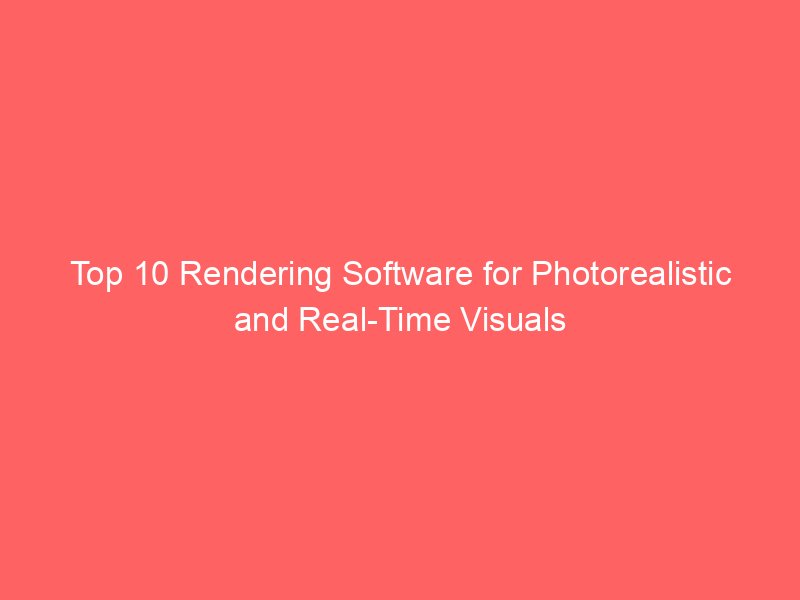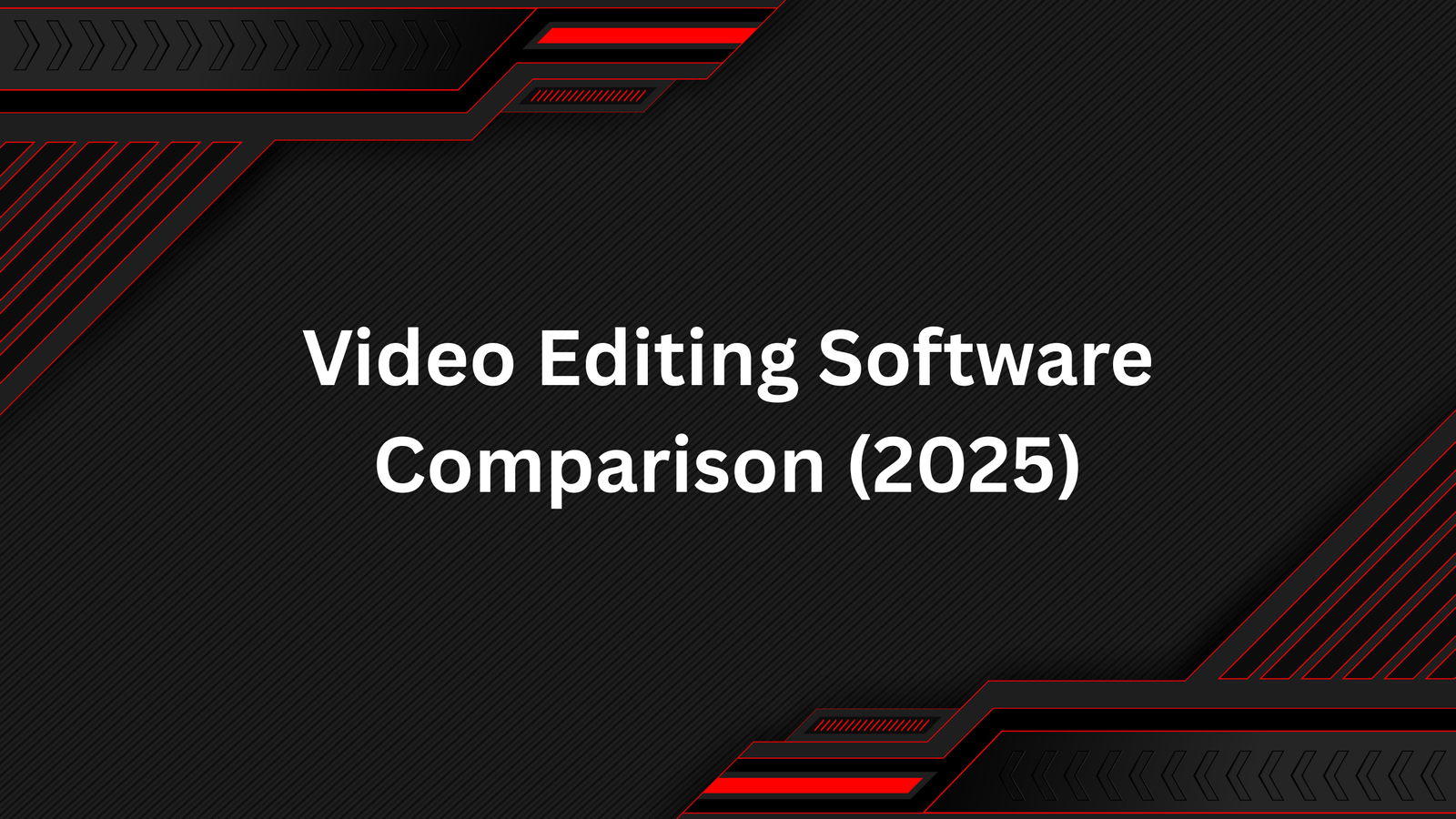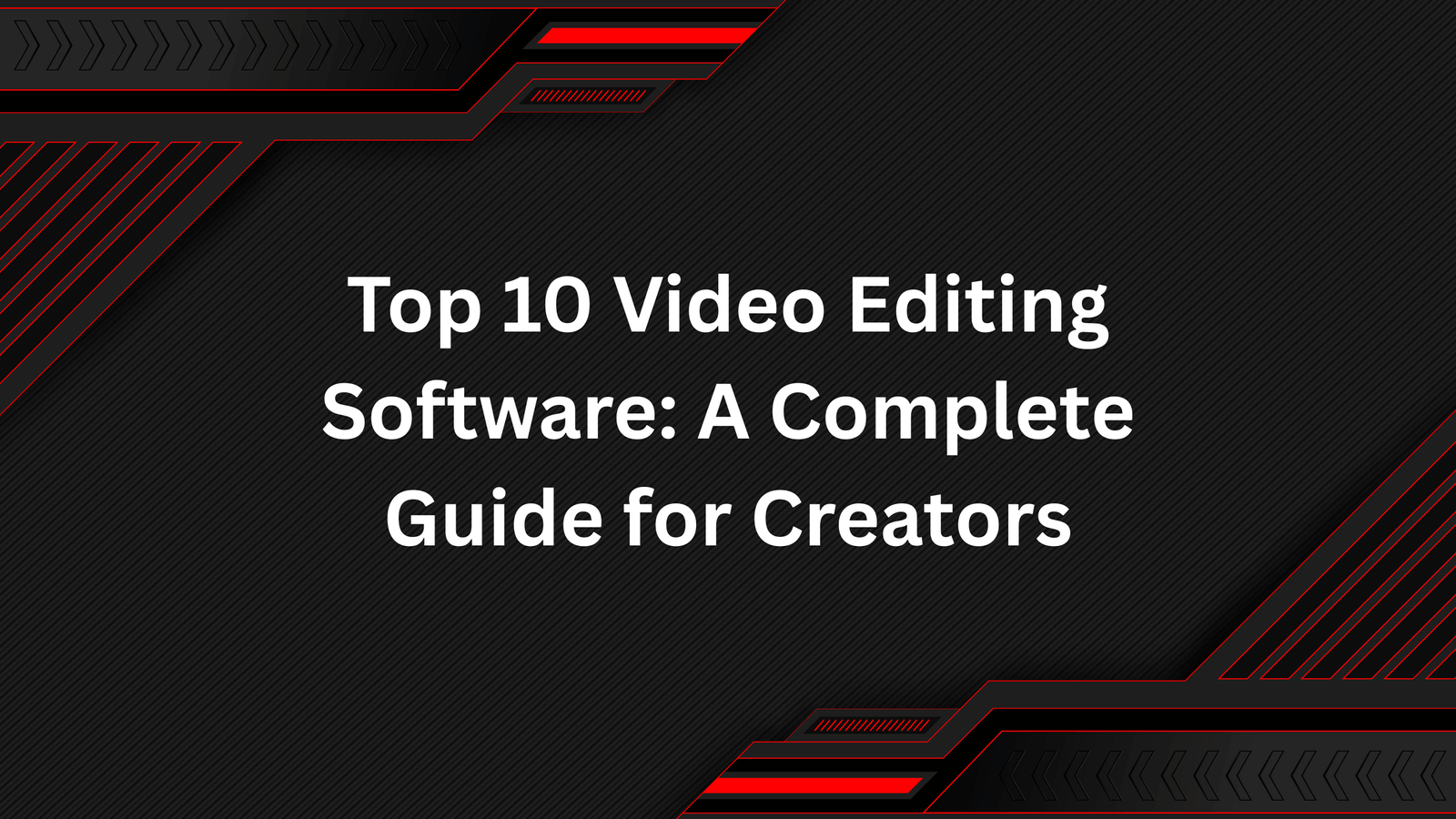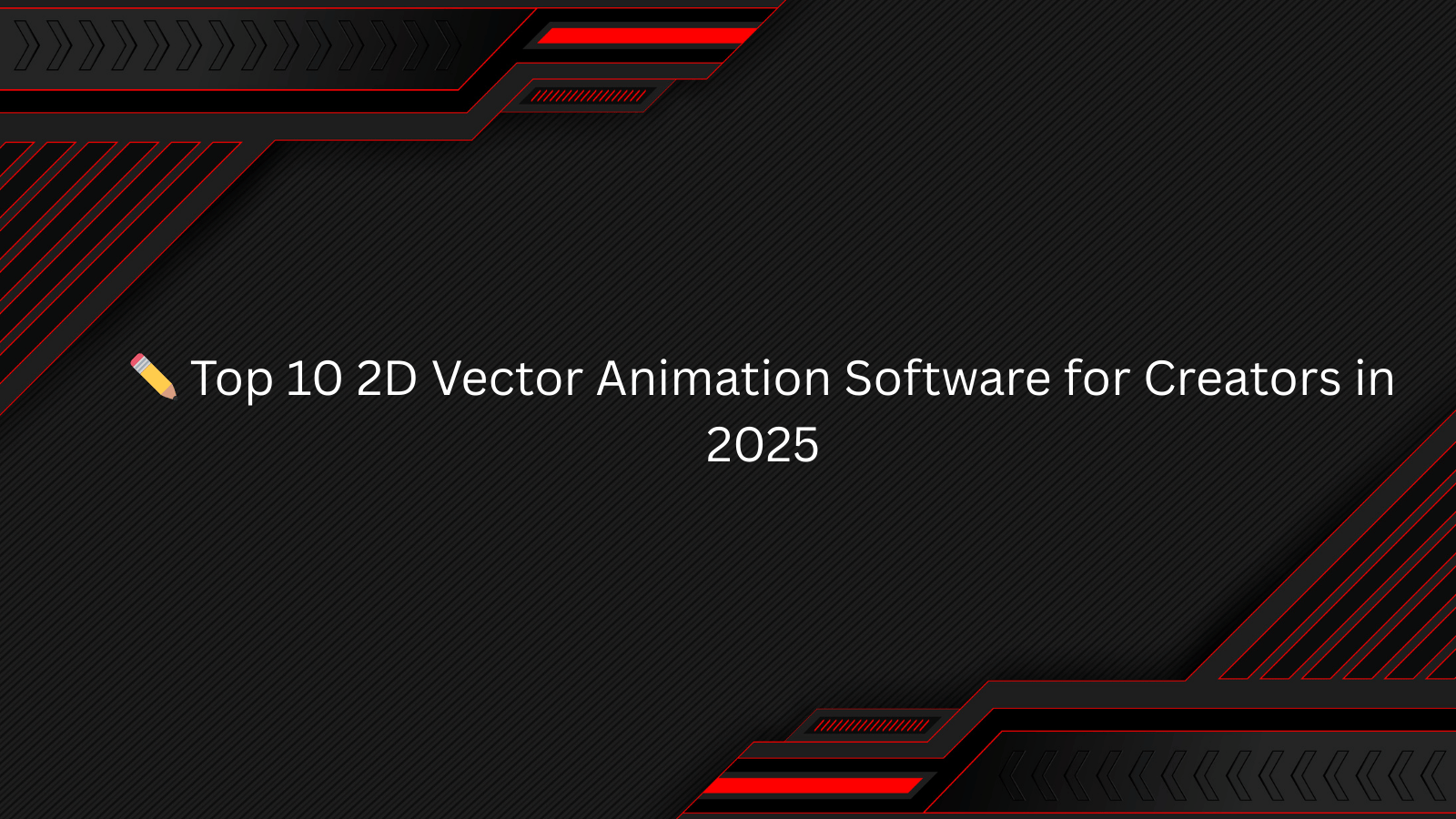Rendering software plays a pivotal role in computer graphics, 3D modeling, architecture, and visual effects. It transforms wireframe models into final images or animations by simulating light, texture, shadows, reflections, and materials. Whether you’re an architect needing lifelike building walkthroughs, a game developer focusing on real-time performance, or a VFX artist working on a blockbuster, rendering software is at the heart of the creative process.
In this article, we’ll dive deep into the Top 10 Rendering Software, exploring their features, usability, industries served, and strengths.
1. V-Ray
- Best For: Architectural visualization, photorealistic renders
- Platforms: Windows, macOS, Linux
- Pricing: Subscription-based
V-Ray by Chaos Group is one of the most widely used rendering engines, especially in architecture, interior design, and product visualization. It’s known for producing highly realistic lighting and material effects that rival professional photography.
Key features include global illumination, ray tracing, adaptive lighting, real-time rendering, and integration with major 3D modeling software such as 3ds Max, Maya, SketchUp, Rhino, and Revit. Its large material library, combined with robust GPU and CPU rendering options, makes it ideal for creating lifelike scenes.
✅ Strengths: Unmatched realism, industry-standard in architecture, massive material library
⚠️ Weakness: Can be resource-heavy and requires learning curve
2. Corona Renderer
- Best For: Interior design and architectural rendering
- Platforms: Windows, macOS
- Pricing: Affordable subscription
Corona Renderer, also from Chaos Group, focuses on ease of use without compromising on realism. It is especially popular among interior designers who need quick results with beautiful lighting and shading.
Unlike V-Ray, which requires more setup, Corona is known for its intuitive interface, interactive rendering, and simple material handling. It supports real-time denoising, light mixing, and delivers high-quality photorealism with less complexity.
✅ Strengths: Simple workflow, beautiful lighting, user-friendly
⚠️ Weakness: Limited to CPU rendering (slower for large scenes compared to GPU renderers)
3. Arnold
- Best For: Film and VFX industries
- Platforms: Windows, macOS, Linux
- Pricing: Subscription (comes with Autodesk Maya and 3ds Max)
Arnold, developed by Autodesk, is a Hollywood-grade rendering engine used in movies, commercials, and TV series. Studios like Pixar and Marvel use Arnold for its ability to handle complex scenes with millions of polygons while producing cinematic-quality results.
It excels in ray tracing, subsurface scattering, volumetrics, and advanced shading. Arnold is CPU-based but has GPU support for faster previews. Its tight integration with Maya, Houdini, Cinema 4D, and Katana makes it a go-to renderer for VFX-heavy projects.
✅ Strengths: Industry standard in films, realistic simulations, scalable for big scenes
⚠️ Weakness: Requires powerful hardware, slower than some GPU engines
4. OctaneRender
- Best For: Real-time GPU rendering
- Platforms: Windows, macOS, Linux
- Pricing: Subscription + cloud rendering options
OctaneRender by OTOY is a GPU-accelerated rendering engine known for its speed and ability to deliver real-time previews. It uses unbiased path tracing to generate stunningly realistic renders.
Octane supports over 20 different 3D applications via plugins (Cinema 4D, Blender, Maya, etc.) and also has a standalone edition. It is widely used in motion graphics, product design, and visual effects.
✅ Strengths: Extremely fast GPU rendering, real-time workflow, large ecosystem
⚠️ Weakness: GPU dependent (requires NVIDIA CUDA GPUs), limited CPU fallback
5. Redshift
- Best For: Motion graphics and production rendering
- Platforms: Windows, macOS, Linux
- Pricing: Subscription (Maxon suite)
Redshift is a biased GPU renderer, meaning it sacrifices some physical accuracy for speed and flexibility, making it one of the fastest renderers available. It is especially popular in Cinema 4D workflows (as Maxon owns both Redshift and C4D).
It offers out-of-core rendering (handles massive scenes), advanced shading networks, hair/fur rendering, and volumetric rendering. Many studios choose Redshift for commercials, animations, and motion graphics.
✅ Strengths: Very fast, optimized for motion graphics, scalable
⚠️ Weakness: Slightly less photorealistic than unbiased renderers
6. Lumion
- Best For: Architectural visualization and landscape design
- Platforms: Windows
- Pricing: Commercial license (mid-high range)
Lumion is a real-time rendering software designed for architects and urban designers. It allows architects to import models from SketchUp, Revit, or Rhino and transform them into immersive walkthroughs, flythroughs, and static renders with ease.
Its key strength is the library of materials, objects, skies, vegetation, and effects that help architects showcase realistic environments quickly. Lumion is also user-friendly compared to technical renderers like V-Ray.
✅ Strengths: Fast rendering, ideal for architecture, large built-in asset library
⚠️ Weakness: Limited flexibility for complex animations or VFX
7. KeyShot
- Best For: Product design and manufacturing visualization
- Platforms: Windows, macOS
- Pricing: Commercial license
KeyShot is highly regarded for product visualization, making it a favorite among industrial designers and engineers. Its strength lies in drag-and-drop material assignment, real-time rendering, and advanced lighting environments.
It integrates seamlessly with CAD programs like SolidWorks, Rhino, and Creo, making it perfect for turning engineering models into photorealistic product images.
✅ Strengths: Easy to use, accurate materials, real-time previews
⚠️ Weakness: Not ideal for complex scenes like films or architectural walkthroughs
8. Blender’s Cycles & Eevee
- Best For: Free rendering for all-purpose 3D
- Platforms: Windows, macOS, Linux
- Pricing: Free, open-source
Blender comes with two powerful render engines: Cycles (path-tracing for realistic results) and Eevee (real-time engine). Together, they offer both high-quality rendering and lightning-fast previews, making Blender a versatile tool for indie creators, freelancers, and even studios.
Cycles supports CPU and GPU rendering, realistic lighting, subsurface scattering, while Eevee is used for real-time previews, games, and animation.
✅ Strengths: Free, powerful, versatile, wide community support
⚠️ Weakness: Slower than dedicated paid renderers for massive production
9. Enscape
- Best For: Real-time rendering in architecture
- Platforms: Windows, macOS (beta)
- Pricing: Subscription
Enscape is a real-time rendering plugin that integrates directly with Revit, SketchUp, Rhino, ArchiCAD, and Vectorworks. Architects use it for live walkthroughs, VR experiences, and quick renders.
Its biggest strength is its ease of use—designers don’t need advanced rendering knowledge. The real-time feedback allows architects to visualize changes instantly, improving client presentations.
✅ Strengths: Simple interface, real-time rendering, VR support
⚠️ Weakness: Less customizable compared to V-Ray or Corona
10. Maxwell Render
- Best For: High-end photorealism
- Platforms: Windows, macOS
- Pricing: One-time license + plugins
Maxwell is an unbiased rendering engine famous for its light simulation accuracy. It’s often used in product design, advertising, and architecture where photorealism is non-negotiable.
The trade-off, however, is that Maxwell is very slow compared to biased engines like Redshift or V-Ray. But when ultimate realism is required, Maxwell is still a favorite.
✅ Strengths: Best-in-class realism, accurate lighting physics
⚠️ Weakness: Slow render times
Conclusion
Rendering software is the bridge between 3D imagination and visual reality. The best choice depends on your industry and workflow:
- Architects & Designers: V-Ray, Corona, Lumion, Enscape
- Film & VFX: Arnold, Redshift, OctaneRender
- Product Design: KeyShot, Maxwell
- General 3D & Free Option: Blender (Cycles + Eevee)
As computing power and AI-assisted rendering evolve, we’re entering an era where real-time and photorealism go hand in hand, empowering creators like never before.