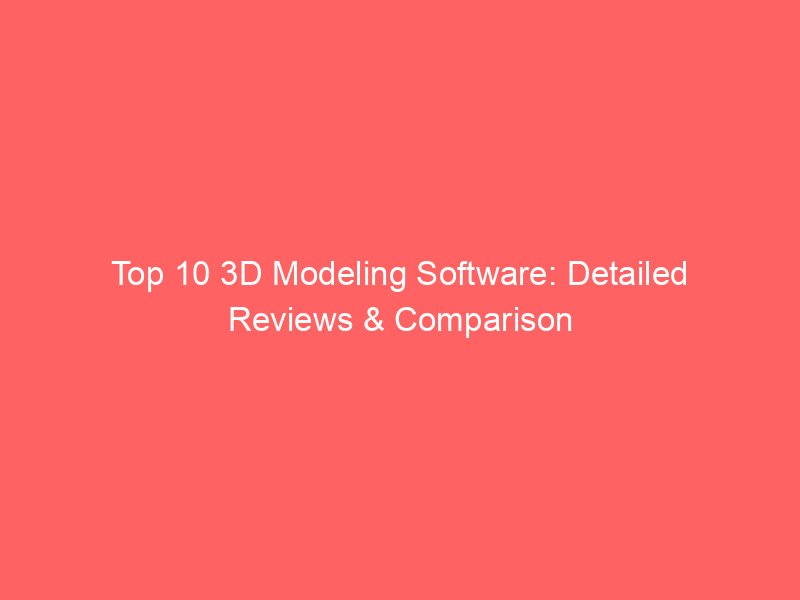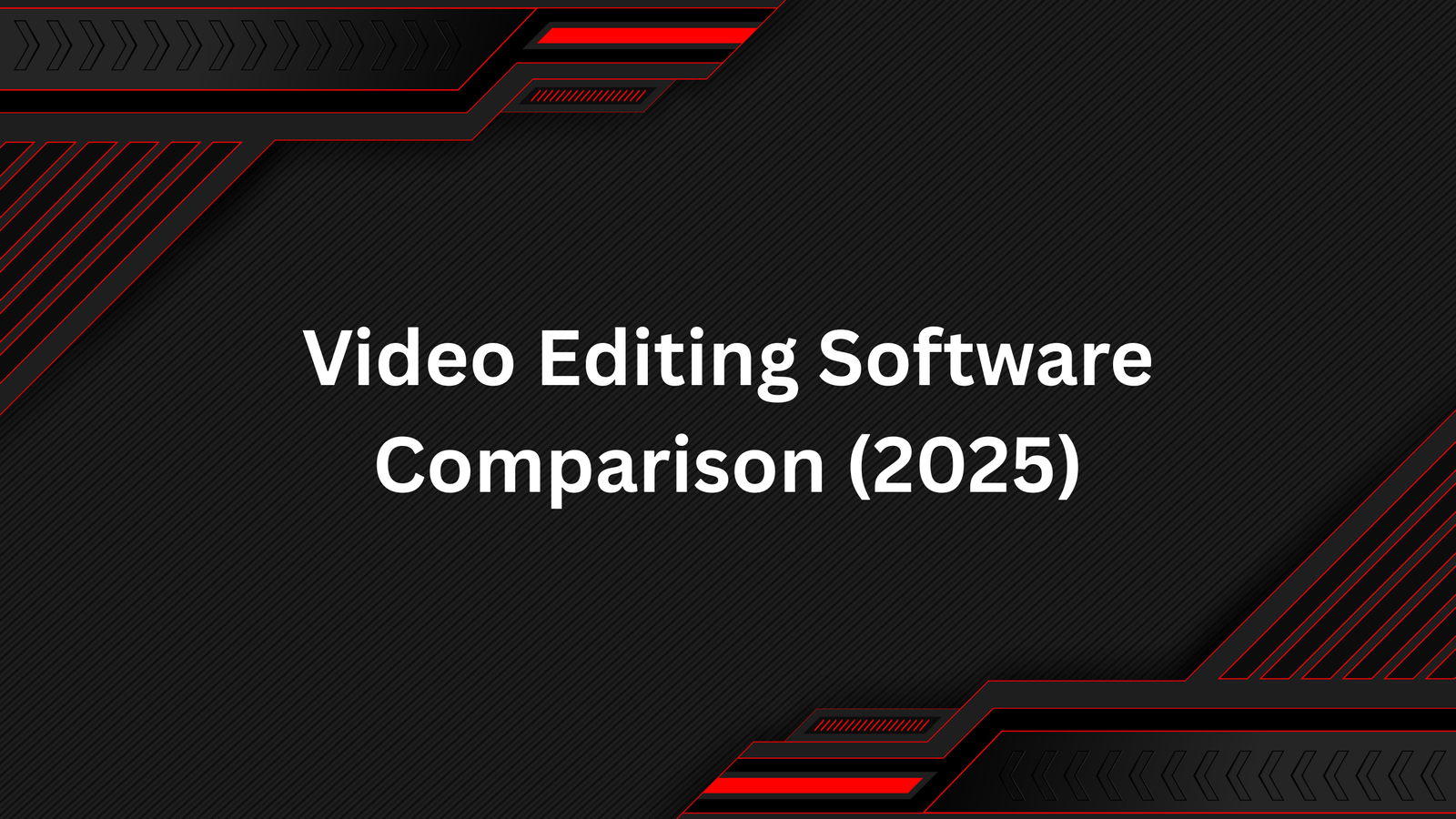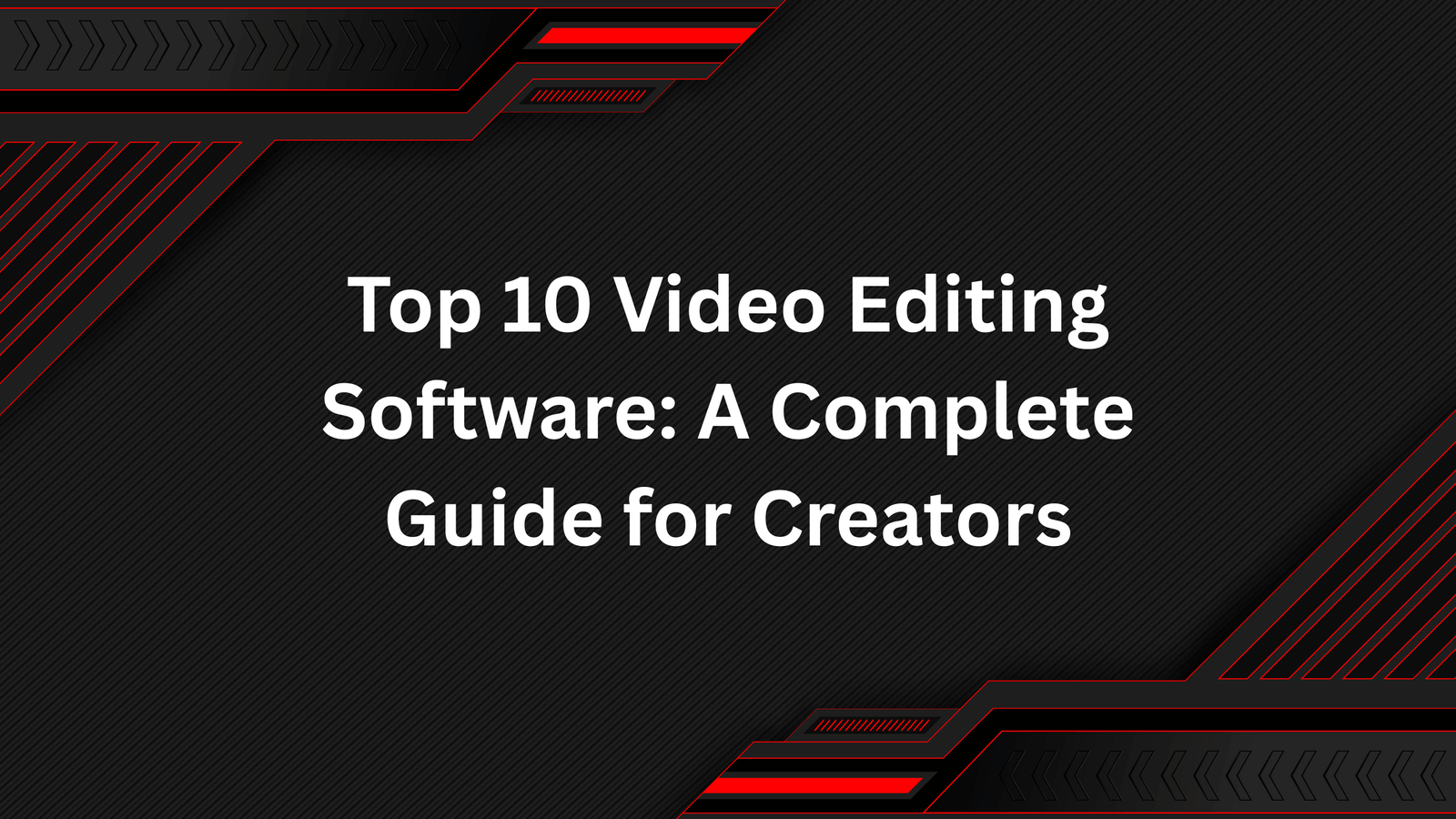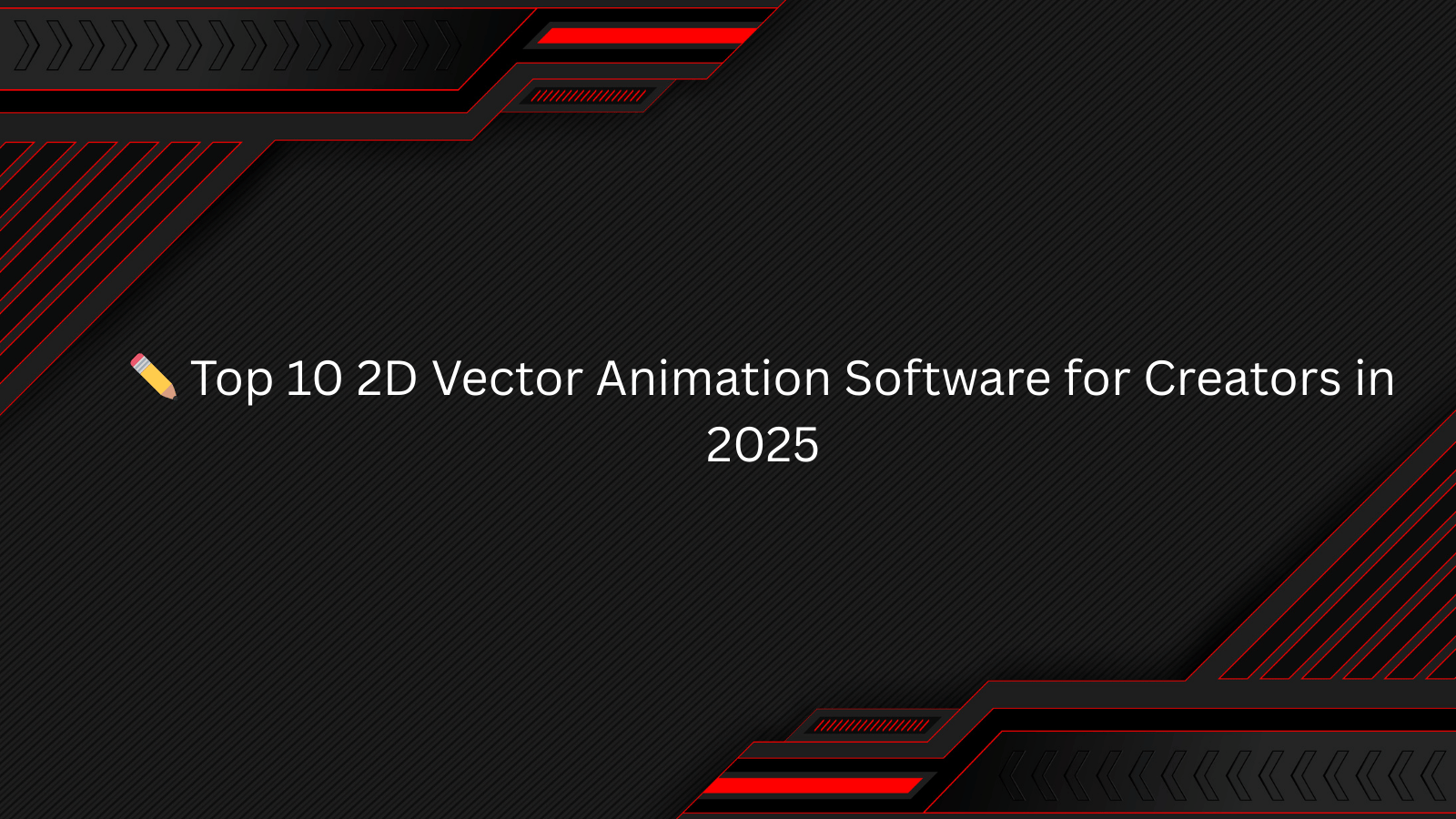3D modeling software has transformed the way industries like gaming, animation, film, product design, and architecture operate. From creating hyper-realistic characters to simulating buildings and mechanical parts, these tools are the backbone of modern visualization. If you’re looking for the best 3D modeling programs, here’s a deep dive into the top 10 software, their strengths, weaknesses, and where they shine.
1. Autodesk Maya
- Best for: Animation, visual effects, and film industry
- Overview: Maya is the industry standard for 3D animation and modeling, widely used in Hollywood and gaming studios. Its robust toolset allows for creating lifelike characters, fluid animations, and complex simulations.
- Key Features:
- Advanced polygon and NURBS modeling
- Realistic rendering with Arnold
- Physics-based simulations (fluids, cloth, hair)
- Scripting with MEL/Python for automation
- Advanced polygon and NURBS modeling
- Pros: Industry-standard, versatile, strong community.
- Cons: Steep learning curve, expensive subscription.
- Verdict: If you’re aiming for a career in film or AAA game studios, Maya is indispensable.
2. Blender
- Best for: Beginners, indie developers, and professionals on a budget
- Overview: Blender is a free, open-source 3D modeling software that’s become incredibly powerful. It covers everything—modeling, sculpting, animation, VFX, and even video editing.
- Key Features:
- Sculpting and modeling tools
- Built-in Cycles and Eevee render engines
- Grease Pencil for 2D/3D hybrid animations
- Huge library of plugins and community add-ons
- Sculpting and modeling tools
- Pros: Completely free, highly customizable, frequent updates.
- Cons: UI can overwhelm beginners, slower performance on large projects.
- Verdict: The best free 3D software—ideal for learners and indie studios.
3. Autodesk 3ds Max
- Best for: Game developers and architects
- Overview: 3ds Max is famous for its architectural visualization and game development capabilities. It’s highly regarded for modeling environments and hard-surface objects.
- Key Features:
- Advanced polygon modeling
- Arnold renderer included
- Rich library of plugins
- Excellent for rigging and animation
- Advanced polygon modeling
- Pros: Smooth learning curve compared to Maya, powerful rendering.
- Cons: Windows-only, subscription costs are high.
- Verdict: Perfect for architectural visualization and environment design.
4. Cinema 4D
- Best for: Motion graphics and broadcast design
- Overview: Cinema 4D shines in motion graphics, with a user-friendly interface and seamless integration with Adobe After Effects.
- Key Features:
- MoGraph module for animations
- Intuitive UI with a gentle learning curve
- Node-based materials system
- Great rendering and plug-in support
- MoGraph module for animations
- Pros: Easy to learn, fast workflow, widely used in advertising.
- Cons: Expensive license, not as deep for character animation.
- Verdict: The go-to tool for motion graphics professionals.
5. ZBrush
- Best for: Digital sculpting and character design
- Overview: ZBrush is the undisputed king of sculpting software, used in movies, games, and even toy/collectible design. It specializes in high-resolution, detailed 3D sculpts.
- Key Features:
- Millions of polygons for ultra-detailed models
- Dynamesh and ZRemesher for topology
- Polypainting for detailed textures
- Integration with Maya, Blender, 3ds Max
- Millions of polygons for ultra-detailed models
- Pros: Industry leader for sculpting, unmatched detailing.
- Cons: Steep learning curve, limited animation features.
- Verdict: If you want to create lifelike characters, ZBrush is essential.
6. SketchUp
- Best for: Architects, interior designers, and product design
- Overview: SketchUp is known for its simplicity and accessibility. It’s often the first tool architects use for 3D visualization.
- Key Features:
- Push/Pull modeling tool
- Vast library of pre-made models (3D Warehouse)
- Easy integration with VR/AR tools
- Push/Pull modeling tool
- Pros: Extremely user-friendly, great for quick modeling.
- Cons: Limited for complex animations and VFX.
- Verdict: Best for quick architectural sketches and design visualization.
7. Houdini
- Best for: VFX, procedural modeling, and simulations
- Overview: Houdini is a procedural-based 3D software used in blockbuster movies for creating explosions, fire, water, and other effects.
- Key Features:
- Node-based procedural workflow
- Physics simulations for fluids, smoke, and destruction
- Strong integration with pipelines (Maya, Unreal Engine)
- Node-based procedural workflow
- Pros: Incredibly powerful for VFX, procedural flexibility.
- Cons: Steep learning curve, expensive.
- Verdict: Ideal for advanced VFX studios and procedural modeling experts.
8. Rhinoceros (Rhino 3D)
- Best for: Industrial design, jewelry, and CAD modeling
- Overview: Rhino is a precision-driven 3D software, widely used in product design and engineering.
- Key Features:
- NURBS-based modeling for accuracy
- Grasshopper plugin for parametric design
- Used in automotive and jewelry industries
- NURBS-based modeling for accuracy
- Pros: High precision, lightweight software.
- Cons: Limited rendering and animation capabilities.
- Verdict: Best for product designers and engineers who need accuracy.
9. Modo
- Best for: Artists looking for modeling and rendering balance
- Overview: Modo offers a well-rounded modeling, sculpting, and rendering suite with a smooth workflow.
- Key Features:
- Polygonal and sculpting tools
- Real-time viewport rendering
- Procedural modeling support
- Polygonal and sculpting tools
- Pros: User-friendly, strong rendering engine.
- Cons: Smaller user base, fewer plugins than Maya/Blender.
- Verdict: A solid alternative for freelancers and small studios.
10. LightWave 3D
- Best for: TV production and small studios
- Overview: LightWave has been around for decades and is known for its stability and straightforward workflow.
- Key Features:
- Separate modeler and layout modules
- Good rendering performance
- Affordable compared to Autodesk tools
- Separate modeler and layout modules
- Pros: Affordable, stable, reliable.
- Cons: Outdated UI, declining community.
- Verdict: A budget-friendly option for smaller production houses.
Final Thoughts
Choosing the right 3D modeling software depends on your goals:
- For animation & film: Maya, Blender, Houdini
- For sculpting: ZBrush
- For architecture: SketchUp, 3ds Max
- For motion graphics: Cinema 4D
- For precision design: Rhino
Whether you’re a student, indie creator, or professional studio, there’s a tool in this list that fits your needs.