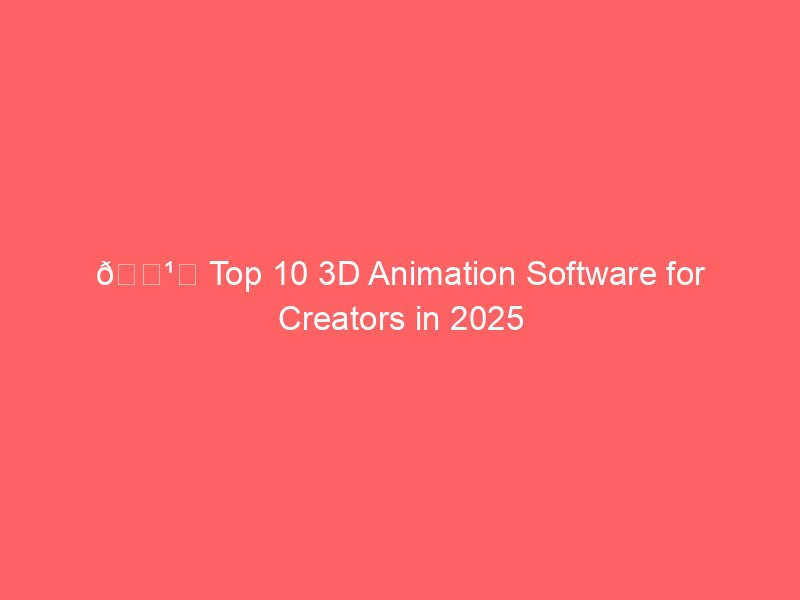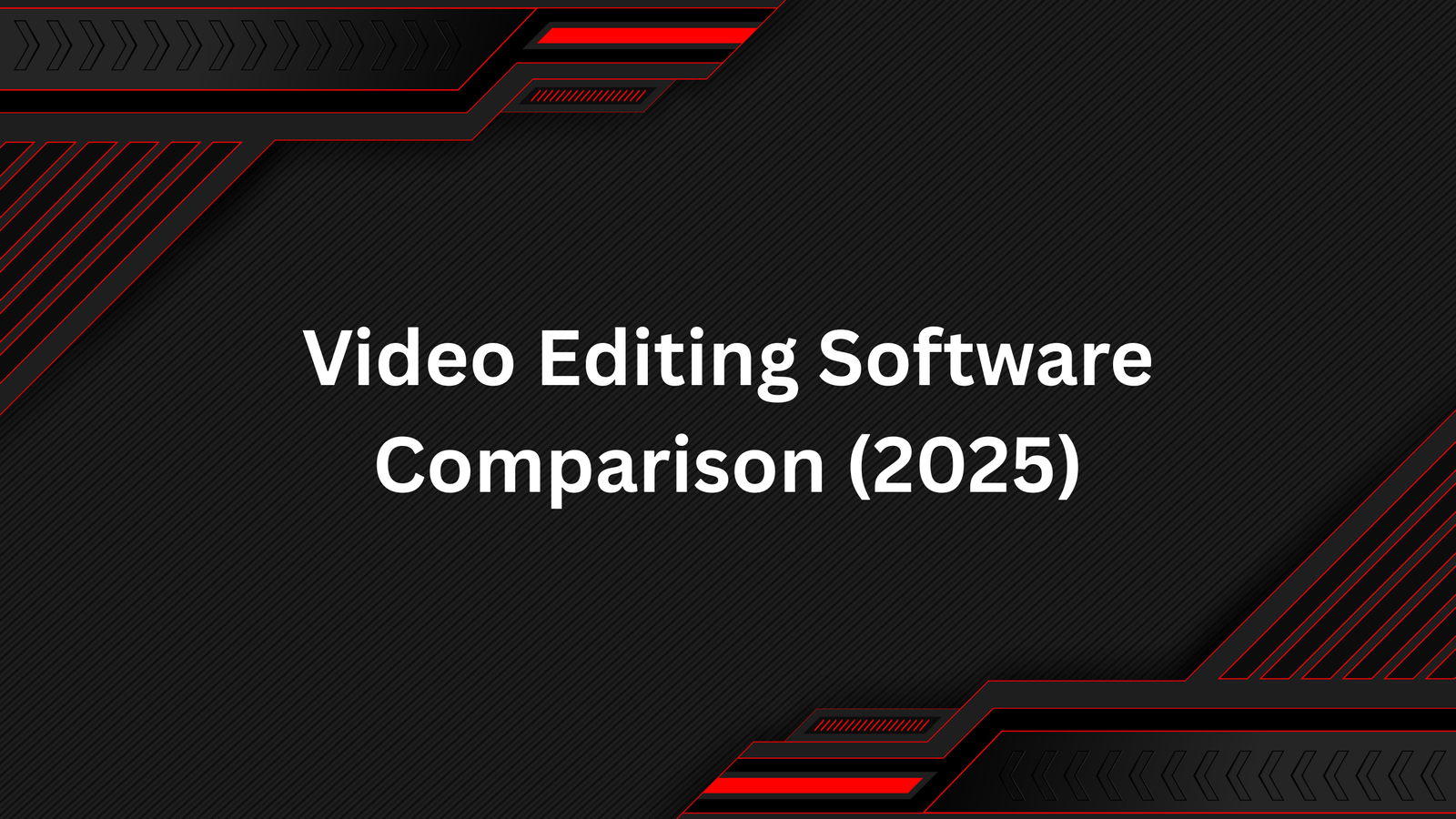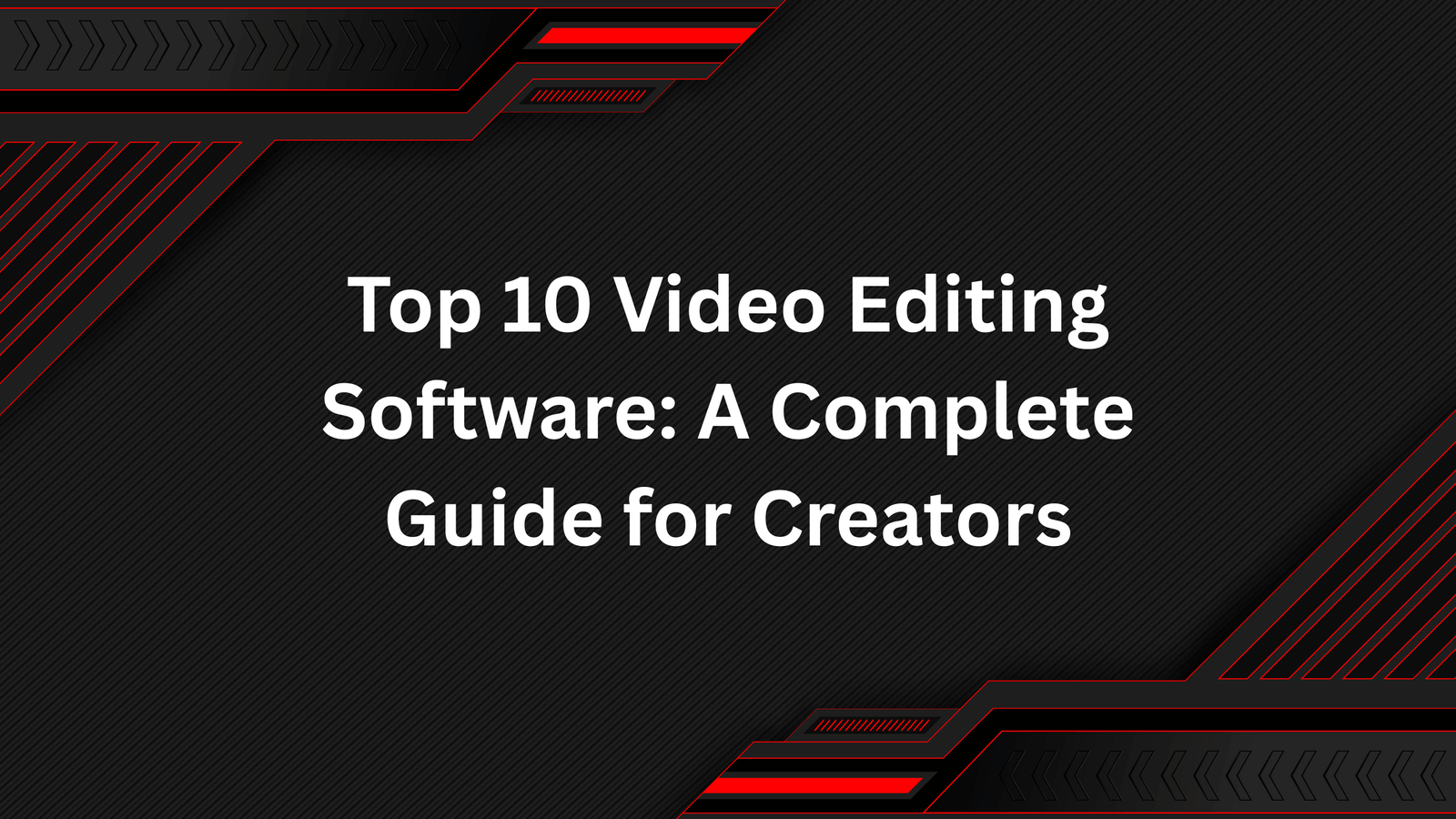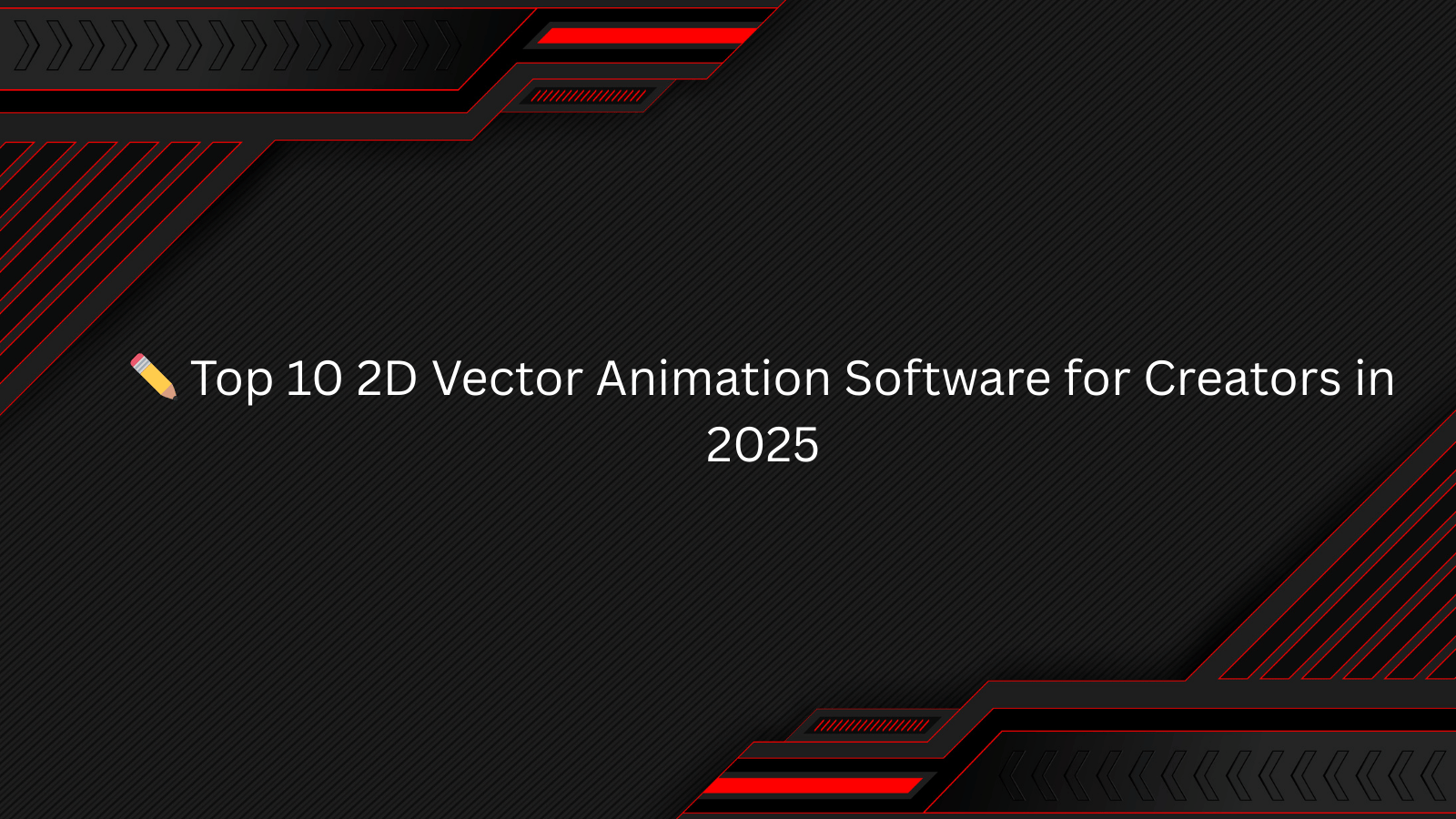3D animation has become a cornerstone of industries like film, gaming, advertising, and even architecture. Whether it’s creating lifelike characters, immersive environments, or eye-catching visual effects, 3D animation software provides the tools to bring imagination to life.
Today, artists have access to both industry-standard powerhouses and accessible free tools that cater to different needs. Here’s a detailed breakdown of the 10 best 3D animation software programs.
1. Autodesk Maya
One of the most recognized names in the industry, Maya is the go-to for major studios producing blockbuster films and AAA games.
- Best for: Professional animators and VFX studios.
- Key Features:
- Advanced rigging and character animation.
- Dynamics and effects (particles, fluids, cloth).
- Integration with Arnold renderer.
- Motion capture support.
- Advanced rigging and character animation.
- Pros: Industry standard, extremely versatile, massive plugin ecosystem.
- Cons: Expensive, steep learning curve, resource-heavy.
2. Blender
Free and open-source, Blender has evolved into a powerhouse rivaling paid software. Its animation tools, combined with modeling, sculpting, and rendering, make it a complete package.
- Best for: Indie developers, hobbyists, and professionals looking for free tools.
- Key Features:
- Dope Sheet and Graph Editor for animation.
- Grease Pencil for 2D/3D hybrid animation.
- Physics simulations (smoke, cloth, fluids).
- EEVEE and Cycles render engines.
- Dope Sheet and Graph Editor for animation.
- Pros: Free, powerful, huge community support.
- Cons: UI can overwhelm beginners, not always the industry default.
3. Cinema 4D (Maxon)
Cinema 4D is favored by motion graphics artists, especially in advertising and broadcast design. Its learning curve is friendlier compared to Maya or Blender.
- Best for: Motion designers and advertising studios.
- Key Features:
- MoGraph toolset for procedural animation.
- Powerful dynamics and particle system.
- Seamless Adobe integration.
- Easy-to-use interface.
- MoGraph toolset for procedural animation.
- Pros: User-friendly, excellent for motion graphics.
- Cons: Less advanced for character animation compared to Maya.
4. 3ds Max (Autodesk)
Another Autodesk product, 3ds Max is widely used in gaming and architectural visualization. Its animation toolkit is robust, though it shines more in modeling and rendering.
- Best for: Game developers and archviz specialists.
- Key Features:
- Character Studio for rigging and animation.
- CAT (Character Animation Toolkit).
- Particle Flow for effects.
- Character Studio for rigging and animation.
- Pros: Great for character and environment animation, large plugin library.
- Cons: Windows-only, less intuitive than Blender or Cinema 4D.
5. Houdini (SideFX)
Known for its procedural animation capabilities, Houdini dominates the VFX industry. While it’s famous for simulations, it also has strong character animation tools.
- Best for: VFX-heavy studios and technical artists.
- Key Features:
- Node-based procedural workflow.
- Advanced dynamics for fire, smoke, destruction.
- Rigging and crowd simulation.
- Node-based procedural workflow.
- Pros: Extremely powerful for effects, flexible workflows.
- Cons: Complex learning curve, high system requirements.
6. LightWave 3D
Though less prominent today, LightWave 3D was once a pioneer in television and film. It remains a solid choice for modeling and animation, especially for smaller studios.
- Best for: Independent artists and smaller VFX teams.
- Key Features:
- Separate Modeler and Layout modules.
- Physics and particle tools.
- Non-linear animation system.
- Separate Modeler and Layout modules.
- Pros: Affordable, straightforward animation tools.
- Cons: Outdated interface, declining industry use.
7. Modo (Foundry)
Modo is widely recognized for modeling, but it also includes capable animation features for smaller projects. It’s ideal for artists who value an intuitive workflow.
- Best for: Designers who prioritize modeling with occasional animation.
- Key Features:
- Keyframe and procedural animation.
- Character rigging tools.
- Physics simulations.
- Keyframe and procedural animation.
- Pros: Smooth workflow, good balance of modeling + animation.
- Cons: Not as powerful for large-scale animation as Maya or Blender.
8. iClone (Reallusion)
iClone specializes in real-time 3D animation, making it ideal for fast production cycles. It’s widely used for previz, indie films, and even virtual production.
- Best for: Indie creators, educators, and pre-visualization.
- Key Features:
- Real-time animation with GPU acceleration.
- Motion capture integration.
- Prebuilt characters and assets.
- Real-time animation with GPU acceleration.
- Pros: Fast, user-friendly, great for quick results.
- Cons: Less suited for feature-quality animations.
9. Daz 3D (Daz Studio)
Primarily a 3D posing and rendering tool, Daz 3D also supports animation, particularly for character-focused projects.
- Best for: Beginners and hobbyists creating character animations.
- Key Features:
- Pre-rigged characters and motions.
- Keyframe animation.
- Integration with iClone.
- Pre-rigged characters and motions.
- Pros: Easy to use, large marketplace of assets.
- Cons: Limited compared to professional animation software.
10. Source Filmmaker (Valve)
A unique free option, Source Filmmaker (SFM) uses Valve’s Source engine, allowing creators to animate characters and environments from games like Half-Life or Team Fortress.
- Best for: Hobbyists and fan animators.
- Key Features:
- Real-time rendering in Source engine.
- Built-in assets from Valve games.
- Timeline-based animation editor.
- Real-time rendering in Source engine.
- Pros: Free, fun for game-based animations.
- Cons: Limited to Source engine assets, not for professional studios.
🔑 Final Thoughts
- Maya and Houdini dominate professional studios with unmatched power.
- Blender has democratized 3D animation with a free yet professional toolkit.
- Cinema 4D is unmatched in motion graphics, while 3ds Max remains vital in gaming and archviz.
- For hobbyists, iClone, Daz 3D, and SFM provide fast and accessible options.
Ultimately, the best software depends on your industry, workflow, and budget. Professionals may need the complexity of Maya or Houdini, while beginners will thrive with Blender or iClone.