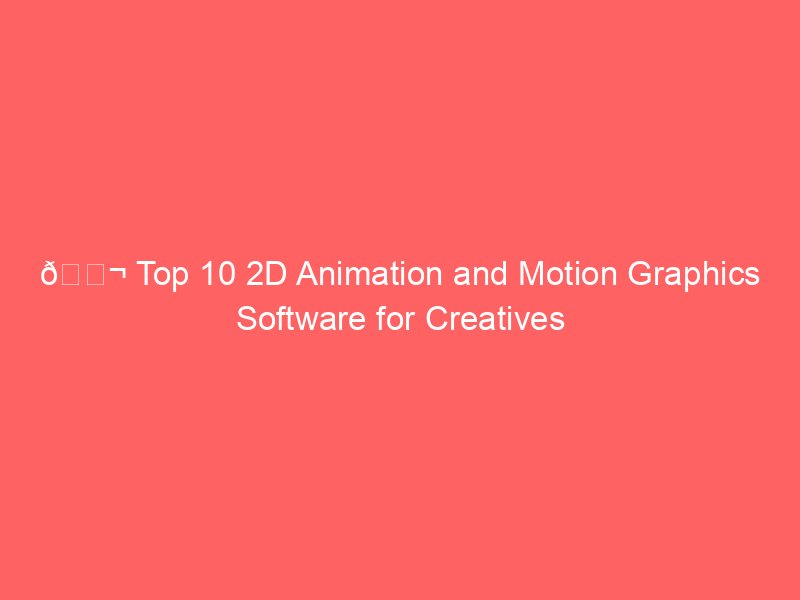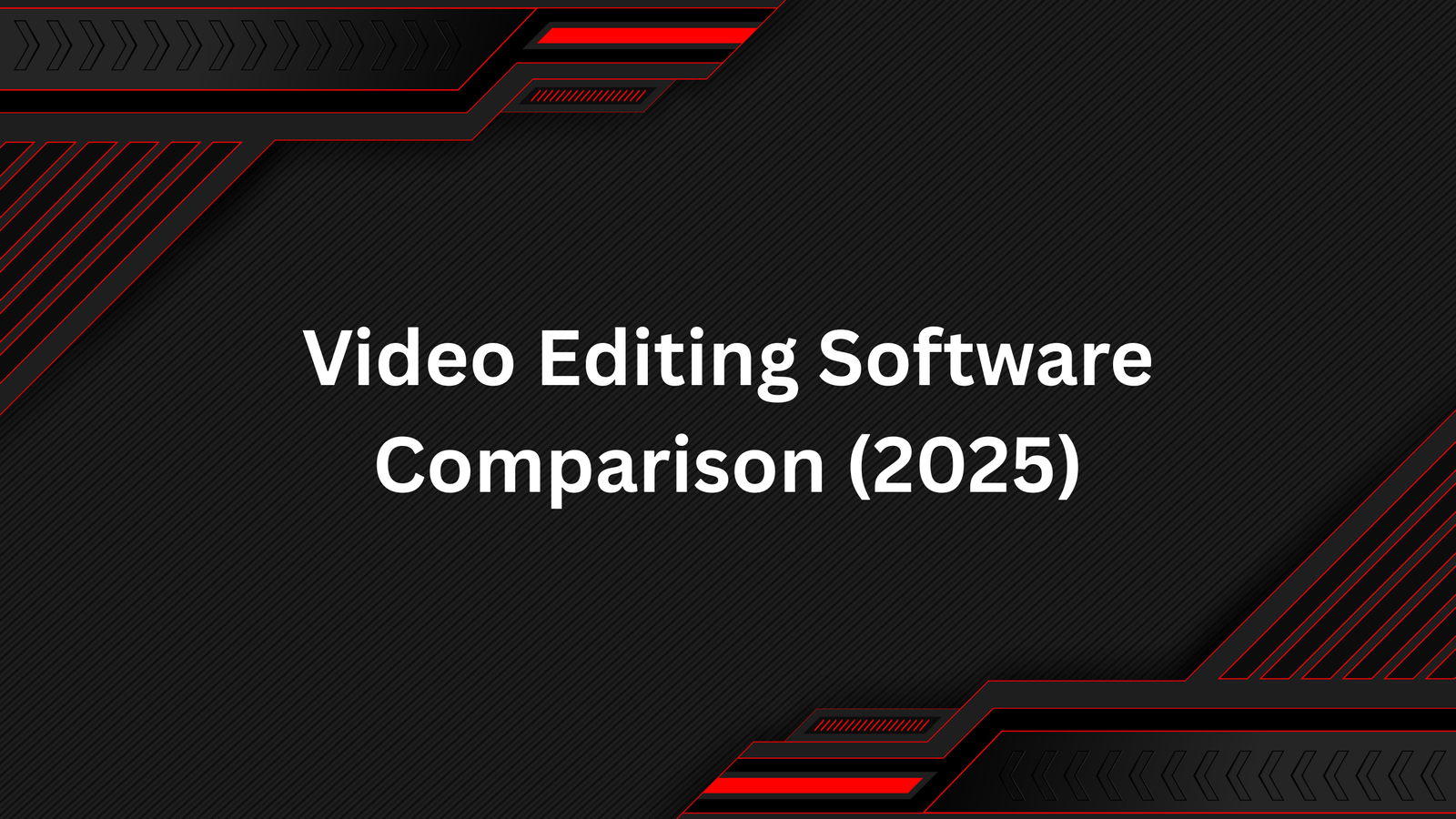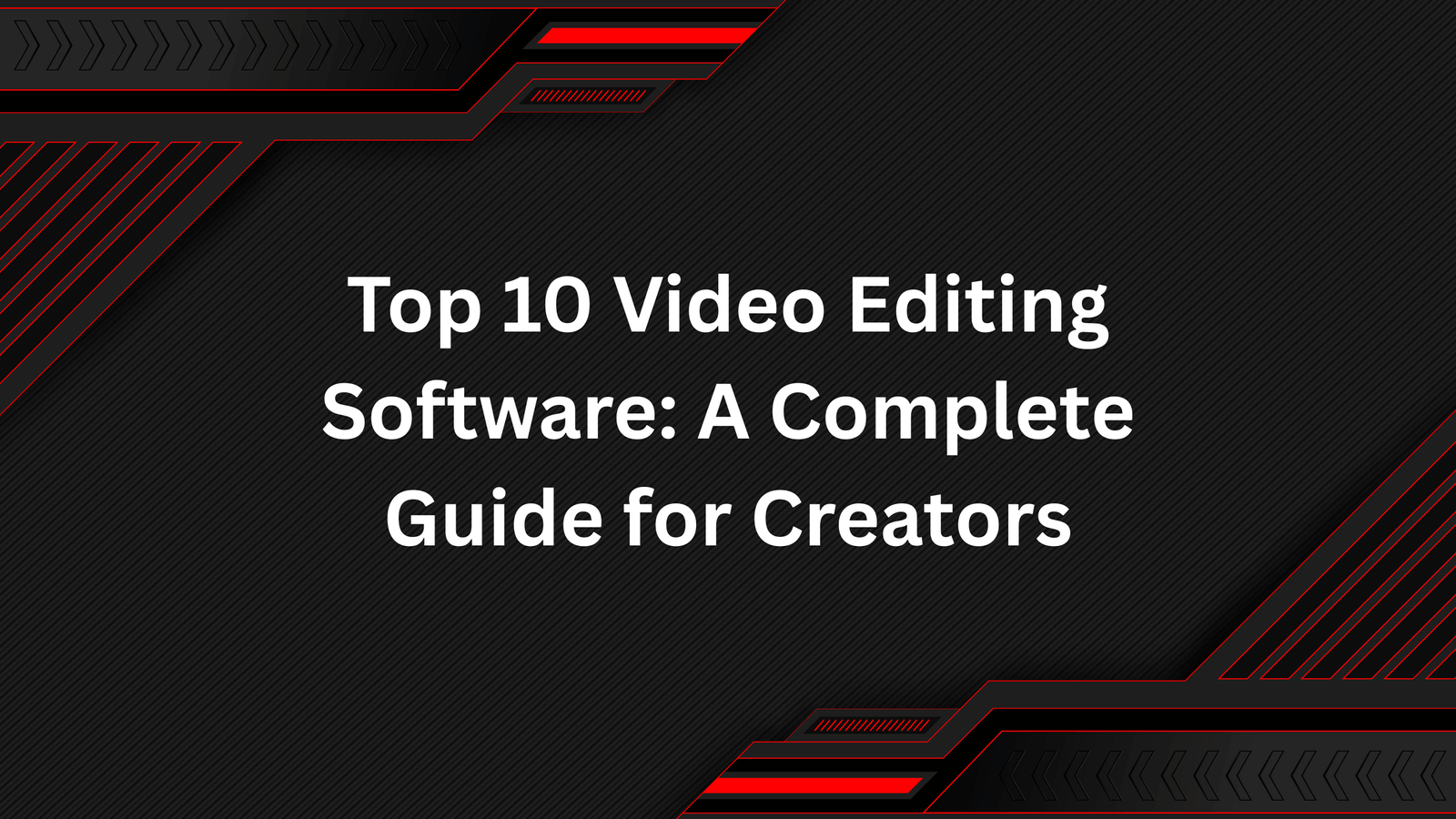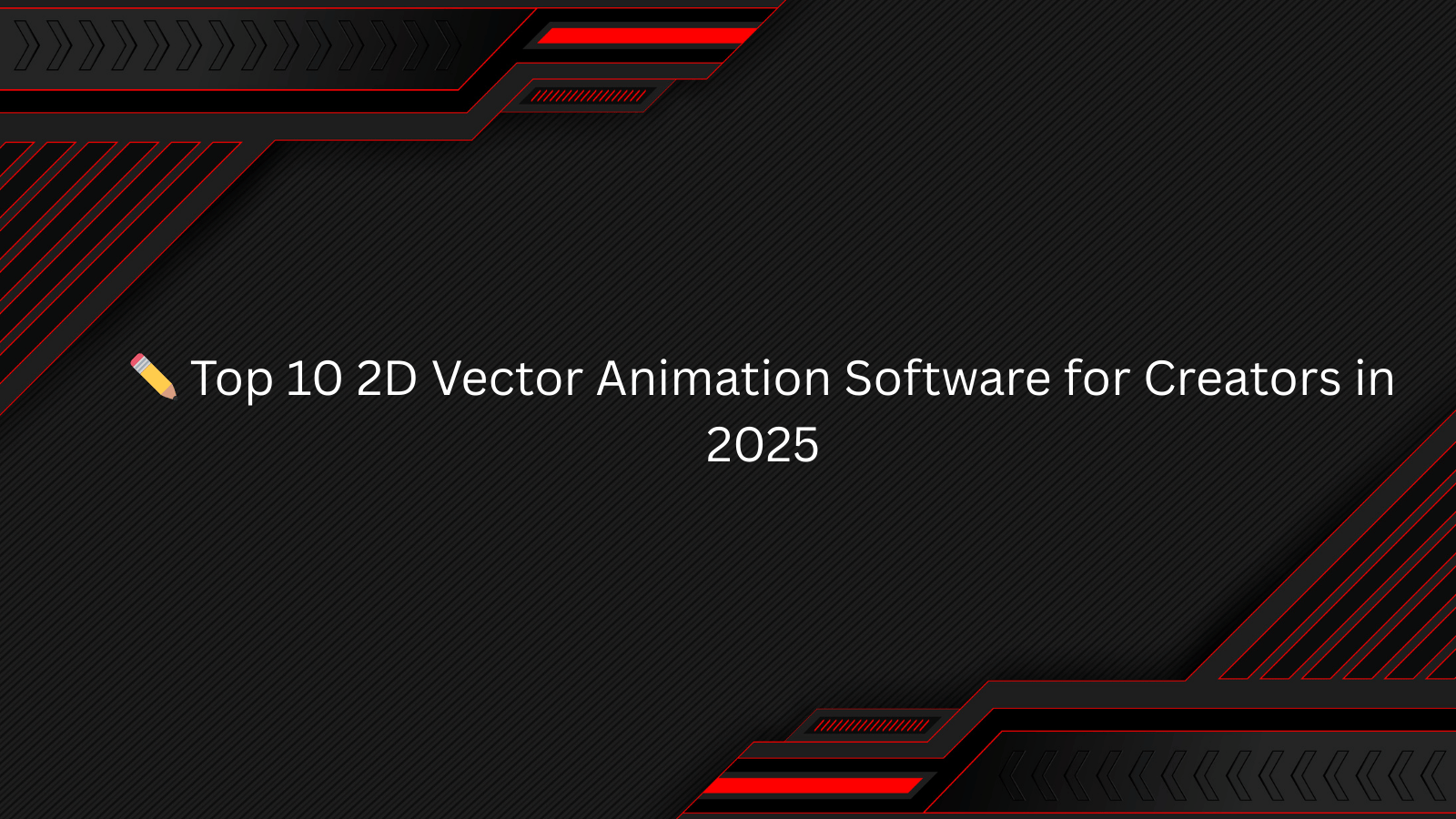Animation is no longer just the domain of major studios. With powerful 2D animation and motion graphics software available, anyone from indie creators to professional animators can produce eye-catching videos, explainer animations, or feature-quality content. Whether you’re building motion graphics for a brand, designing an animated short, or creating YouTube content, choosing the right software is critical.
Here’s a detailed breakdown of the 10 best 2D animation and motion graphics software tools in the industry today.
1. Adobe After Effects
Arguably the most recognized tool in motion graphics, Adobe After Effects is the go-to choice for creating cinematic animations, visual effects, and compositing.
- Best for: Motion designers, video editors, and VFX artists.
- Key Features:
- Layer-based animation system.
- Seamless integration with Premiere Pro, Photoshop, and Illustrator.
- Huge library of plugins and presets.
- Advanced keyframing and expressions for procedural animation.
- Layer-based animation system.
- Pros: Industry standard, powerful, endless creative possibilities.
- Cons: Steep learning curve, resource-hungry, subscription-based pricing.
2. Toon Boom Harmony
Used by studios like Disney and Nickelodeon, Toon Boom Harmony is one of the most advanced 2D animation platforms. It supports everything from simple cut-out animation to full traditional frame-by-frame workflows.
- Best for: Professional animators and studios.
- Key Features:
- Rigging and cut-out animation tools.
- Advanced brush and drawing engine.
- Compositing and special effects.
- Multi-plane camera for depth.
- Rigging and cut-out animation tools.
- Pros: Extremely versatile, production-proven, supports all animation styles.
- Cons: High price point, complex for beginners.
3. Moho (Anime Studio) Pro
Moho Pro strikes a balance between professional features and user accessibility. Its strength lies in rigging, bones, and vector-based animation.
- Best for: Independent animators and small studios.
- Key Features:
- Smart bone rigging system.
- Vector drawing tools.
- Physics, particles, and dynamics support.
- 2D rigging similar to 3D character rigs.
- Smart bone rigging system.
- Pros: Excellent for character animation, affordable compared to Harmony.
- Cons: Less popular in industry, not ideal for frame-by-frame purists.
4. Blender (Grease Pencil)
Though best known as a 3D software, Blender’s Grease Pencil tool has revolutionized 2D animation by enabling frame-by-frame drawing in a 3D space.
- Best for: Artists who want to combine 2D and 3D animation.
- Key Features:
- Draw directly in 3D environment.
- Full frame-by-frame 2D animation tools.
- Free and open-source.
- Compatible with 3D rendering pipelines.
- Draw directly in 3D environment.
- Pros: Free, highly innovative, integrates 2D & 3D.
- Cons: Interface can be intimidating for beginners.
5. OpenToonz
An open-source version of Toonz (used by Studio Ghibli), OpenToonz is a powerful tool for traditional 2D animation.
- Best for: Traditional animators and indie studios.
- Key Features:
- Frame-by-frame drawing.
- Automatic in-betweening.
- Special effects plugins.
- Scan and vectorize paper drawings.
- Frame-by-frame drawing.
- Pros: Free, professional-grade, backed by industry use.
- Cons: Steep learning curve, less polished UI.
6. Synfig Studio
Another open-source alternative, Synfig Studio focuses on vector-based animation and allows tweening to cut down production time.
- Best for: Beginners and indie creators with small budgets.
- Key Features:
- Vector and bitmap artwork support.
- Automatic tweening for smooth animations.
- Layers for effects and transformations.
- Vector and bitmap artwork support.
- Pros: Free, lightweight, beginner-friendly.
- Cons: Limited features compared to commercial tools, less stable at times.
7. Pencil2D
For those who prefer simplicity, Pencil2D is an open-source tool perfect for traditional hand-drawn animation without clutter.
- Best for: Beginners and hobbyists experimenting with animation.
- Key Features:
- Frame-by-frame raster and vector drawing.
- Onion-skinning support.
- Extremely lightweight.
- Frame-by-frame raster and vector drawing.
- Pros: Free, easy to learn, great for beginners.
- Cons: Limited features, not suited for professional productions.
8. Adobe Animate
Formerly Flash, Adobe Animate is a vector-based animation tool still widely used for web animation, interactive content, and 2D cartoons.
- Best for: Web animators, interactive designers, and 2D cartoonists.
- Key Features:
- Vector drawing and rigging.
- Export for HTML5 Canvas, WebGL, and mobile platforms.
- Library of pre-built assets.
- Vector drawing and rigging.
- Pros: Widely supported, integrates with Adobe ecosystem.
- Cons: Outdated for some animation styles, subscription pricing.
9. TVPaint Animation
A favorite among traditional animators, TVPaint is bitmap-based and emulates the natural feel of drawing on paper.
- Best for: Artists who love hand-drawn, frame-by-frame workflows.
- Key Features:
- Bitmap drawing tools with custom brushes.
- Onion skinning and timing charts.
- Storyboarding and animatic creation.
- Bitmap drawing tools with custom brushes.
- Pros: Excellent for traditional animation, powerful tools.
- Cons: Expensive, not vector-based.
10. Cavalry
A relatively new player, Cavalry is a motion graphics tool designed to rival After Effects, offering real-time rendering and data-driven animation.
- Best for: Motion designers looking for modern alternatives to After Effects.
- Key Features:
- Procedural animation tools.
- Real-time preview.
- Data-driven graphics integration.
- Procedural animation tools.
- Pros: Fresh, fast, perfect for modern motion design.
- Cons: Still maturing, smaller community compared to AE.
🔑 Final Thoughts
- For motion graphics, After Effects and Cavalry lead the way.
- For professional 2D animation, Toon Boom Harmony and TVPaint remain standards.
- For free and open-source solutions, Blender (Grease Pencil), OpenToonz, and Pencil2D are excellent.
- For web and interactive animation, Adobe Animate still has its place.
Choosing the right software depends on whether you’re focused on motion graphics, traditional animation, or hybrid workflows. Regardless, today’s tools make it possible for solo artists and small teams to create professional-grade animations once limited to large studios.