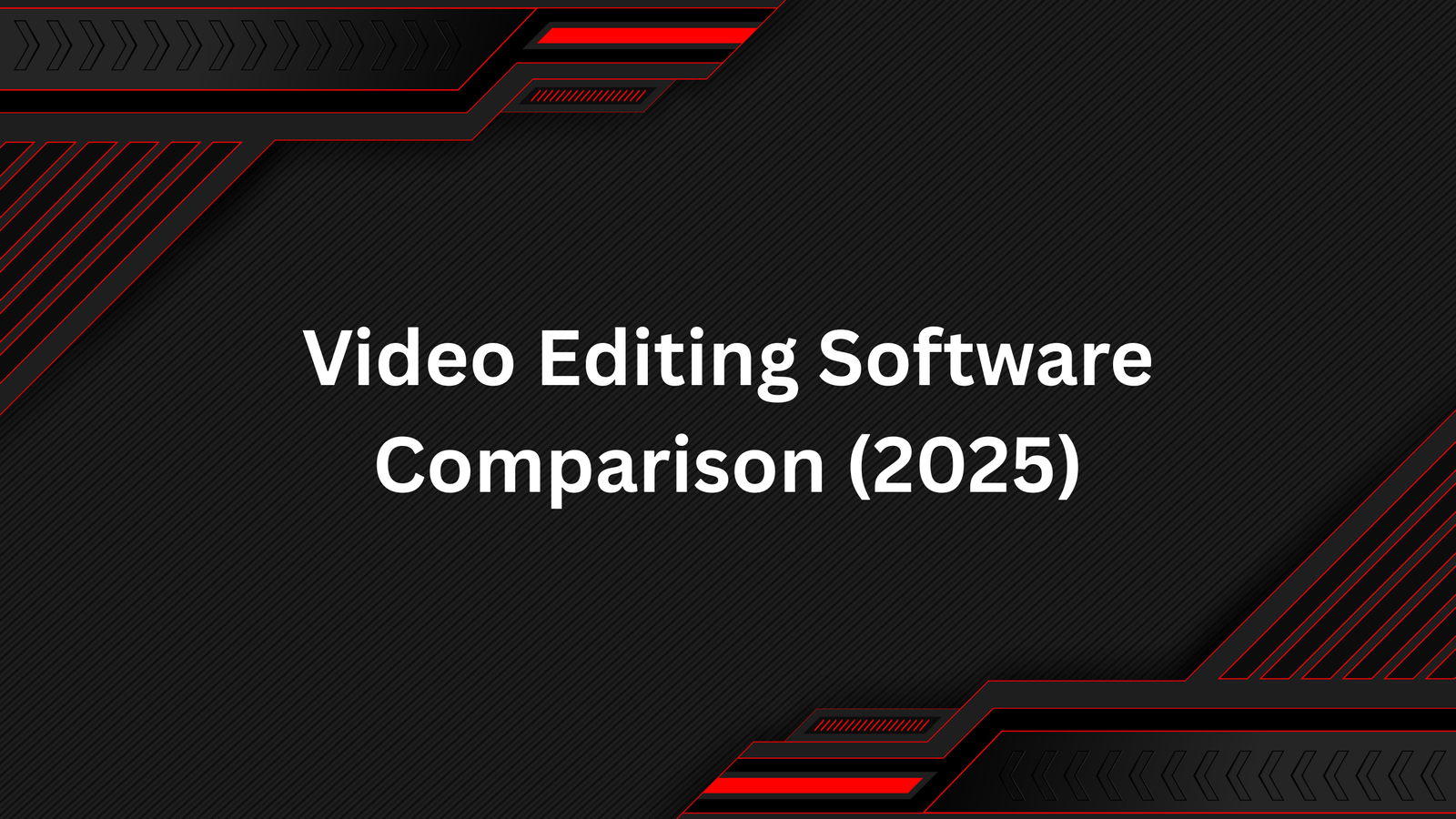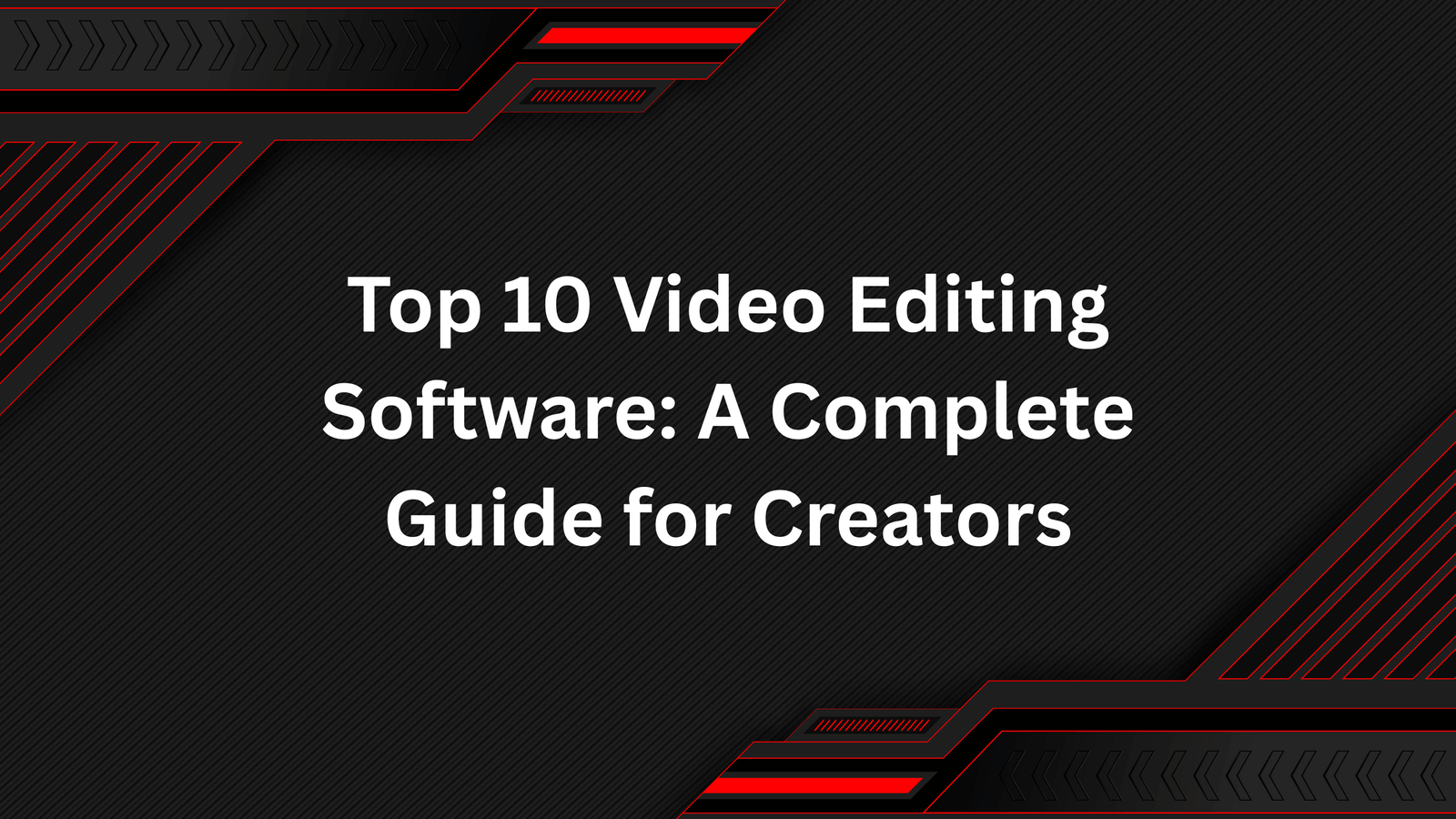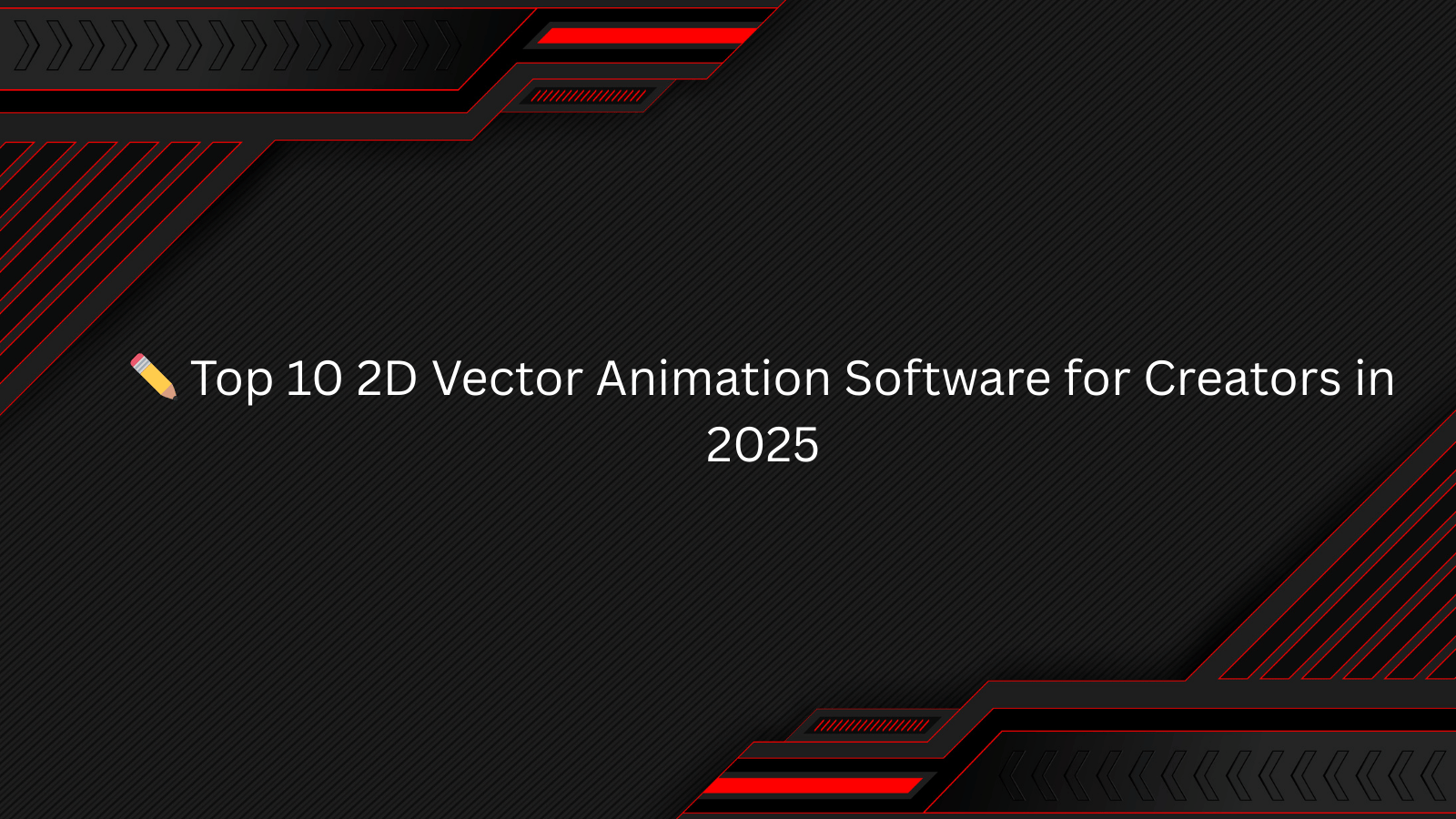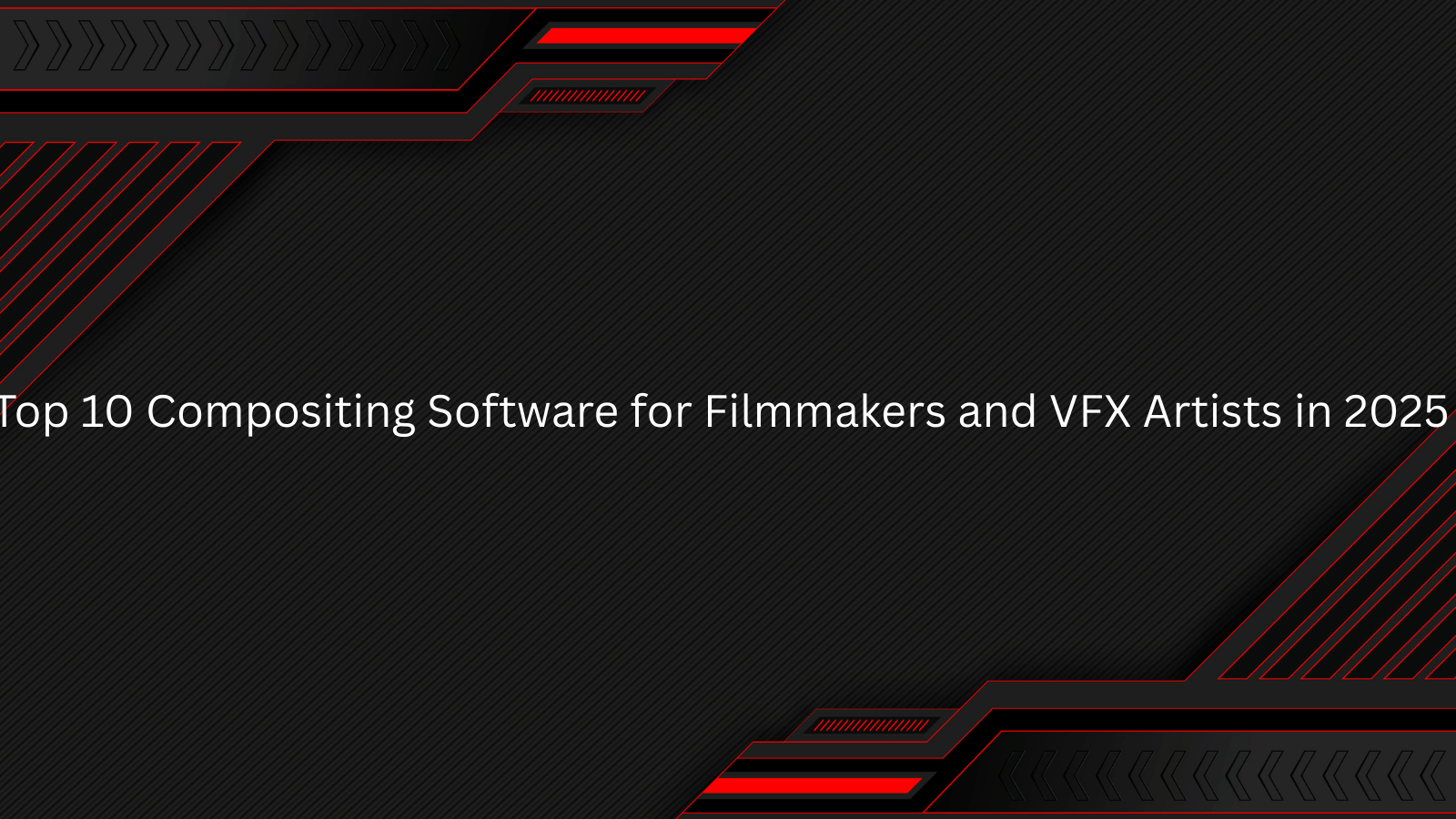If modeling and animation are the skeleton and muscles of 3D, then rendering is the skin that brings everything to life. Rendering software transforms 3D models, lighting, and textures into final photorealistic or stylized images and animations.
From Hollywood blockbusters to architectural visualization, rendering software plays a pivotal role in turning concepts into reality. Below are the 10 most powerful rendering engines in 2025, along with their strengths, weaknesses, and ideal use cases.
1. Arnold (Autodesk)
Arnold is a ray-tracing renderer used heavily in film production for its physically accurate results.
- Best for: Feature films, VFX, high-end animations.
- Key Features:
- Physically-based path tracing.
- Highly optimized for characters, fur, and complex scenes.
- Integrated into Maya, 3ds Max, Houdini, Cinema 4D.
- Physically-based path tracing.
- Pros: Industry standard, realistic output, strong integration.
- Cons: Slow for interactive work, expensive licensing.
2. V-Ray (Chaos Group)
V-Ray is one of the most versatile and widely used rendering engines, known for balancing speed and quality.
- Best for: Architectural visualization, product design, commercials.
- Key Features:
- Hybrid CPU + GPU rendering.
- Vast material library.
- Adaptive light algorithms for faster performance.
- Hybrid CPU + GPU rendering.
- Pros: Flexible, photorealistic, large user base.
- Cons: Can be complex to learn, licensing costs.
3. Redshift (Maxon)
Redshift is a GPU-accelerated renderer famous for its speed, making it a favorite among motion graphics artists.
- Best for: Motion graphics, animation, VFX.
- Key Features:
- Out-of-core rendering (handles large scenes on limited GPU memory).
- Biased renderer (trades a bit of accuracy for speed).
- Deep integration with Cinema 4D, Maya, Blender, Houdini.
- Out-of-core rendering (handles large scenes on limited GPU memory).
- Pros: Extremely fast, optimized for production.
- Cons: Requires strong GPU setup, subscription-only.
4. OctaneRender (OTOY)
Octane was the first commercial GPU renderer, and it remains one of the fastest engines for photorealistic rendering.
- Best for: Freelancers, motion designers, concept artists.
- Key Features:
- Fully GPU-based unbiased rendering.
- Node-based material system.
- Cloud rendering with OctaneRender Network.
- Fully GPU-based unbiased rendering.
- Pros: Ultra-fast, photorealistic, affordable.
- Cons: GPU-limited, requires CUDA (NVIDIA only).
5. Cycles (Blender)
Cycles is Blender’s built-in path tracer, making it one of the most popular free rendering engines.
- Best for: Blender users needing photorealism.
- Key Features:
- CPU and GPU rendering support.
- Path tracing with physically accurate shaders.
- Adaptive sampling and denoising.
- CPU and GPU rendering support.
- Pros: Free, open-source, integrated in Blender.
- Cons: Slower than paid GPU engines, limited outside Blender.
6. Eevee (Blender)
While Cycles is Blender’s realistic renderer, Eevee is its real-time rendering engine, ideal for animation previews and stylized work.
- Best for: Real-time animation, stylized visuals, game previews.
- Key Features:
- Real-time PBR rendering.
- Screen-space reflections and ambient occlusion.
- Works alongside Cycles for hybrid workflows.
- Real-time PBR rendering.
- Pros: Blazing fast, real-time feedback.
- Cons: Less realistic, not suited for final photoreal output.
7. Corona Renderer (Chaos Group)
Known for ease of use and beautiful lighting, Corona is beloved by architectural visualizers.
- Best for: Archviz, product rendering.
- Key Features:
- CPU-based path tracer with fast interactive preview.
- Intuitive materials and lighting setup.
- Integration with 3ds Max and Cinema 4D.
- CPU-based path tracer with fast interactive preview.
- Pros: Beginner-friendly, excellent realism.
- Cons: CPU-only, slower than GPU renderers.
8. KeyShot (Luxion)
KeyShot is designed for product design and engineering visualization, with a focus on ease of use.
- Best for: Product design, industrial visualization, marketing.
- Key Features:
- Drag-and-drop material application.
- Real-time rendering with HDR lighting.
- Direct CAD integration.
- Drag-and-drop material application.
- Pros: Extremely user-friendly, fast setup.
- Cons: Not ideal for complex animation or film VFX.
9. RenderMan (Pixar)
Developed by Pixar, RenderMan has powered classics like Toy Story and Finding Nemo.
- Best for: Animation studios, feature film rendering.
- Key Features:
- Physically-based rendering (RIS).
- XPU mode (CPU + GPU hybrid).
- Stylized rendering for NPR (non-photorealistic).
- Physically-based rendering (RIS).
- Pros: Hollywood-proven, flexible shading system.
- Cons: Complex to master, primarily studio-focused.
10. Unreal Engine (Lumen & Path Tracer)
While primarily a game engine, Unreal Engine has become a real-time rendering powerhouse for film, TV, and archviz.
- Best for: Virtual production, real-time animation, archviz.
- Key Features:
- Lumen for real-time global illumination.
- Path tracing for photoreal offline rendering.
- Used in LED wall productions (e.g., The Mandalorian).
- Lumen for real-time global illumination.
- Pros: Real-time workflows, free to use.
- Cons: Requires strong hardware, learning curve for non-gamers.
🔑 Final Thoughts
- For film & VFX: Arnold, RenderMan, and Redshift dominate.
- For archviz & design: V-Ray, Corona, and KeyShot shine.
- For indie creators: Blender’s Cycles and Eevee provide amazing free options.
- For real-time work: Unreal Engine and Eevee lead the way.
The choice of renderer often depends on your industry, workflow, and hardware setup. Studios may favor Arnold or V-Ray, while freelancers and product designers might prefer Octane or KeyShot.