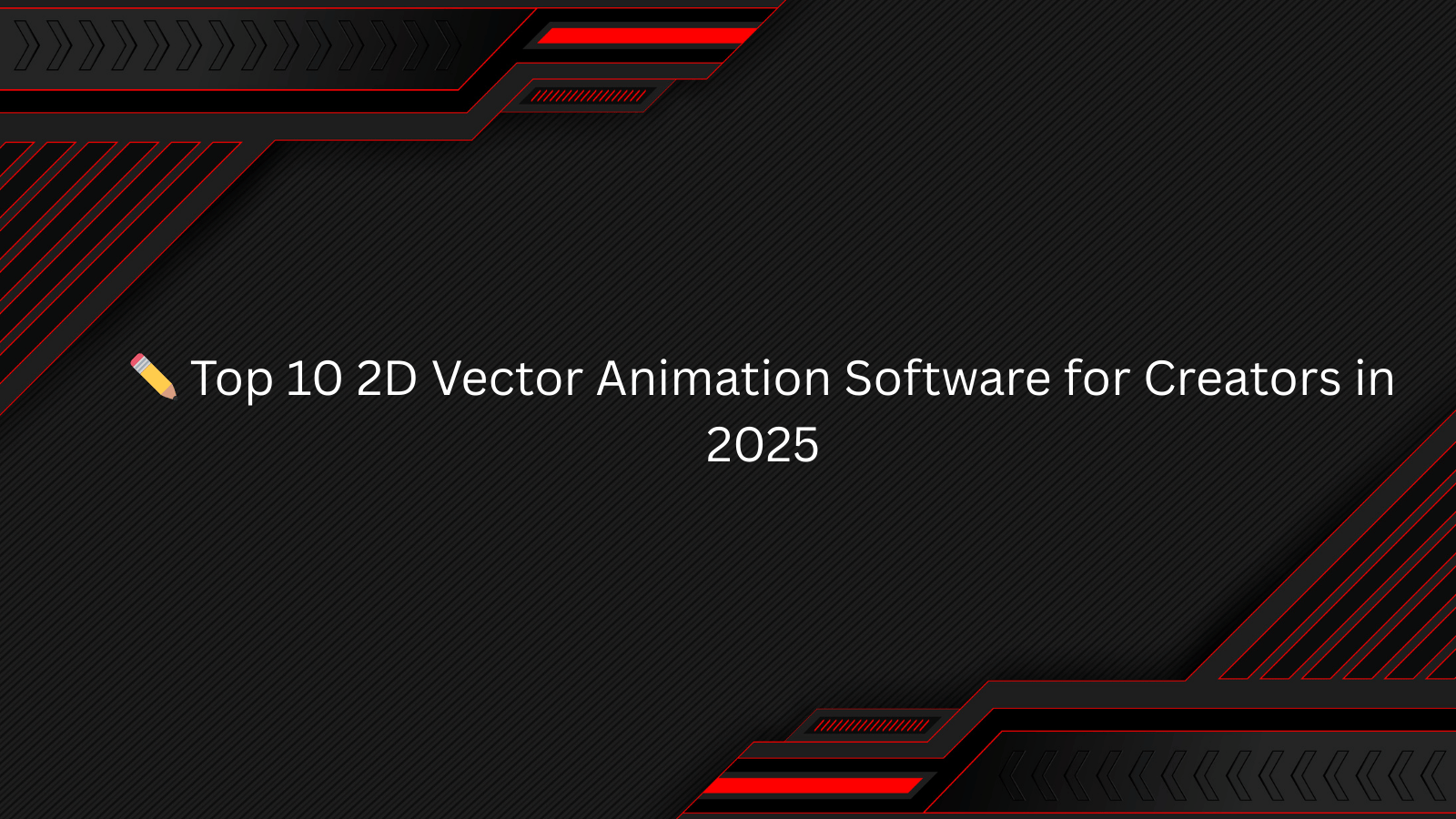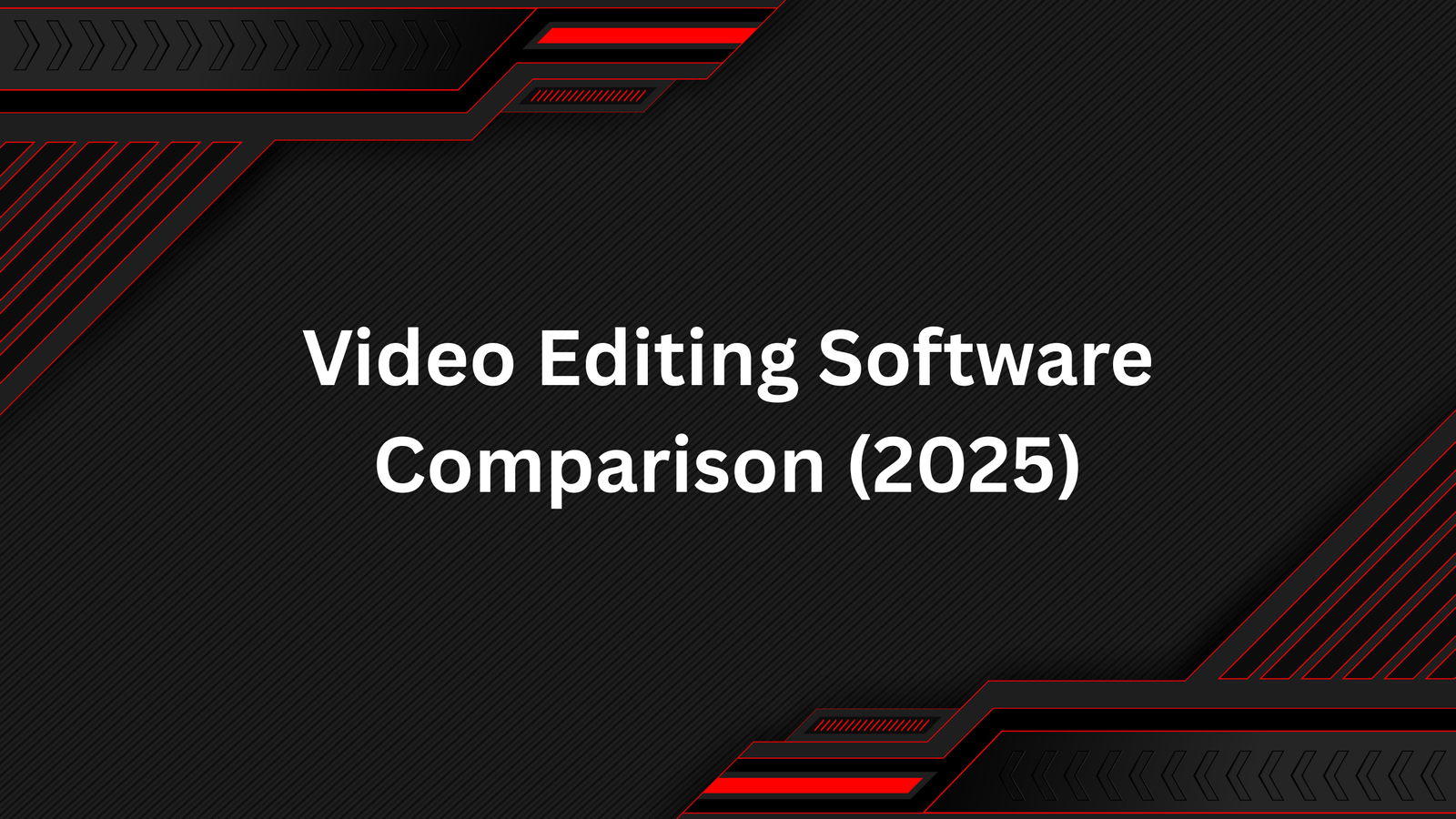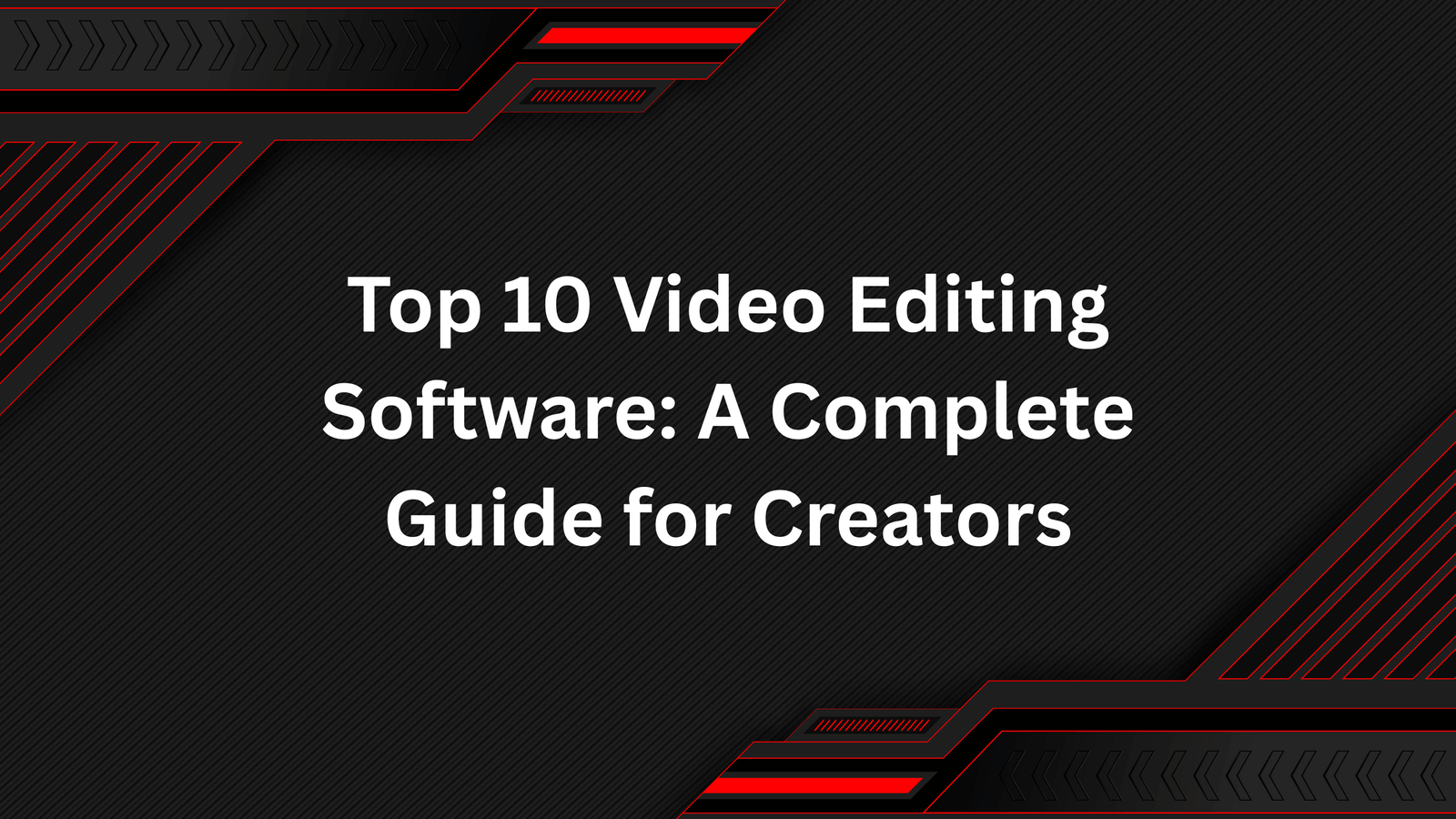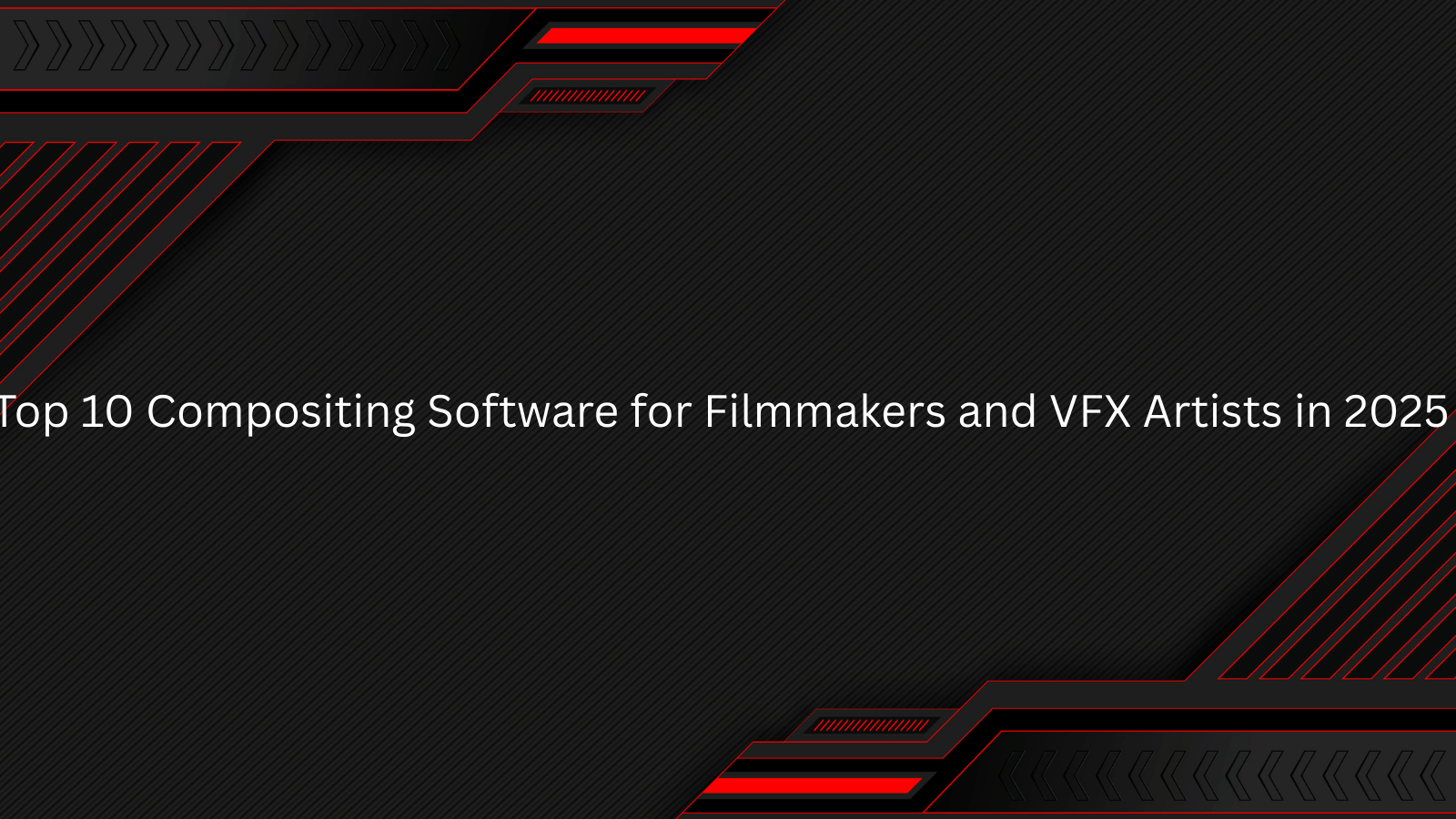2D animation has evolved beyond hand-drawn frames into a highly efficient digital workflow powered by vector-based animation software. Unlike raster drawings, vectors scale infinitely without losing quality, making them perfect for cartoons, motion graphics, explainer videos, and mobile animations.
Whether you’re a professional animator, indie creator, or hobbyist, there’s a tool for every skill level and budget. Let’s explore the 10 best 2D vector animation software in 2025, their strengths, and best use cases.
1. Toon Boom Harmony
Used by major studios like Disney, Nickelodeon, and Cartoon Network, Toon Boom Harmony is the gold standard for 2D animation.
- Best for: Professional studios and experienced animators.
- Key Features:
- Vector + bitmap hybrid drawing.
- Advanced rigging and deformers.
- Lip-sync automation and camera movement tools.
- Vector + bitmap hybrid drawing.
- Pros: Industry-proven, versatile for both frame-by-frame and rig-based animation.
- Cons: Expensive, steep learning curve.
2. Adobe Animate (formerly Flash)
Once the backbone of web animation, Adobe Animate remains a popular tool for vector-based animations and interactive content.
- Best for: Web animations, interactive games, explainer videos.
- Key Features:
- Vector drawing tools with layers.
- Timeline-based animation.
- HTML5 and WebGL export options.
- Vector drawing tools with layers.
- Pros: Widely recognized, integrates with Adobe Creative Cloud.
- Cons: Subscription-only, not as advanced as Harmony for full productions.
3. Moho (Anime Studio)
Moho offers a powerful mix of vector-based rigging and bone systems, making it great for both hobbyists and professionals.
- Best for: Character animation with rigging.
- Key Features:
- Bone rigging and smart meshes.
- Physics and particle effects.
- Hybrid raster/vector drawing.
- Bone rigging and smart meshes.
- Pros: Affordable, great for indie animators.
- Cons: Interface can feel outdated, smaller community.
4. Synfig Studio
An open-source alternative, Synfig provides professional-grade 2D vector animation features completely free.
- Best for: Beginners, hobbyists, and indie creators.
- Key Features:
- Vector tweening (automated in-between frames).
- Layer-based workflow with filters.
- Advanced parameter animation (bones, deformation, morphing).
- Vector tweening (automated in-between frames).
- Pros: Free, open-source, no restrictions.
- Cons: Slower updates, less polished UI.
5. OpenToonz
Based on the software used by Studio Ghibli, OpenToonz is another powerful open-source tool with vector support.
- Best for: Indie animators and small studios.
- Key Features:
- Vector and raster drawing support.
- Effects and plug-in system (Toonz raster levels).
- Automatic in-between generation.
- Vector and raster drawing support.
- Pros: Free, production-proven (used in anime).
- Cons: Learning curve, less intuitive than commercial software.
6. Pencil2D
For beginners who want a lightweight and simple tool, Pencil2D is a great entry-level open-source option.
- Best for: Beginners and students.
- Key Features:
- Bitmap + vector drawing.
- Onion skinning for frame-by-frame work.
- Cross-platform and lightweight.
- Bitmap + vector drawing.
- Pros: Free, easy to learn.
- Cons: Limited features for advanced projects.
7. Krita (Animation Features)
Primarily a raster-based painting software, Krita also includes vector tools and frame-by-frame animation support.
- Best for: Artists who want hand-drawn + vector hybrid animation.
- Key Features:
- Vector shapes and path tools.
- Onion skinning and timeline editor.
- Raster brushes for hand-drawn feel.
- Vector shapes and path tools.
- Pros: Free, open-source, excellent brush engine.
- Cons: More raster-focused than vector.
8. Anime Effects
A lightweight, open-source tool designed for cut-out style vector animation (great for motion graphics).
- Best for: Simple character rigs and effects.
- Key Features:
- Vector mesh deformation.
- Keyframe-based motion.
- Lightweight and easy to use.
- Vector mesh deformation.
- Pros: Free, simple, beginner-friendly.
- Cons: Limited compared to professional tools.
9. TupiTube
Aimed at kids, educators, and beginners, TupiTube is a friendly entry point into vector animation.
- Best for: Schools, beginners, hobbyists.
- Key Features:
- Vector tweening.
- Onion skinning.
- Child-friendly interface.
- Vector tweening.
- Pros: Free, great for learning.
- Cons: Too basic for advanced production.
10. Vectorian Giotto (Legacy)
Although discontinued, Vectorian Giotto was once a Flash alternative for creating web vector animations. Some creators still use it.
- Best for: Retro web animations.
- Key Features:
- Vector drawing with layers.
- Timeline-based animation.
- Vector drawing with layers.
- Pros: Lightweight, free.
- Cons: No longer updated, limited to older workflows.
🔑 Final Thoughts
- For professionals & studios: Toon Boom Harmony and Moho lead the pack.
- For Adobe ecosystem users: Adobe Animate is the best choice.
- For free/open-source alternatives: Synfig, OpenToonz, and Krita are excellent.
- For beginners & educators: Pencil2D and TupiTube provide a smooth entry.
The best choice depends on whether you want frame-by-frame hand-drawn animation, rig-based workflows, or hybrid vector + raster animation. Professionals may need Harmony or Moho, while beginners can start free with Synfig or Pencil2D.