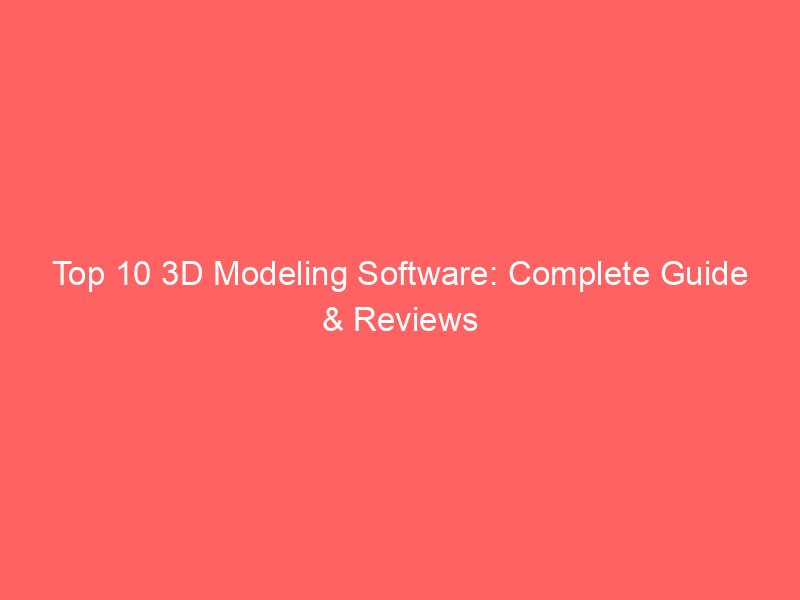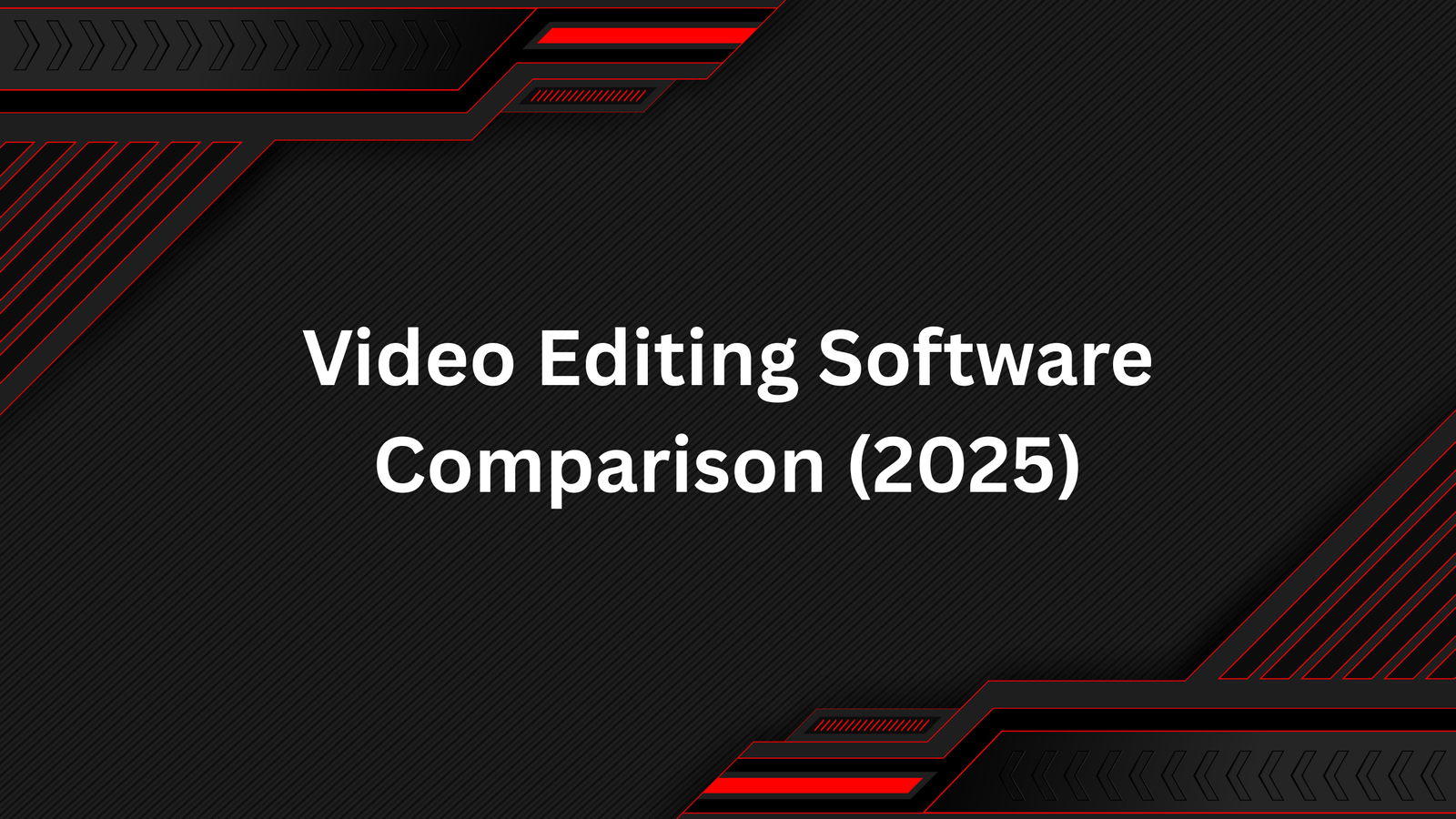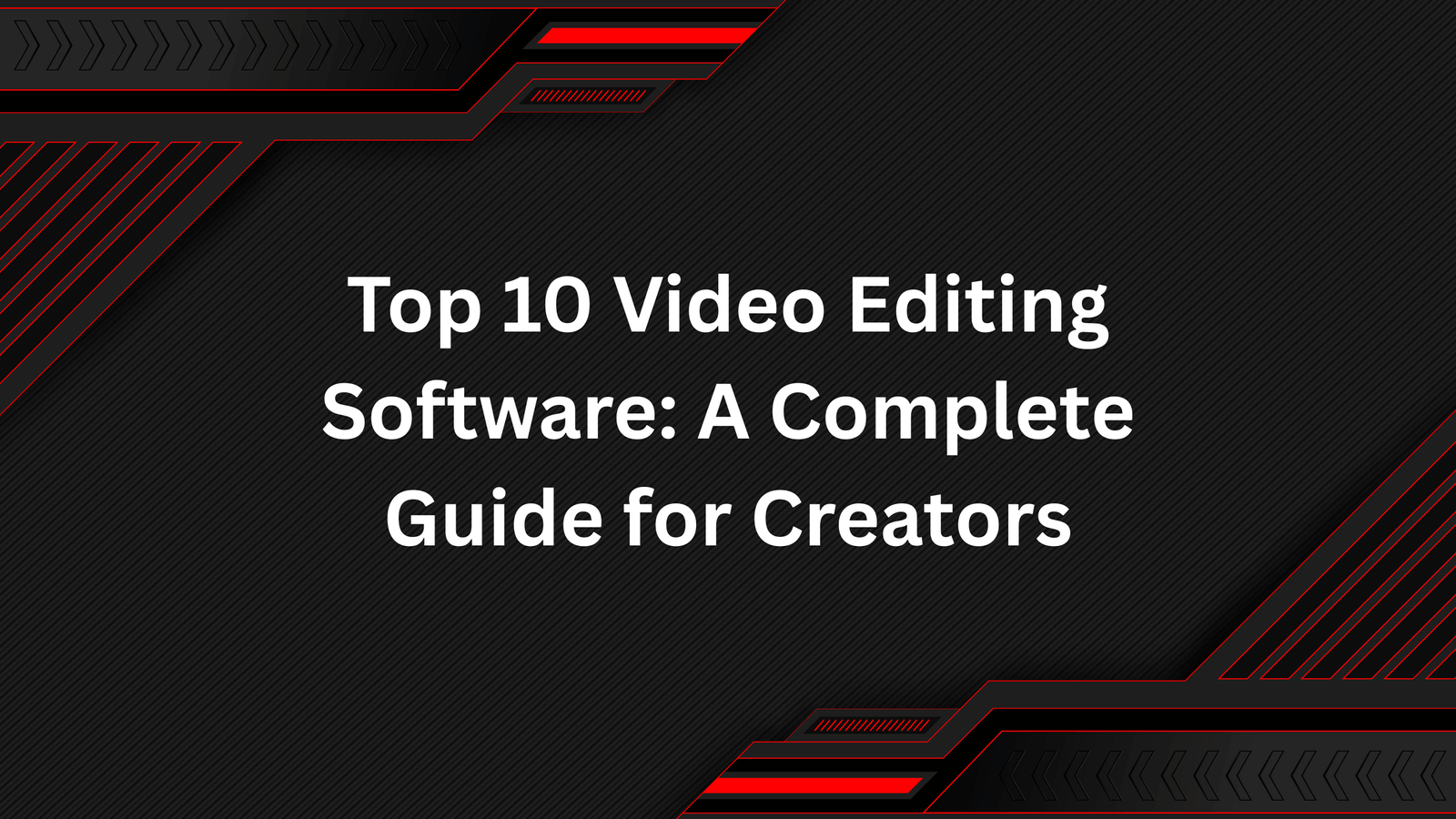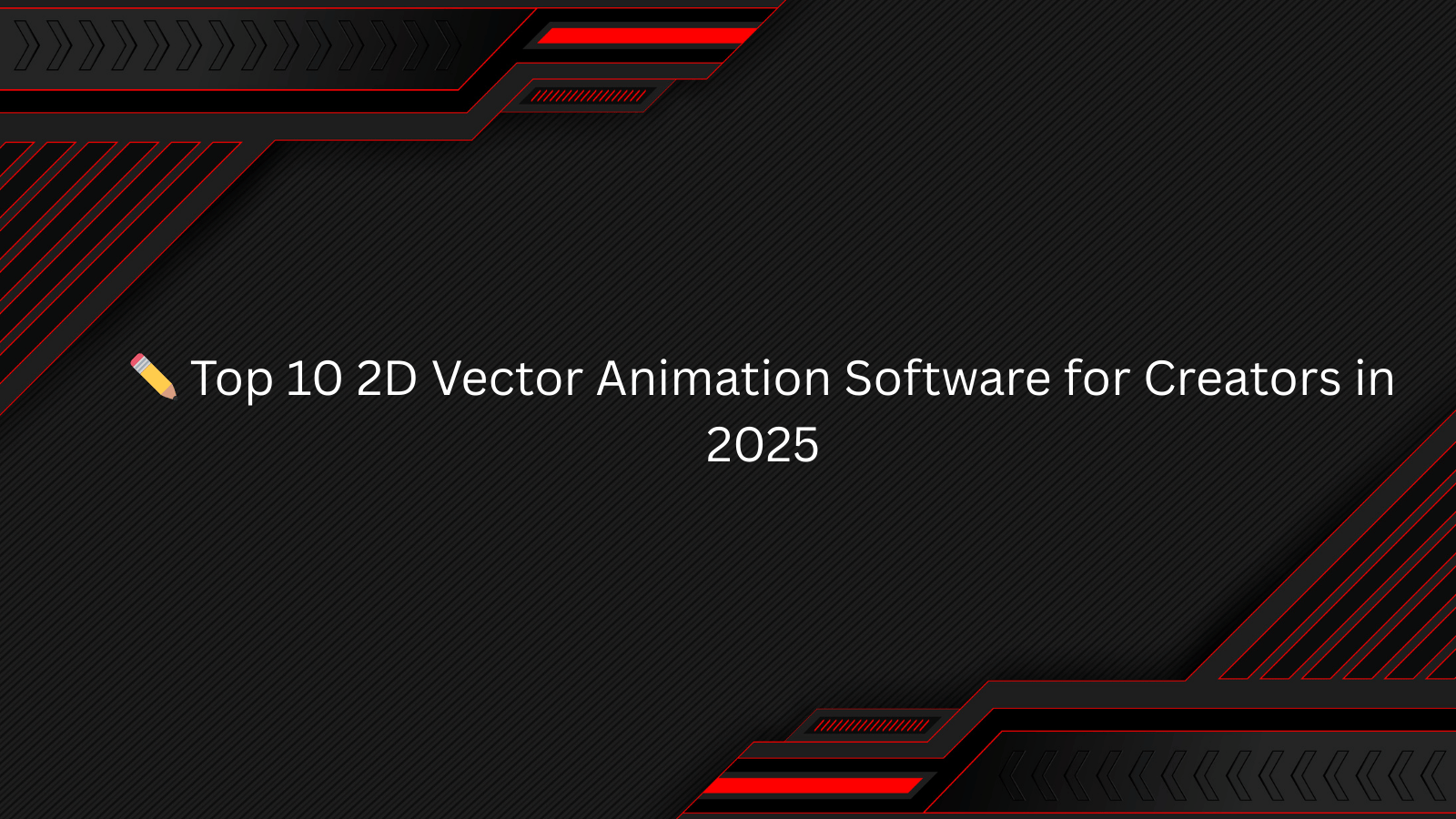3D modeling software is at the heart of modern digital creation—whether it’s for architecture, gaming, animation, product design, or industrial engineering. These tools allow artists, designers, and engineers to craft virtual objects that can be used in movies, games, prototypes, or even 3D printing.
In this guide, we’ll explore the top 10 3D modeling software in detail, covering their strengths, use cases, and why they stand out.
1. Autodesk Maya
- Best for: Film, Animation, and Game Development
- Platforms: Windows, macOS, Linux
Overview:
Maya is an industry-standard 3D modeling, animation, and rendering software widely used in Hollywood movies, VFX, and AAA gaming studios. Known for its flexibility and powerful tools, Maya allows users to create ultra-realistic characters, environments, and visual effects.
Key Features:
- Advanced polygon and NURBS modeling.
- Powerful rigging and animation tools.
- Arnold renderer for high-quality output.
- Motion graphics and dynamics (fluids, particles, hair, and cloth).
Pros:
- Professional-grade tools for complex projects.
- Excellent integration with VFX pipelines.
- Huge community and learning resources.
Cons:
- Steep learning curve.
- Expensive subscription.
Verdict:
If you’re working in film or AAA gaming, Maya is almost essential—it’s one of the most complete solutions available.
2. Blender
- Best for: Beginners to Professionals, Open-Source Lovers
- Platforms: Windows, macOS, Linux
Overview:
Blender is a free, open-source 3D modeling software that has grown massively in popularity. It covers modeling, animation, sculpting, rendering, and even video editing in one platform. Its massive community keeps it updated with plugins and tutorials.
Key Features:
- Polygonal and sculpting workflows.
- Built-in Cycles and Eevee rendering engines.
- Animation and rigging tools.
- VR modeling support.
- Integrated video editor and compositor.
Pros:
- 100% free and open-source.
- Constant updates by the community.
- Strong sculpting tools for character design.
Cons:
- Interface may feel overwhelming at first.
- Not as specialized as Maya for Hollywood pipelines.
Verdict:
Blender is a powerhouse for freelancers, indie creators, and even professionals who don’t want to spend thousands on licenses.
3. Autodesk 3ds Max
- Best for: Game Developers and Architectural Visualization
- Platforms: Windows
Overview:
3ds Max is another Autodesk giant, primarily favored in game development and architecture visualization. It’s well-known for its intuitive modeling environment and massive plugin support.
Key Features:
- Advanced polygonal modeling.
- Powerful rendering engines (Arnold, V-Ray support).
- Character rigging and animation.
- Extensive plugin ecosystem.
Pros:
- Easier learning curve compared to Maya.
- Excellent for creating architectural interiors and environments.
- Large community support.
Cons:
- Windows-only software.
- High cost for small studios/freelancers.
Verdict:
Perfect for architects and game developers who need highly detailed environments and assets.
4. Cinema 4D
- Best for: Motion Graphics and Designers
- Platforms: Windows, macOS
Overview:
Cinema 4D (C4D) by Maxon is a favorite for motion graphics artists. It’s used in television, commercials, and graphic design, thanks to its simple learning curve and powerful integration with Adobe After Effects.
Key Features:
- Intuitive modeling and texturing.
- MoGraph toolset for motion graphics.
- Procedural workflows.
- Native Redshift rendering integration.
Pros:
- Easy to learn compared to Maya or Blender.
- Superb for motion design.
- Strong support from Maxon and community.
Cons:
- Not as strong in character animation.
- Expensive.
Verdict:
If your work is motion graphics-heavy, Cinema 4D is unmatched.
5. ZBrush
- Best for: Digital Sculpting and Character Design
- Platforms: Windows, macOS
Overview:
ZBrush by Pixologic (now part of Maxon) is the industry leader in digital sculpting, used for creating highly detailed characters, monsters, and models for games, movies, and collectibles.
Key Features:
- High-resolution sculpting (millions of polygons).
- Dynamesh for dynamic model creation.
- Polypaint for texturing directly on models.
- IMM brushes for quick detailing.
Pros:
- Best tool for creating detailed, organic shapes.
- Widely used in gaming and film industries.
- Great for exporting to 3D printing.
Cons:
- Not ideal for hard-surface modeling.
- Interface can be confusing.
Verdict:
If you’re a character artist or sculptor, ZBrush is non-negotiable.
6. SketchUp
- Best for: Architects and Interior Designers
- Platforms: Windows, macOS, Web
Overview:
SketchUp is known for its user-friendly interface and is highly popular among architects and interior designers. Its simple tools make it easy to build 3D models without overwhelming complexity.
Key Features:
- Intuitive drag-and-drop modeling.
- Vast online library of 3D assets.
- Layout tool for 2D documentation.
- VR integration for architectural visualization.
Pros:
- Very beginner-friendly.
- Strong community and asset library.
- Cloud-based version available.
Cons:
- Limited compared to advanced 3D tools.
- Not ideal for animation or high-end rendering.
Verdict:
The best pick for architects and interior designers who need quick modeling and presentations.
7. Modo
- Best for: Artists who want speed + modeling flexibility
- Platforms: Windows, macOS, Linux
Overview:
Modo by Foundry is known for its fast modeling workflow and intuitive interface. It’s widely used by artists who need a balance between modeling, sculpting, and rendering.
Key Features:
- Direct and procedural modeling tools.
- Advanced UV editing and texturing.
- Built-in rendering engine.
- Sculpting support.
Pros:
- Faster modeling compared to Maya.
- Clean, artist-friendly UI.
- Strong shading and texturing tools.
Cons:
- Smaller community compared to Blender/Maya.
- Less used in large-scale pipelines.
Verdict:
Great for freelancers and mid-level studios that want speed without complexity.
8. Houdini
- Best for: VFX, Procedural Modeling, and Simulation
- Platforms: Windows, macOS, Linux
Overview:
Houdini by SideFX is famous in the VFX industry for procedural modeling and simulations (explosions, fire, destruction, and particles). While it can model traditionally, its true power lies in procedural workflows.
Key Features:
- Node-based procedural modeling.
- Advanced simulation tools (fluids, particles, smoke).
- Powerful rendering (Mantra, Redshift).
- Python scripting support.
Pros:
- Unparalleled for VFX simulations.
- Flexible procedural workflows.
- Strong adoption in Hollywood.
Cons:
- Very steep learning curve.
- Expensive for small teams.
Verdict:
If you’re into VFX-heavy projects, Houdini is the king.
9. Rhinoceros (Rhino 3D)
- Best for: Product Design and Industrial Modeling
- Platforms: Windows, macOS
Overview:
Rhino 3D is popular among engineers, architects, and industrial designers for its precision and NURBS-based modeling system. It’s ideal for product design and manufacturing.
Key Features:
- NURBS modeling for precise geometry.
- Extensive plugin support (e.g., Grasshopper for parametric design).
- Strong rendering and analysis tools.
- Compatible with CAD/CAM workflows.
Pros:
- Highly accurate and precise.
- Strong plugin ecosystem.
- Great for product prototypes.
Cons:
- Not great for animation.
- Steeper learning curve than SketchUp.
Verdict:
Perfect for industrial design, engineering, and manufacturing workflows.
10. TinkerCAD
- Best for: Beginners and Hobbyists (Free, Web-Based)
- Platforms: Web
Overview:
TinkerCAD by Autodesk is a beginner-friendly, browser-based modeling software designed for students, hobbyists, and entry-level 3D printing.
Key Features:
- Drag-and-drop modeling tools.
- Easy-to-use interface.
- Export directly to 3D printing formats.
- Integration with other Autodesk tools.
Pros:
- Free and very easy to use.
- Perfect for kids and beginners.
- Runs directly in a browser.
Cons:
- Limited for professional work.
- No advanced rendering or animation.
Verdict:
A great starting point for absolute beginners or hobbyists before moving on to Blender or Maya.
Final Thoughts
3D modeling software comes in many forms—some are powerful industry standards (Maya, ZBrush, Houdini) while others are beginner-friendly (Blender, SketchUp, TinkerCAD). The best tool depends on your goals:
- Film & Games: Maya, ZBrush, Houdini.
- Architecture & Design: SketchUp, Rhino 3D, 3ds Max.
- Motion Graphics: Cinema 4D.
- Beginners & Hobbyists: Blender, TinkerCAD.