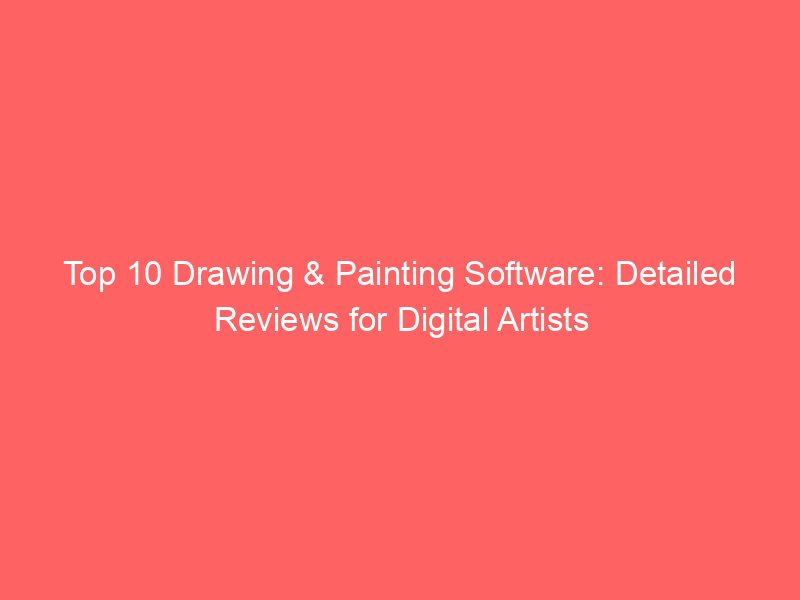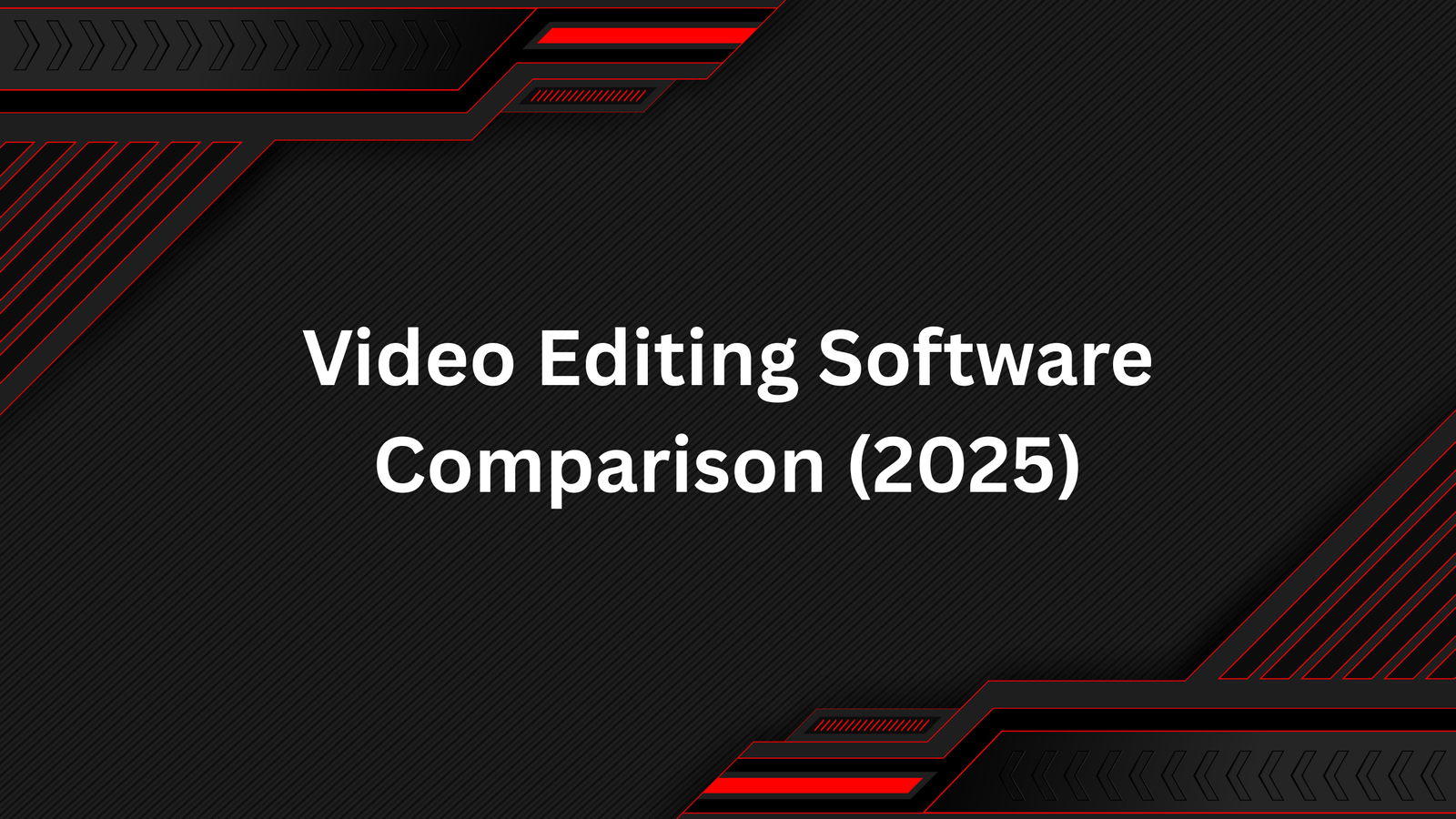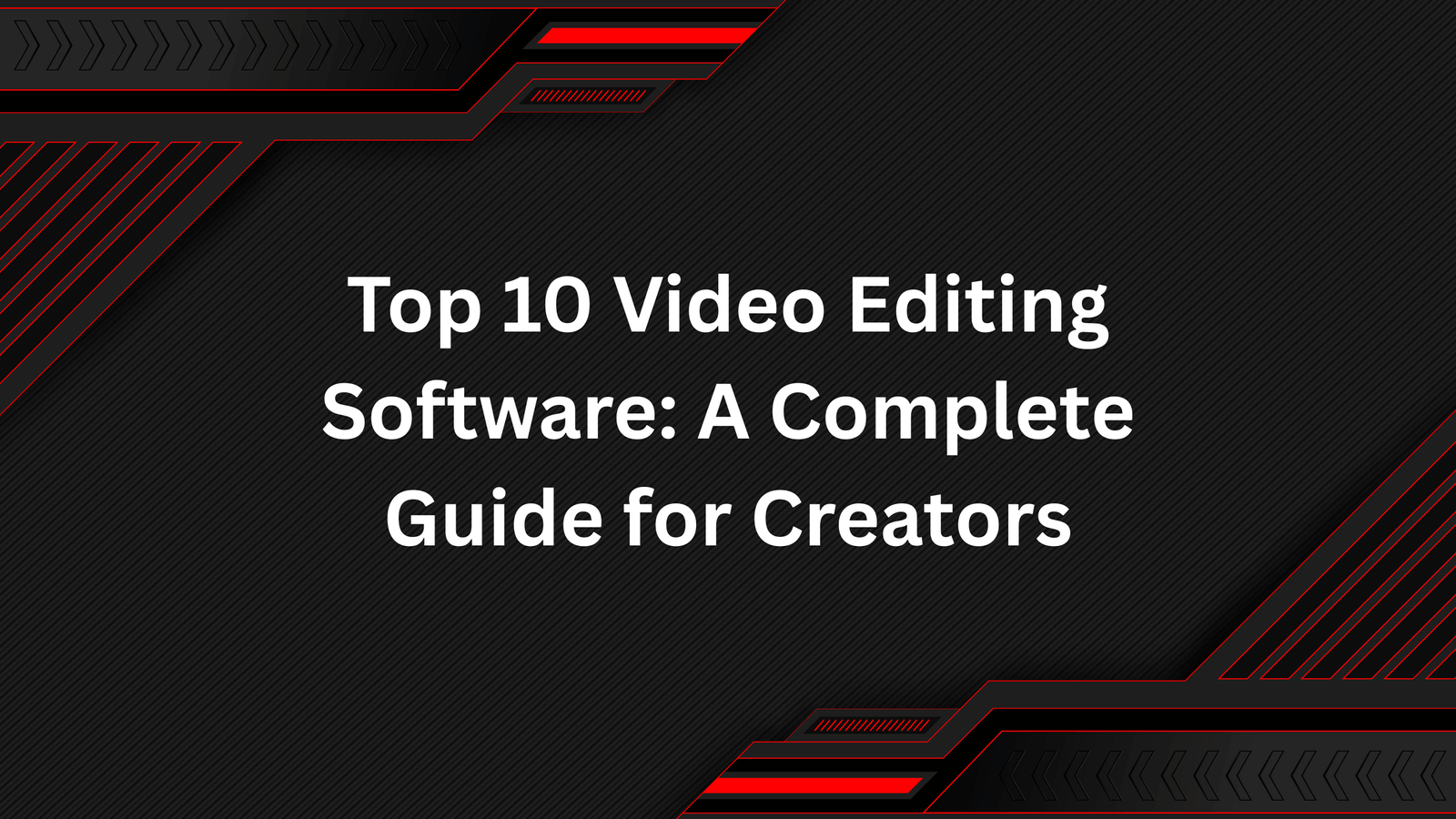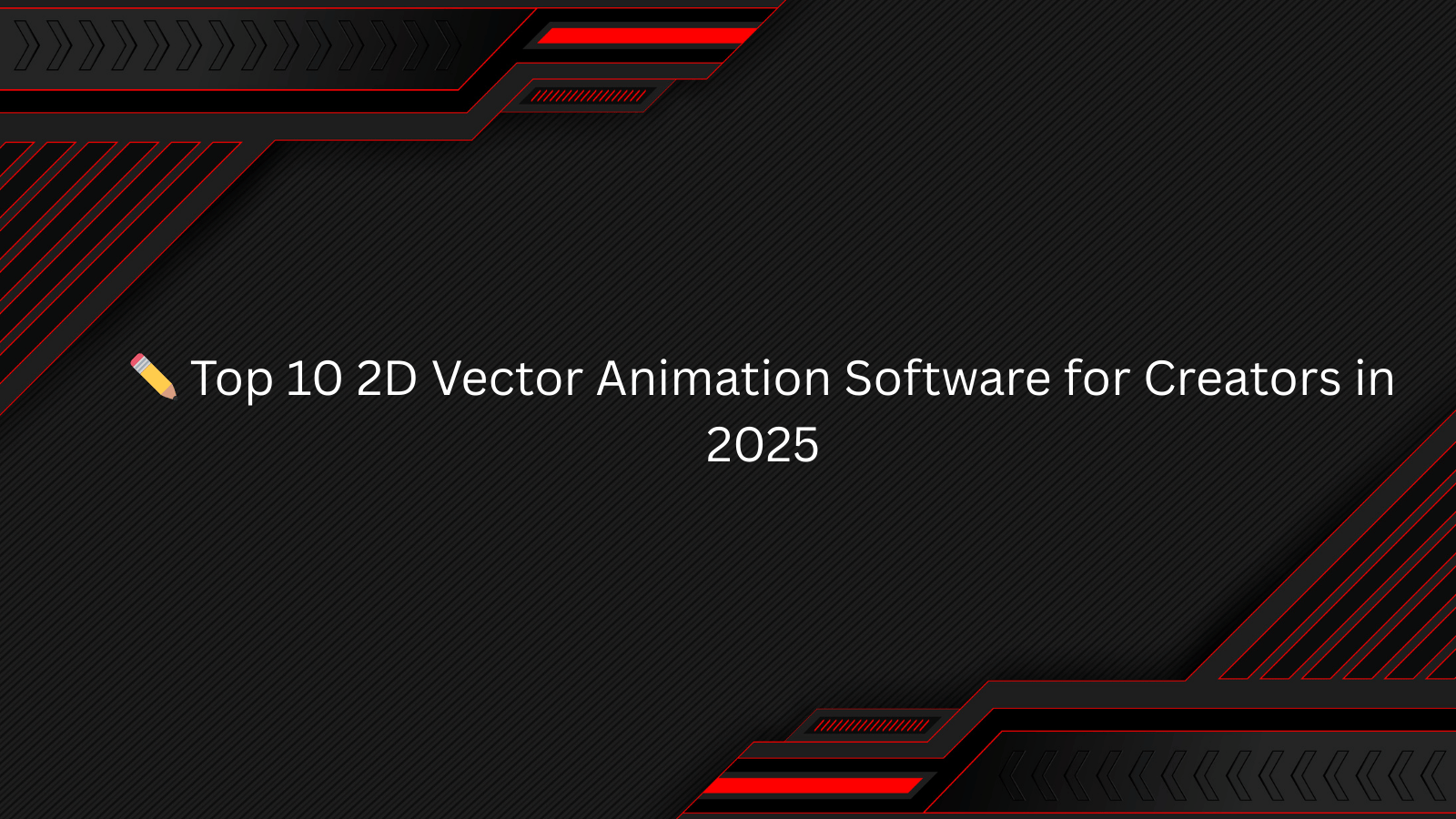Digital drawing and painting software has transformed how artists create. Whether you’re sketching concepts, painting portraits, designing comics, or illustrating books, the right software can help bring your imagination to life. Unlike raster or vector editors built primarily for design and editing, drawing & painting tools focus on natural brush strokes, textures, and intuitive creative workflows.
Here’s a breakdown of the top 10 drawing & painting software, their features, strengths, weaknesses, and best use cases.
1. Corel Painter
Best professional-grade digital painting software
Corel Painter is one of the oldest and most advanced digital painting programs, trusted by professional illustrators, concept artists, and fine art creators.
Key Features:
- Over 900 realistic brushes, including oil, watercolor, and pastels
- Brush customization with size, texture, and dynamics
- AI-powered auto-painting tools
- Paper and canvas texture simulation
Pros:
✔ Extremely realistic traditional media simulation
✔ Huge brush library with customization
✔ Strong for professional art workflows
Cons:
✘ Expensive compared to alternatives
✘ Steeper learning curve for beginners
Pricing: $429 (perpetual license) or $199/year subscription
Best for: Professional illustrators, fine artists, and concept designers.
2. Krita
Best free & open-source digital painting tool
Krita is a favorite among digital painters and comic artists. It’s community-driven, free, and loaded with powerful tools designed with artists in mind.
Key Features:
- Over 100 brushes with customizable engines
- Stabilizers for smoother strokes
- Comic creation tools (panels, speech bubbles, vector layers)
- Animation support (frame-by-frame)
Pros:
✔ Completely free and open-source
✔ Excellent brush system
✔ Strong for comics and illustrations
Cons:
✘ Not as strong for photo editing
✘ Can lag with very large files
Best for: Beginners, indie artists, comic creators, and budget-conscious painters.
3. Clip Studio Paint
Best for manga, comics, and animation
Clip Studio Paint is extremely popular among manga artists, illustrators, and animators. Its specialized tools for panels and storyboarding make it unique.
Key Features:
- Vector + raster hybrid brushes
- AI-powered coloring tools
- Perspective rulers for complex scenes
- 2D animation features with timeline support
Pros:
✔ Industry standard for manga/comics
✔ One-time purchase option
✔ Great for illustration + animation workflow
Cons:
✘ Interface can feel cluttered
✘ Limited print publishing tools compared to InDesign
Pricing: $49.99 (Pro) / $219 (EX version with advanced animation)
Best for: Comic artists, manga creators, animators.
4. Procreate (iPad only)
Best drawing app for iPad users
Procreate has revolutionized mobile digital painting. With its intuitive design, realistic brushes, and seamless Apple Pencil integration, it’s the top choice for iPad artists.
Key Features:
- Over 200 brushes with natural feel
- Intuitive gesture controls (two-finger undo, pinch zoom)
- Time-lapse recording of artwork
- Layer blending and masks
Pros:
✔ Affordable ($12.99 one-time)
✔ Optimized for Apple Pencil
✔ Simple yet powerful interface
Cons:
✘ iPad-only
✘ Lacks advanced desktop-level publishing tools
Best for: Illustrators, hobbyists, and mobile-first artists.
5. Adobe Fresco
Best for natural brush blending (raster + vector)
Adobe Fresco combines vector and raster brushes with a focus on natural brush blending. It’s designed for illustrators who need cross-platform flexibility.
Key Features:
- Live brushes (watercolor, oil) with realistic blending
- Vector + raster brush support
- Cloud sync with Photoshop and Illustrator
- Tablet + desktop compatibility
Pros:
✔ Natural blending experience
✔ Works well with Adobe Creative Cloud
✔ Free starter plan available
Cons:
✘ Limited features compared to Photoshop
✘ Subscription model
Pricing: Free plan available; Premium $9.99/month
Best for: Illustrators who use Adobe’s ecosystem.
6. Autodesk SketchBook
Best for quick sketching and concept art
Autodesk SketchBook is known for its minimalist UI that maximizes canvas space. It’s ideal for quick sketches, concepts, and design ideation.
Key Features:
- Over 140 brushes
- Unlimited layers with blend modes
- Symmetry and perspective guides
- Free for personal use
Pros:
✔ Free (for individuals)
✔ Clean, distraction-free interface
✔ Fast and lightweight
Cons:
✘ Fewer advanced features compared to Krita or Painter
✘ Less suited for large projects
Best for: Designers, architects, and concept artists needing fast sketches.
7. ArtRage
Best for natural painting simulation
ArtRage emphasizes natural painting, simulating oils, watercolors, and canvas textures more realistically than most competitors.
Key Features:
- Realistic paint mixing & texture simulation
- Tracing & reference image support
- Stylus tilt and pressure sensitivity
- Simple, beginner-friendly interface
Pros:
✔ Affordable ($79 one-time)
✔ Realistic media simulation
✔ Beginner-friendly
Cons:
✘ Lacks complex features for pros
✘ Limited brushes compared to Krita or Painter
Best for: Traditional painters transitioning to digital.
8. MediBang Paint
Best lightweight comic creation tool
MediBang Paint is a free, cloud-based painting program with strong manga and comic creation tools.
Key Features:
- Comic panel templates and tones
- Cloud storage for multi-device workflow
- Custom brushes and fonts
- Collaboration support for teams
Pros:
✔ Free
✔ Great for comic artists
✔ Cloud sync across devices
Cons:
✘ UI can feel cluttered
✘ Limited brush realism compared to Procreate or Krita
Best for: Aspiring manga artists and collaborative comic teams.
9. Rebelle
Best for hyper-realistic watercolor simulation
Rebelle is a painting tool focused on simulating natural paint physics, especially watercolor and acrylics.
Key Features:
- Realistic watercolor diffusion and drying
- Tilt canvas simulation
- Advanced layer and blending modes
- Brush customization with wet/dry effects
Pros:
✔ Unmatched watercolor realism
✔ Great for traditional art lovers
✔ Simple interface
Cons:
✘ Niche software (limited brushes outside watercolor/acrylics)
✘ $89.99 purchase cost
Best for: Artists who love watercolor effects.
10. PaintTool SAI
Best lightweight painting software for anime art
PaintTool SAI is extremely popular among anime and manga artists. It’s lightweight yet powerful, focusing on clean line art and smooth coloring.
Key Features:
- Smooth brush stabilization for line art
- Simple, easy-to-learn UI
- Lightweight, fast performance
- Layer blending and vector tools
Pros:
✔ Lightweight and fast
✔ Perfect for anime/manga art
✔ Affordable (~$50 one-time)
Cons:
✘ Windows-only
✘ Limited feature set
Best for: Anime and manga artists who want simplicity and smooth linework.
Final Thoughts
The right drawing & painting software depends on your art style and device:
- Professionals: Corel Painter, Clip Studio Paint, Rebelle
- Free/Open Source: Krita, MediBang, SketchBook
- iPad Users: Procreate, Adobe Fresco
- Anime/Manga Artists: Clip Studio Paint, PaintTool SAI, MediBang
If you want hyper-realistic brushes, Corel Painter or Rebelle are unmatched. For affordability and community support, Krita is the winner. And if you prefer mobile-first creation, Procreate is a game-changer.