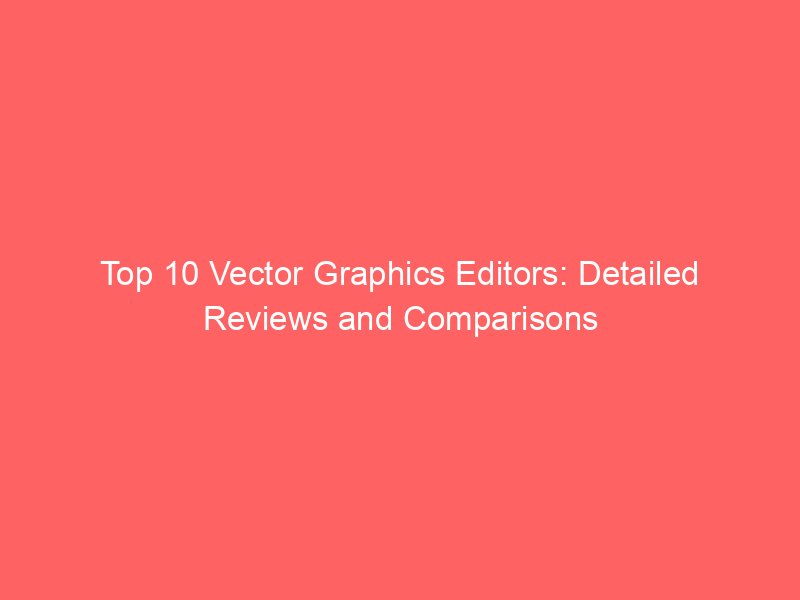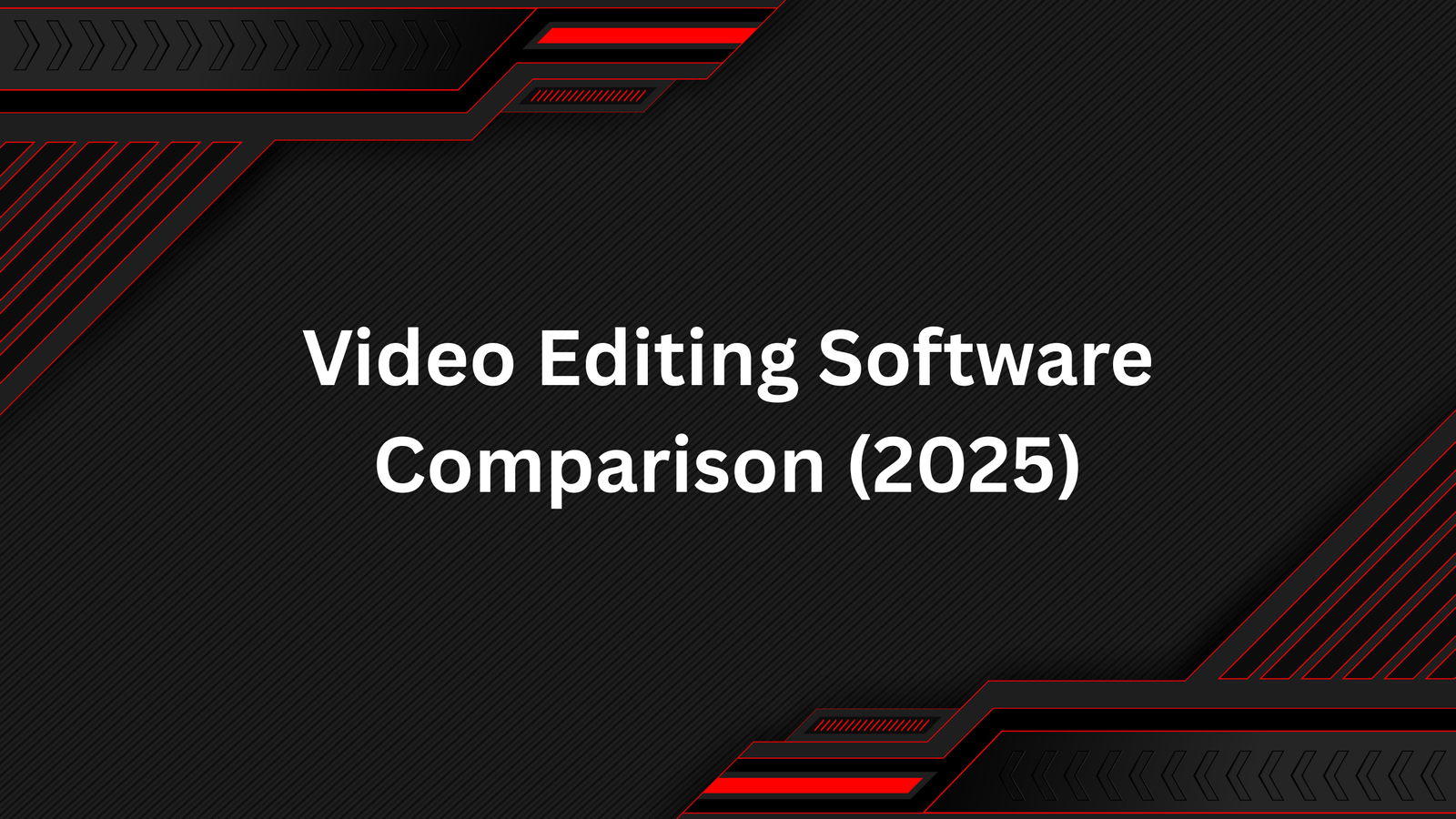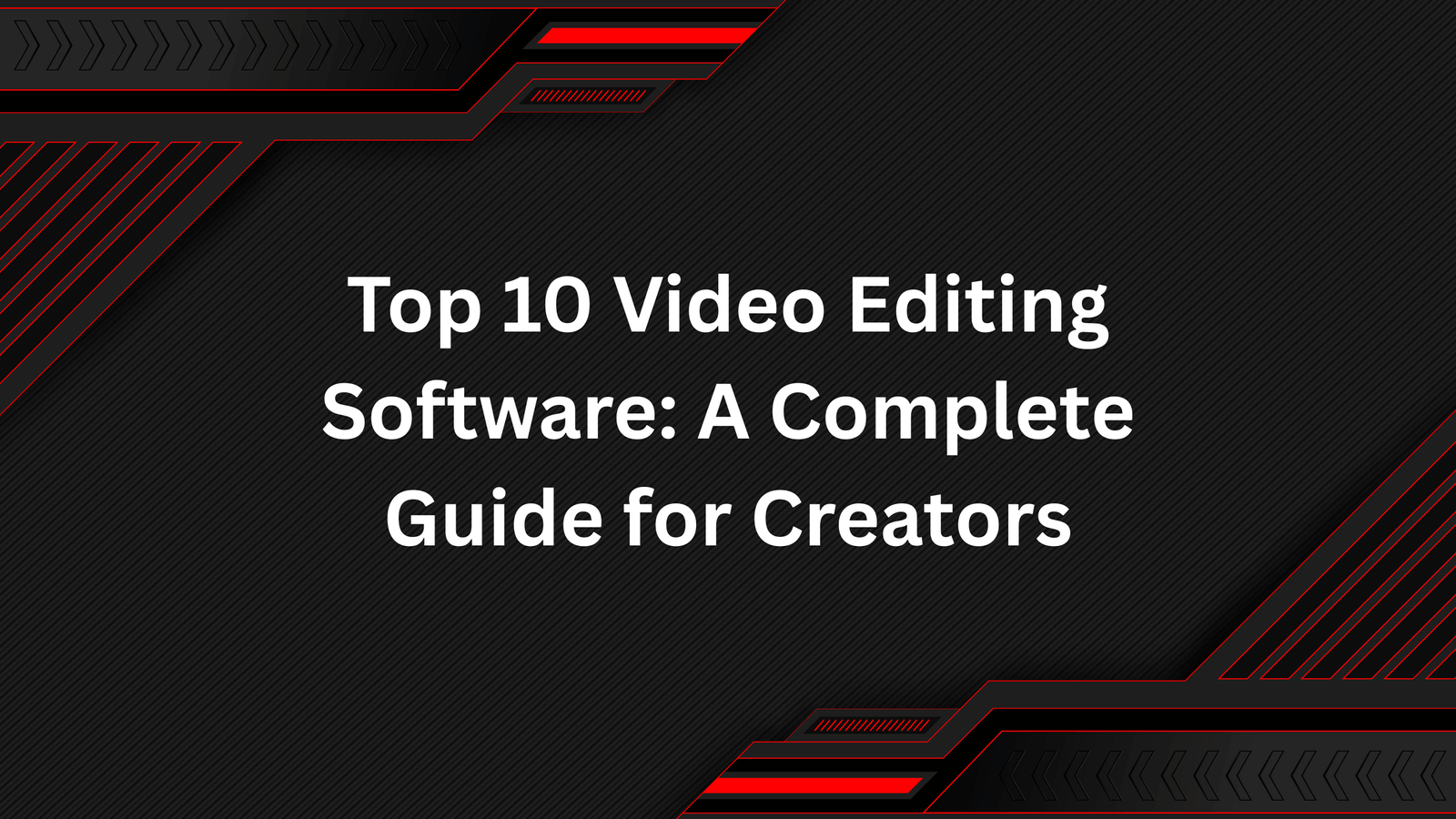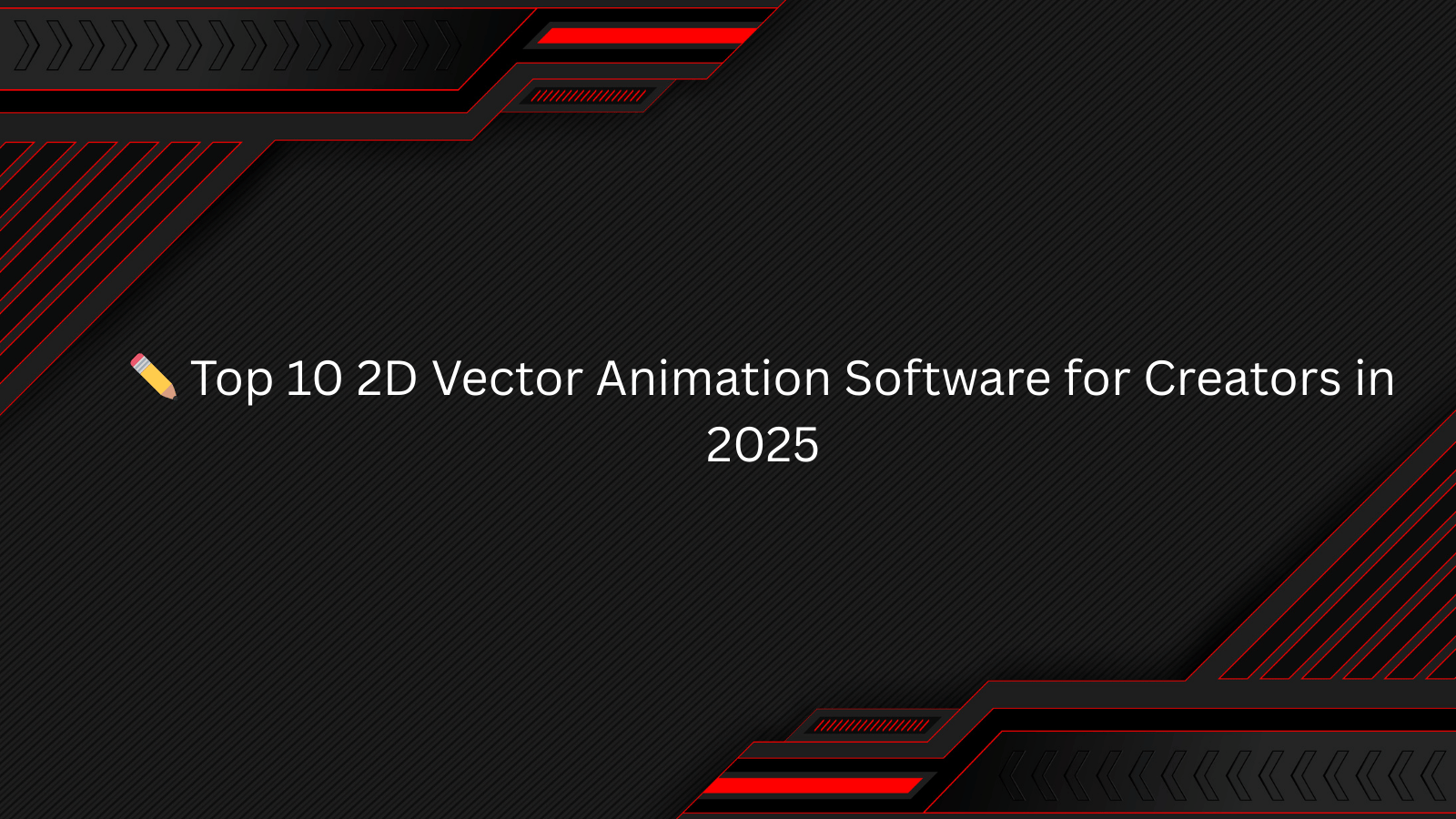Vector graphics editors are essential for creating scalable artwork, logos, illustrations, and design assets. Unlike raster editors that use pixels, vector tools rely on mathematical paths, meaning your designs remain sharp and resolution-independent, whether printed on a business card or a billboard.
Here’s a breakdown of the top 10 vector graphics editors, with features, pros, cons, pricing, and best use cases.
1. Adobe Illustrator
Best overall vector graphics editor for professionals
Adobe Illustrator is the industry-standard tool for vector design. It’s used worldwide for logos, illustrations, typography, and UI elements.
Key Features:
- Powerful pen tool for precision vector paths
- Advanced typography with variable fonts
- Seamless integration with Adobe Creative Cloud (Photoshop, After Effects, etc.)
- Cloud-based collaboration tools
Pros:
✔ Industry-leading toolset
✔ Robust file compatibility (SVG, PDF, EPS, AI)
✔ Extensive tutorials and community
✔ Regular updates with AI features
Cons:
✘ Subscription-only (no one-time purchase)
✘ Can be resource-heavy
Pricing: $20.99/month standalone or via Creative Cloud bundles
Best for: Professional designers, branding agencies, UI/UX teams.
2. CorelDRAW
Best for all-in-one vector + raster workflows
CorelDRAW is a veteran in the design world, popular among print designers and illustrators. Its suite includes both vector and raster editing tools.
Key Features:
- Multi-page and multi-layout workflow
- Non-destructive effects and lens tools
- Corel PHOTO-PAINT integration for raster editing
- Advanced typography and color management
Pros:
✔ One-time purchase option
✔ Intuitive interface for beginners
✔ Strong for print, signage, and apparel design
Cons:
✘ Less popular outside print industries
✘ Limited plugin ecosystem compared to Illustrator
Pricing: $499 (perpetual license) or $249/year subscription
Best for: Print designers, apparel designers, and professionals who prefer one-time purchase.
3. Affinity Designer
Best affordable Illustrator alternative
Affinity Designer has gained rapid adoption thanks to its balance of affordability and professional-grade features. It’s widely praised for speed and clean UI.
Key Features:
- Dual Persona: Vector + Raster editing modes
- Unlimited artboards
- Non-destructive effects and adjustment layers
- One-time purchase (no subscription)
Pros:
✔ Extremely fast performance
✔ Affordable ($69.99 one-time)
✔ Strong vector + raster hybrid tools
Cons:
✘ Smaller plugin/library ecosystem
✘ Fewer collaborative features
Best for: Freelancers, illustrators, and teams seeking a budget-friendly pro tool.
4. Inkscape
Best free and open-source vector editor
Inkscape is the go-to free alternative to Illustrator. It’s open-source and offers strong SVG support, making it popular among designers and developers.
Key Features:
- Advanced node editing and path operations
- Open-source with large plugin support
- Native SVG editing and export
- Cross-platform (Windows, macOS, Linux)
Pros:
✔ Completely free
✔ Strong community and plugin ecosystem
✔ Lightweight compared to commercial tools
Cons:
✘ Interface not as polished as Illustrator
✘ Can lag with very large files
Best for: Students, hobbyists, Linux users, developers.
5. Gravit Designer (now Corel Vector)
Best browser-based vector editor
Gravit Designer (rebranded as Corel Vector) is a cross-platform, browser-based editor perfect for UI/UX, social media graphics, and lightweight design work.
Key Features:
- Cloud-based workflow
- Vector + raster hybrid tools
- Templates for social media, marketing, and UI
- Multi-platform (browser, desktop, mobile)
Pros:
✔ Free version available
✔ Works on any device with internet
✔ Clean, modern UI
Cons:
✘ Limited offline features in free plan
✘ Not as powerful as Illustrator/CorelDRAW
Pricing: Free version; Pro plan $49.99/year
Best for: Casual designers, students, and remote teams needing cloud workflow.
6. Sketch (macOS only)
Best for UI/UX design
Sketch revolutionized UI/UX workflows with its vector-based interface design capabilities. While Adobe XD and Figma compete closely, Sketch remains a favorite for Mac users.
Key Features:
- Vector-based interface and icon design
- Extensive plugin ecosystem
- Collaboration tools via Sketch Cloud
- Export-ready assets for web & mobile
Pros:
✔ Intuitive for UI/UX
✔ Lightweight and Mac-optimized
✔ Huge third-party plugin support
Cons:
✘ Mac-only
✘ Requires external tools (like InVision or Zeplin) for full collaboration
Pricing: $9/month or $99/year
Best for: Mac-based UI/UX designers and developers.
7. Vectr
Best free beginner-friendly web editor
Vectr is a lightweight, web-based vector editor with real-time collaboration features. While not as powerful as Illustrator, it’s perfect for basic vector tasks.
Key Features:
- Live collaboration
- Cross-platform (web and desktop apps)
- Simple vector tools for beginners
Pros:
✔ Free to use
✔ Easy to learn for beginners
✔ Cloud-based with real-time sync
Cons:
✘ Limited advanced features
✘ Needs internet for full functionality
Best for: Beginners, students, quick collaborative design tasks.
8. Boxy SVG
Best SVG-focused vector editor
Boxy SVG is a lightweight tool designed specifically for creating and editing SVG files. It’s great for web designers and developers who need precise control over SVG code.
Key Features:
- Native SVG workflow
- Works in browsers and desktop apps
- Integrated code editor for SVG tweaking
Pros:
✔ SVG-first workflow
✔ Simple and clean interface
✔ Affordable pricing
Cons:
✘ Too limited for complex illustrations
✘ Not suitable for print designers
Pricing: $9.99/year (web app)
Best for: Web developers, frontend designers, SVG icon creators.
9. Figma
Best collaborative design tool
While Figma is primarily known for UI/UX, it’s a vector-based tool at its core. Its real-time collaboration features make it a powerhouse for teams.
Key Features:
- Cloud-based, real-time collaboration
- Vector networks (beyond standard paths)
- Prototyping and developer handoff tools
- Browser-based (no installation needed)
Pros:
✔ Free plan available
✔ Perfect for remote teams
✔ Cross-platform (web, Windows, macOS, Linux)
Cons:
✘ Internet needed for full features
✘ Less suitable for print design
Best for: UI/UX teams, startups, and collaborative workflows.
10. Xara Designer Pro+
All-in-one design software (vector + desktop publishing)
Xara Designer Pro+ combines vector graphics, desktop publishing, and illustration in one tool. It’s a solid choice for small businesses.
Key Features:
- Vector and photo editing in one
- Web design templates
- Page layout and publishing features
Pros:
✔ Multi-purpose tool
✔ Lightweight and fast
✔ Good for small businesses needing one tool
Cons:
✘ Less popular than competitors
✘ Limited industry adoption
Pricing: $16.95/month or $129/year
Best for: Small businesses and designers seeking an all-in-one solution.
Final Thoughts
The best vector graphics editor depends on your workflow, budget, and goals:
- Professionals: Adobe Illustrator, CorelDRAW, Affinity Designer
- Free/Open Source Lovers: Inkscape, Vectr, Boxy SVG
- UI/UX Teams: Figma, Sketch
- All-in-One Solutions: CorelDRAW, Xara