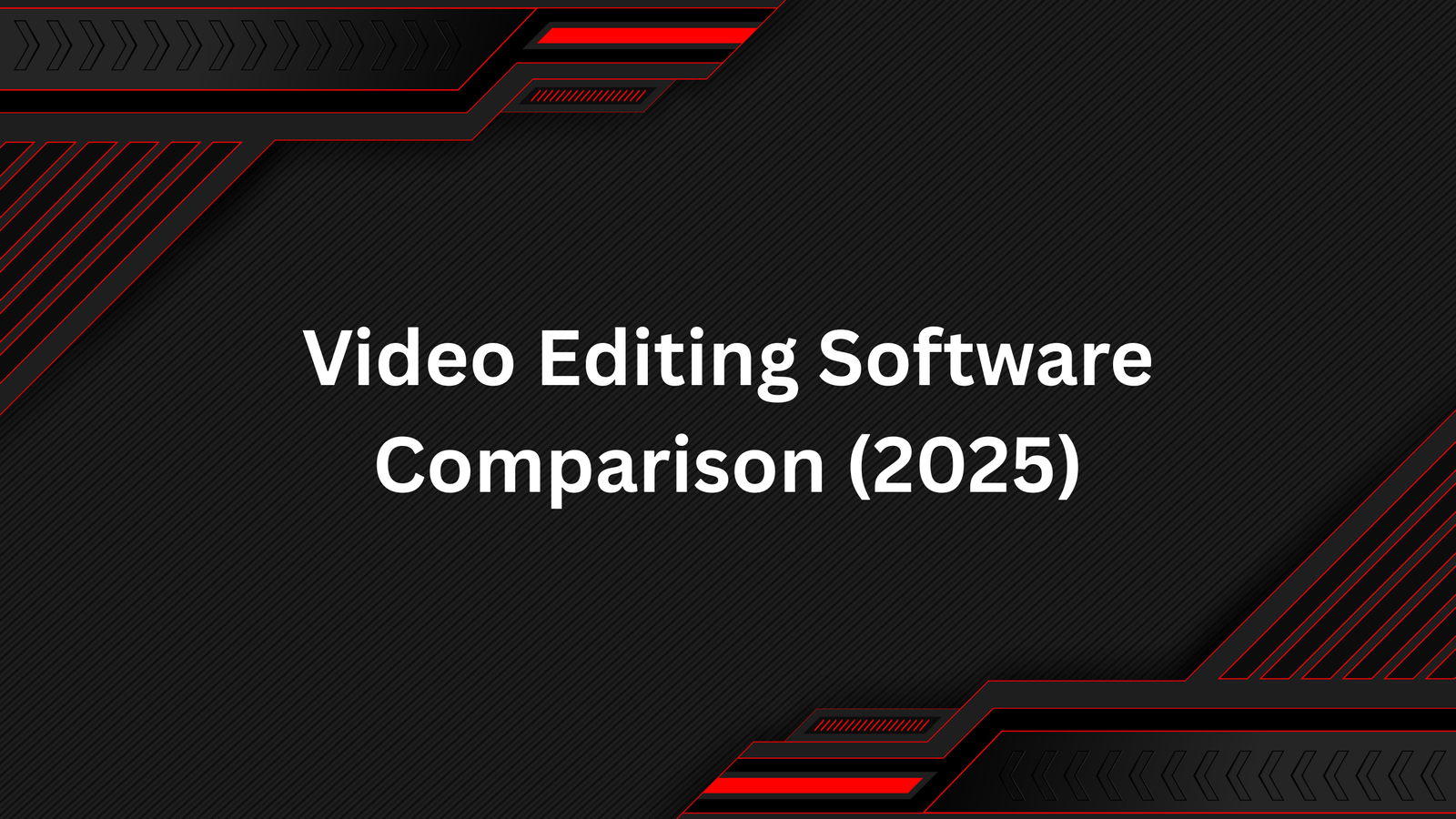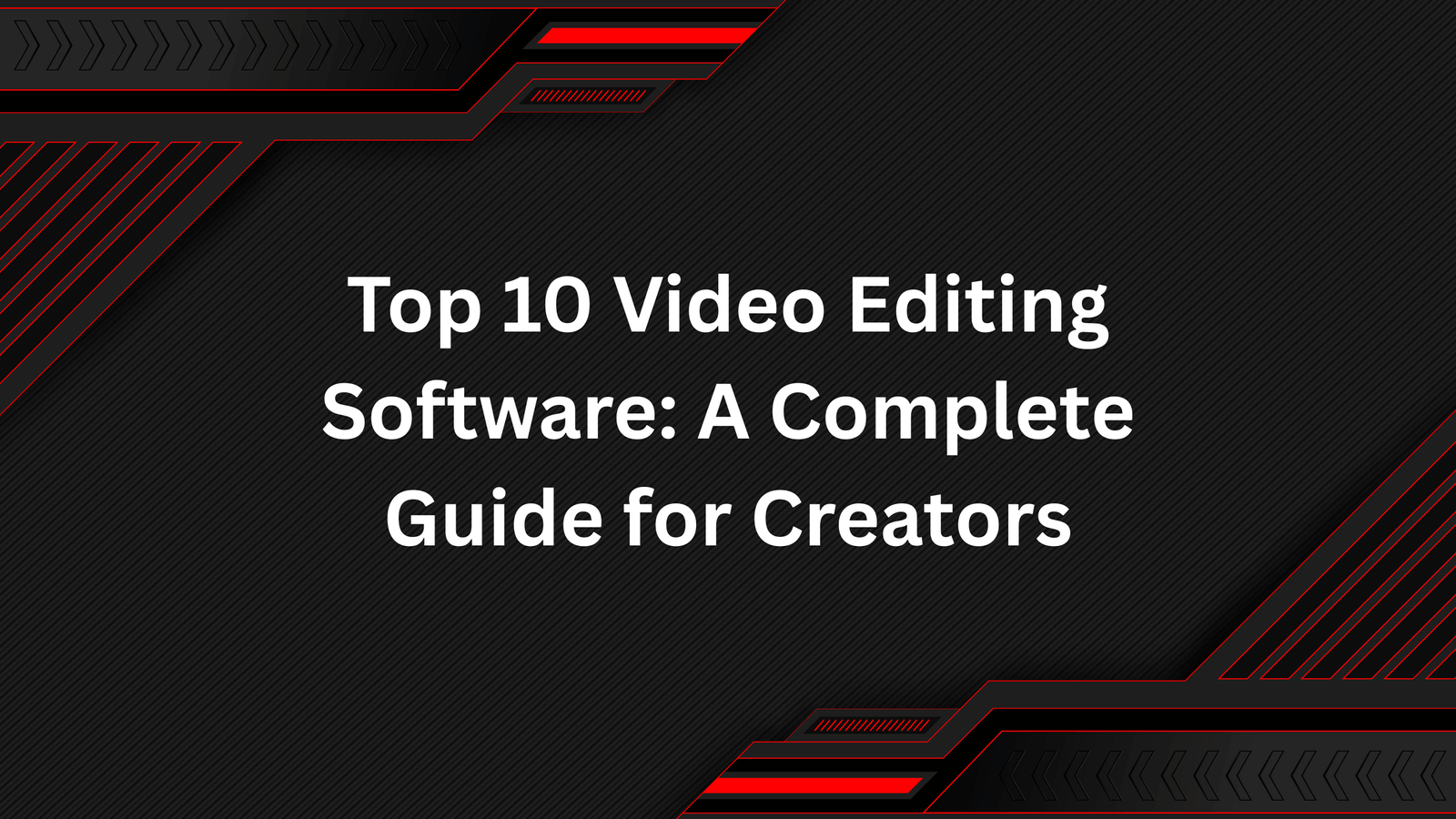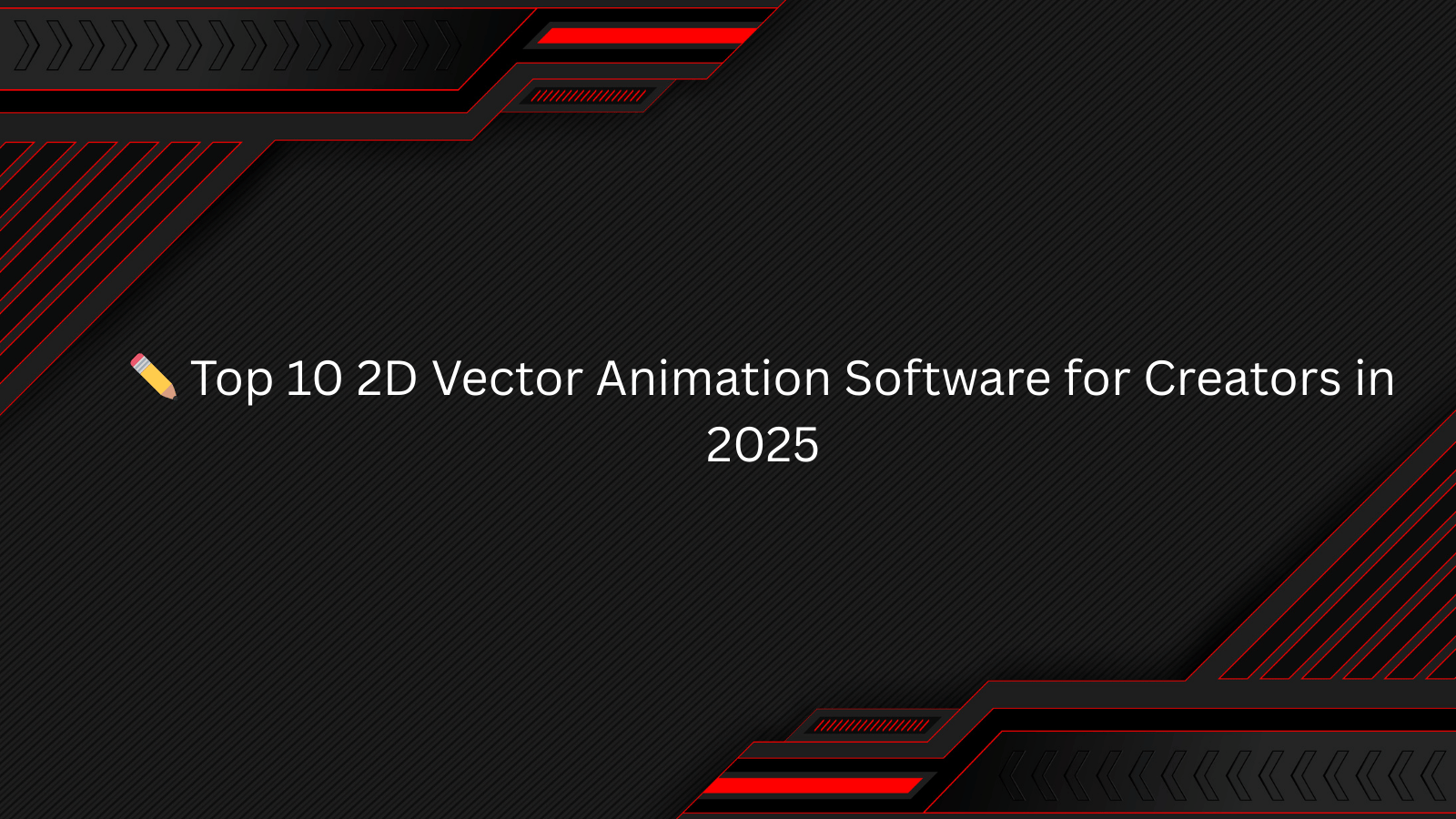Turning a colorful photo into a striking black-and-white stencil is easier than ever thanks to free online tools. Whether you want to create DIY artwork, spray-paint murals, T-shirt designs, or printable crafts, a stencil converter helps transform any image into bold outlines that are ready to use.
In this guide, we’ll walk you through the process step by step, focusing on the free Image to Stencil Converter by FlexBackground.com. We’ll also cover some tips, best practices, and a quick look at alternative tools.
Why Convert Images to Black and White Stencils?
Color photos are often too detailed for stencil-based artwork. By reducing them to high-contrast black-and-white, you get a simple yet impactful outline that can be:
- Printed and cut out for paper or vinyl stencils
- Used as templates for spray painting, wood art, or wall murals
- Traced on fabric for T-shirt printing and textile designs
- Repurposed as tattoo outlines
- Turned into coloring pages for kids or art practice
The beauty of stencils lies in their versatility—what starts as a simple photo can quickly become a work of art.
Step-by-Step: Convert Images with FlexBackground.com
The Image to Stencil Converter from FlexBackground is a 100% free online tool that requires no signup or software installation. Here’s how to use it:
1. Upload Your Image
Visit the FlexBackground stencil tool and click Upload Image. Choose a color photo (portrait, logo, or scenery). For best results, pick one with clear contrast.
2. Automatic Conversion
The tool instantly processes your photo, removing colors and converting it into a clean black-and-white stencil. No complicated settings, no learning curve—perfect for beginners.
3. Preview and Adjust (Optional)
If your image looks too busy, consider cropping or simplifying the background before uploading. A high-contrast image will give sharper results.
4. Download Your Stencil
Once satisfied, click Download to save your stencil in PNG/JPG format. You now have a ready-to-use black-and-white version that can be printed or shared digitally.
Tips for Better Stencil Results
- Choose high-contrast photos – A subject with clear light and shadow works best.
- Simplify backgrounds – Remove clutter before uploading for cleaner lines.
- Crop to focus on the subject – Too many details can reduce clarity.
- Test different images – Faces, objects, and logos all behave differently in stencil form.
- Resize after download – You can scale your stencil to fit paper, walls, or T-shirts without losing quality.
Other Free Stencil Tools You Can Try
While FlexBackground is simple and effective, here are a few alternatives worth exploring:
| Tool | Highlights |
|---|---|
| FlexBackground.com – Image to Stencil Converter | Free, browser-based, no signup needed. Upload any photo and instantly generate a clean stencil. 👉 Try it here |
| insMind | AI-driven stencil maker with quick downloads and beginner-friendly features. |
| Bylo.ai | Great for tattoo or craft use, offering control over detail levels. |
| Fotor | AI outline maker useful for printable coloring pages or decor art. |
| IMGonline | Lets you fine-tune brightness, smoothing, and grain for advanced control. |
| MockoFUN | Offers SVG vector stencil output (premium option for designers). |
Creative Uses for Black-and-White Stencils
Once you’ve made your stencil, the possibilities are endless:
- 🎨 DIY Artwork – Paint on canvas or walls for bold modern art.
- 👕 Custom Apparel – Use stencil outlines for screen-printing T-shirts.
- 🖌️ Crafting – Trace designs on wood, glass, or fabric.
- ✍️ Tattoo Templates – Convert portraits into stencil-ready outlines.
- 📚 Education – Create worksheets or coloring pages for art classes.
Final Thoughts
Converting a color photo into a black-and-white stencil doesn’t require Photoshop or expensive software. Thanks to free online tools like FlexBackground.com’s Image to Stencil Converter, anyone can turn their favorite photo into a stencil in seconds.
Whether you’re a DIY crafter, street artist, designer, or hobbyist, stencils open up creative opportunities without the hassle. Try it today, and start turning your images into bold, eye-catching artwork.