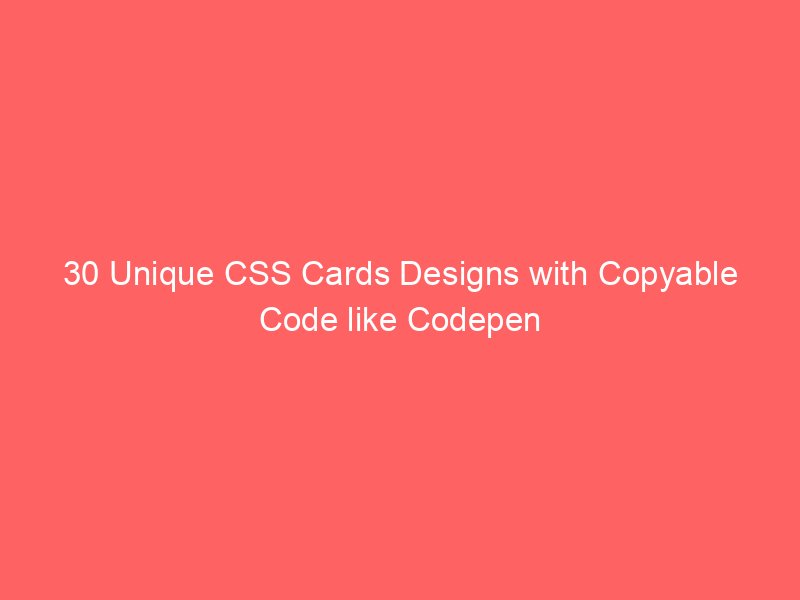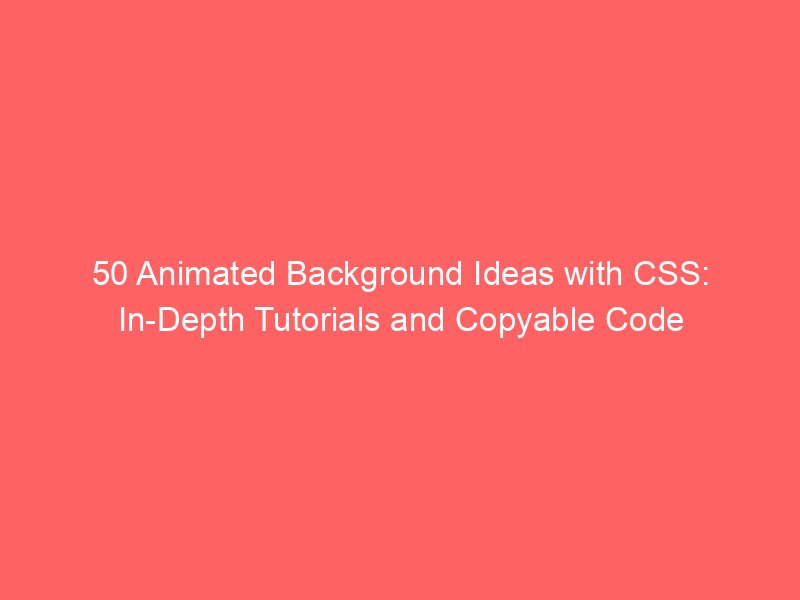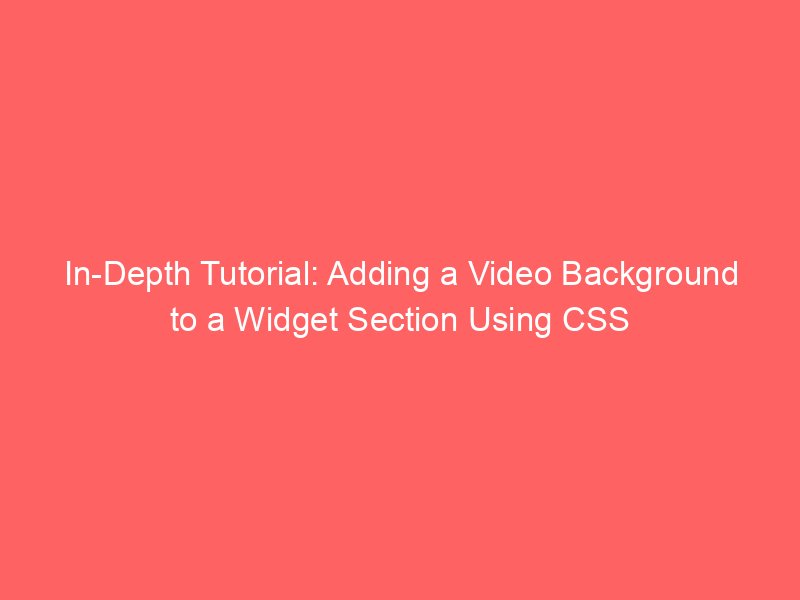In-Depth Guide to 30 Unique CSS Card Designs
This article explores 30 different CSS card designs, each with unique styles, animations, and functionalities. Cards are versatile UI elements used in web design for displaying content like profiles, products, or information snippets. We’ll provide a live preview for each card, along with the HTML and CSS code you can copy and use in your projects. Each design builds on basic HTML structure but adds distinct flair through CSS.
Why use CSS cards? They enhance user experience with visual appeal, interactivity, and responsiveness. From simple shadows to complex animations, these examples cover a range of techniques. Feel free to modify them!
1. Basic Shadow Card
A simple card with a subtle box shadow for depth.
Card Title
Some content here.
2. Hover Scale Card
Scales up on hover for interactive feedback.
Card Title
Some content here.
3. Flip Card
Flips to reveal back side on hover.
Front
Hover me.
Back
Revealed!
4. Gradient Background Card
Uses a linear gradient for colorful background.
Card Title
Some content here.
5. Neon Glow Card
Glows with neon effect on hover.
Card Title
Some content here.
6. Glassmorphism Card
Transparent glass-like effect with blur.
Card Title
Some content here.
7. Parallax Card
Simple parallax effect on hover (requires JS for full, but CSS tilt here).
Card Title
Some content here.
8. Animated Border Card
Border animates on hover.
Card Title
Some content here.
9. Reveal on Hover Card
Content reveals on hover.
Card Title
Revealed content here.
10. 3D Rotate Card
Rotates in 3D on hover.
Card Title
Some content here.
11. Border Radius Variation Card
Unique rounded corners.
Card Title
Some content here.
12. Color Change Hover Card
Changes background color on hover.
Card Title
Some content here.
13. Slide Up Card
Slides up on hover.
Card Title
Some content here.
14. Pulsing Card
Pulses with animation.
Card Title
Some content here.
15. Shadow Spread Card
Shadow spreads on hover.
Card Title
Some content here.
16. Text Animation Card
Text animates on hover.
Card Title
Some content here.
17. Border Color Change Card
Border color changes on hover.
Card Title
Some content here.
18. Fade In Card
Fades in on load.
Card Title
Some content here.
19. Rotate Icon Card
Icon rotates on hover (assuming font-awesome or similar for icon).
Card Title
Some content here.
20. Expandable Card
Expands width on hover.
Card Title
Some content here.
21. Dark Mode Card
Dark themed card.
Card Title
Some content here.
22. Striped Background Card
Striped pattern background.
Card Title
Some content here.
23. Bounce Animation Card
Bounces on hover.
Card Title
Some content here.
24. Tilt Card
Tilts on hover.
Card Title
Some content here.
25. Multi Shadow Card
Multiple colored shadows.
Card Title
Some content here.
26. Clip Path Card
Custom shape using clip-path.
Card Title
Some content here.
27. Wave Border Card
Wavy bottom border.
Card Title
Some content here.
28. Glow Text Card
Text glows on hover.
Card Title
Some content here.
29. Image Overlay Card
Overlay on image background.
Card Title
Some content here.
30. Shake Animation Card
Shakes on hover.
Card Title
Some content here.
Conclusion: These 30 card designs showcase the power of CSS for creating engaging UI elements. Experiment with them to fit your needs!